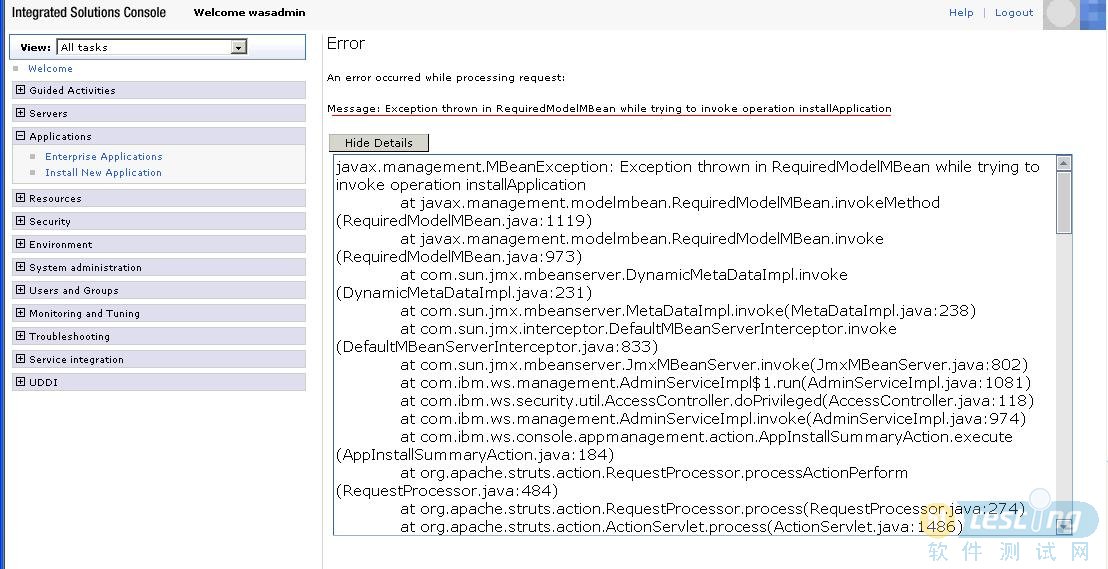-
系统无法创建数据库,报sql1005n的错误如何解决
2012-02-20 15:01:08
创建数据库test时系统报错
[db2inst1@sdbf ~]$ db2 create db test using codeset utf-8 territory cn
SQL1005N The database alias "TEST" already exists in either the local
database directory or system database directory.
使用list database directory test
[db2inst1@sdbf ~]$ db2 list database directory
System Database Directory
Number of entries in the directory = 2Database 1 entry:
Database alias
= MACRODB
Database name
= MACRODB
Local database directory
= /home/db2inst1
Database release level
= d.00
Comment
=
Directory entry type
= Indirect
Catalog database partition number
= 0
Alternate server hostname
=
Alternate server port number
=Database 2 entry:
Database alias
= TEST1
Database name
= TEST1
Local database directory
= /home/db2inst1
Database release level
= d.00
Comment
=
Directory entry type
= Indirect
Catalog database partition number
= 0
Alternate server hostname
=Alternate server port number
=使用listdatabase directory on /home/db2inst1命令发现数据库test
目录为本地数据库实例db2inst1所在目录
[db2inst1@sdbf ~]$ db2 "list database directory on /home/db2inst1/"
Local Database Directory on /home/db2inst1/
Number of entries in the directory = 4
Database 1 entry:
Database alias = TEST
Database name = TEST
Database directory = SQL00002
Database release level = c.00
Comment =
Directory entry type = Home
Catalog database partition number = 0
Database partition number = 0
Database 2 entry:
Database alias = MACRODB
Database name = MACRODB
Database directory = SQL00003
Database release level = d.00
Comment =
Directory entry type = Home
Catalog database partition number = 0
Database partition number = 0
Database 3 entry:
Database alias = TEST1
Database name = TEST1
Database directory = SQL00004
Database release level = d.00
Comment =
Directory entry type = Home
Catalog database partition number = 0
Database partition number = 0
解决方法:
使用catalog命令
[db2inst1@sdbf ~]$ db2 catalog db test
DB20000I The CATALOG DATABASE command completed successfully.
DB21056W Directory changes may not be effective until the directory cache isrefreshed.
使用listdatabase directory命令查看数据库状态
[db2inst1@sdbf ~]$ db2 list database directory
System Database Directory
Number of entries in the directory = 3
Database 1 entry:
Database alias = TEST
Database name = TEST
Local database directory = /home/db2inst1
Database release level = d.00
Comment =
Directory entry type = Indirect
Catalog database partition number = 0
Alternate server hostname =
Alternate server port number =
Database 2 entry:
Database alias = MACRODB
Database name = MACRODB
Local database directory = /home/db2inst1
Database release level = d.00
Comment =
Directory entry type = Indirect
Catalog database partition number = 0
Alternate server hostname =
Alternate server port number =
Database 3 entry:
Database alias = TEST1
Database name = TEST1
Local database directory = /home/db2inst1
Database release level = d.00
Comment =
Directory entry type = Indirect
Catalog database partition number = 0
Alternate server hostname =
Alternate server port number =
使用drop命令删除数据库test成功
[db2inst1@sdbf ~]$ db2 drop db test
DB20000I The DROP DATABASE command completed successfully.
现在可以重建数据库test了
创建数据库test时系统报错[db2inst1@sdbf ~]$ db2 create db test using codeset utf-8 territory cnSQL1005N The database alias "TEST" already exists in either the localdatabase directory or system database directory.
使用list database directory test
[db2inst1@sdbf ~]$ db2 list database directorySystem Database DirectoryNumber of entries in the directory = 2
Database 1 entry:Database alias
= MACRODBDatabase name
= MACRODB
Local database directory
= /home/db2inst1
Database release level
= d.00
Comment
=
Directory entry type
= Indirect
Catalog database partition number
= 0
Alternate server hostname
=
Alternate server port number
=
Database 2 entry:Database alias
= TEST1
Database name
= TEST1
Local database directory
= /home/db2inst1
Database release level
= d.00
Comment=
Directory entry type
= Indirect
Catalog database partition number
= 0
Alternate server hostname
=Alternate server port number
=
使用listdatabase directory on /home/db2inst1命令发现数据库test目录为本地数据库实例db2inst1所在目录[db2inst1@sdbf ~]$ db2 "list database directory on /home/db2inst1/"
Local Database Directory on /home/db2inst1/
Number of entries in the directory = 4
Database 1 entry:
Database alias = TESTDatabase name = TESTDatabase directory = SQL00002Database release level = c.00Comment =Directory entry type = HomeCatalog database partition number = 0Database partition number = 0
Database 2 entry:
Database alias = MACRODBDatabase name = MACRODBDatabase directory = SQL00003Database release level = d.00Comment =Directory entry type = HomeCatalog database partition number = 0Database partition number = 0
Database 3 entry:
Database alias = TEST1Database name = TEST1Database directory = SQL00004Database release level = d.00Comment =Directory entry type = HomeCatalog database partition number = 0Database partition number = 0
解决方法:
使用catalog命令[db2inst1@sdbf ~]$ db2 catalog db testDB20000I The CATALOG DATABASE command completed successfully.DB21056W Directory changes may not be effective until the directory cache isrefreshed.
使用listdatabase directory命令查看数据库状态[db2inst1@sdbf ~]$ db2 list database directory
System Database Directory
Number of entries in the directory = 3
Database 1 entry:
Database alias = TESTDatabase name = TESTLocal database directory = /home/db2inst1Database release level = d.00Comment =Directory entry type = IndirectCatalog database partition number = 0Alternate server hostname =Alternate server port number =
Database 2 entry:
Database alias = MACRODBDatabase name = MACRODBLocal database directory = /home/db2inst1Database release level = d.00Comment =Directory entry type = IndirectCatalog database partition number = 0Alternate server hostname =Alternate server port number =
Database 3 entry:
Database alias = TEST1
Database name = TEST1Local database directory = /home/db2inst1Database release level = d.00Comment =Directory entry type = IndirectCatalog database partition number = 0Alternate server hostname =Alternate server port number =
使用drop命令删除数据库test成功[db2inst1@sdbf ~]$ db2 drop db testDB20000I The DROP DATABASE command completed successfully.
现在可以重建数据库test了
-
WSVR0100W: An error occurred initializing, dmgr 的解决方法
2011-08-18 12:59:33
我在重启was 和portal 的时候,遇到以下错误:WSVR0100W: An error occurred initializing, dmgr [class com.ibm.ws.runtime.component.ServerImpl] com.以前从来没有遇到过这样的错误比较重要的信息是,查看得看/home/wasup/IBM/WebSphere/AppServer/profiles/Dmgr01/logs/ffdc/dmgr_6880688_10.09.01_07.45.55.4405872585228961776430.txt里面生成了什么
就是最新的txt文件,一看是找不到node 2 下的一个什么想,xml 文件大概知道原因了,因为node2 我已经重装,并且没有加进来,这是老的痕迹导致的。做好了最坏的打算,斗胆删除了node2 文件夹dmgr 启动成功了,开心!nodeagent 好像启动也有问题,也是没找到另外的文件目录下的node2 下的文件也删除node2 文件夹,再重启,成功。 -
如何成功卸载WebSphere Portal V6.0
2011-05-23 17:14:10
如何成功卸载WebSphere Portal V6.0
开始卸载行动之前,停止所有运行的与WebSphere Portal相关的进程,包括WebSphere_Portal、server1、httpd
使用Portal uninstaller卸载WebSphere Portal。卸载程序执行完成后,需要如下的步骤彻底把WebSphere Portal从你的系统中卸载干净:
1.删除WPS_HOME目录及其中的内容
2.删除WAS_HOME目录及其中的内容
3.如果profiles目录不在WAS_HOME目录中,删除profiles目录。这种情况往往出现在Windows平台上,默认的安装路径是C:\ibm\WebSphere\profiles
4.仅应用于Windows平台:打开注册表编辑器,删除如下键值:
* HKEY_LOCAL_MACHINE\SOFTWARE\IBM\WebSphere Portal Server\6.0.0.0
* HKEY_LOCAL_MACHINE\SOFTWARE\IBM\WebSphere Application Server Network Deployment\6.0.0.0
5.找到vpd.properties文件。在Windows平台上,位于C:\Windows 或 C:\WinNT;在Linux平台上,位于/root。如果在系统上只存在一个WebSphere Portal的安装,可以直接把这个文件从系统中删除。如果是多个版本并存的情况,编辑该文件,删除要卸载版本的条目。
6.在home目录下(在Linux平台为/root;Windows平台C:\Documents And Settings\<username>),如果以下文件存在,删除掉。
* .ITLMRegistry
* ._cie.trace.xml.lck
* .WebSphereRegistry
vpd.properties文件是经常被忽略的地方,如果该文件中相关内容没有被删除,再次安装时,总是提示‘已经安装’。这个文件是IBM独有的,安装WAS等其它产品时也会往这个文件里面写东西。 -
WAS部署应用遇到的问题
2010-10-21 14:22:56
以前没亲手配过WAS的应用,今天一试还是出错了。
查了很多资料,能解答的几乎没有。后终于解决,虽然解决的方法比较白痴,但还是说一下方便后来人吧。
Error page:
虽有下面的截图,但为了方便查询搜索,我还是打出来。
Exception thrown in RequireModelMBean while trying to invoke operation installApplication.
解决方法:因为WAS装了33的pak补丁包,后删除掉补丁包,得以解决。
删除补丁包还是用升级工具那一套,选定后就删除了,但要记得先停了服务哦。
-
[性能指标] WebSphere Application Server 常见问题及解答:性能
2010-10-14 16:46:57
1. WAS 的重要优化参数有哪些?
答:
在着手进行应用程序的优化之前,首先进行应用程序和操作系统的优化是一个更好的选择。尤其是应用程序的优化,通过对应用程序中影响性能的部分进行重新的设计和调整,往往能够带来比单纯的参数调优更为巨大的性能提升。对于一般的J2EE应用程序而言,WAS中最重要的优化参数包括针对JVM、Web Container和Data Source等的。- JVM
Heapsize(-Xms和-Xmx):heapsize的大小依赖于系统平台和具体的应用等多种因素。最大heapsize需要小于机器的物理内存,一般来说,设置最大heapsize为512m是一个常见的起点。同时,在生产环境中,最好将Xms设置为小于Xmx的值。
GC(Garbage Collection):一般来说,良好的GC状态需要保证相邻两次垃圾回收的平均间隔时间应当是单次垃圾回收所需时间的至少5-6倍。GC的调优是通过在模拟压力的情况下不断调整最大最小heapsize来实现的。
Heap Fragmentation:heap碎片的问题在JVM中存在大对象的情况下尤为突出。减少碎片的方法包括调整pCluster(-Xp)和kCluster(-Xk)参数。 更多的JVM调优参数内容,参考JDK diagnostic Guide。
以及WAS V6.1信息中心的相关内容:
http://publib.boulder.ibm.com/infocenter/wasinfo/v6r1/index.jsp?topic=/com.ibm.websphere.nd.doc/info/ae/ae/tprf_tunejvm_v61.html
- Web Container
对Web Container的调优是通过对Web Container传输链中各个通道(TCP、HTTP、WebContainer)的参数调整进行的。这些参数包括诸如ThreadPool的最大最小值,buffer大小,timeout时间的大小,keep-alive的值等等。各个参数的含义及具体调整方法参见WAS V6.1信息中心:
http://publib.boulder.ibm.com/infocenter/wasinfo/v6r1/index.jsp?topic=/com.ibm.websphere.nd.doc/info/ae/ae/tprf_tunechain.html - Data Source
对Data Source的优化包括两个方面。一是JDBC Driver的选取,尽可能应使用Type 4的JDBC driver,这种driver是纯java的,适用于client/server模式,并提供比type2和legacy/CLI的driver更好的性能。另一方面是Database连接池的参数设置,主要包括最大和最小连接以及timeout的设置。具体的设置于应用程序的特性和并发用户量相关,一般来说,可设置最小连接为1且最大连接为30,作为一个继续调优的起点。 除了JVM,Web Container和Data Source之外,WAS的性能调优还包括很多其他方面的内容,如JMS、EJB、Session、Dynamic Cache等等。关于性能优化的更多内容,可参见WAS V6.1信息中心:
http://publib.boulder.ibm.com/infocenter/wasinfo/v6r1/index.jsp?topic=/com.ibm.websphere.nd.doc/info/ae/ae/welc6toptuning.html
另外,WAS 提供了若干工具,可以用于帮助衡量其性能。WAS 中免费提供的 Tivoli® Performance Viewer(TPV)允许客户对关键资源(如 JVM、Web 容器和 EJB 容器以及远程连接池)进行监视。这款工具使用非常方便,可以用于确定应用程序使用可用资源的方式,还可以提供针对行为不正常的远程资源的信息。例如,如果数据库连接池显示为了获得连接进行了多次尝试,则可能表示远程数据过载,或者需要优化数据库,或者需要向不够大的池中添加更多的连接。与此类似, WAS还提供了 Runtime Performance Advisor 功能,可以就系统中的潜在优化问题向管理员提供反馈。
WAS Information Center (http://www.ibm.com/software/webservers/appserv/was/library/)包含了一个优化参数列表,还包括一个优化参数“热点列表”,其中描述最常用的经过调整的参数。这是一份不错的参考资料,有助于您了解在该产品内调整内存和资源的基本知识。 其他的不错的参考资料包括 IBM® 红皮书,如 WebSphere Application Server V6 Scalability and Performance Handbook》。
- JVM
标题搜索
我的存档
数据统计
- 访问量: 52170
- 日志数: 30
- 文件数: 2
- 建立时间: 2009-02-01
- 更新时间: 2012-03-15