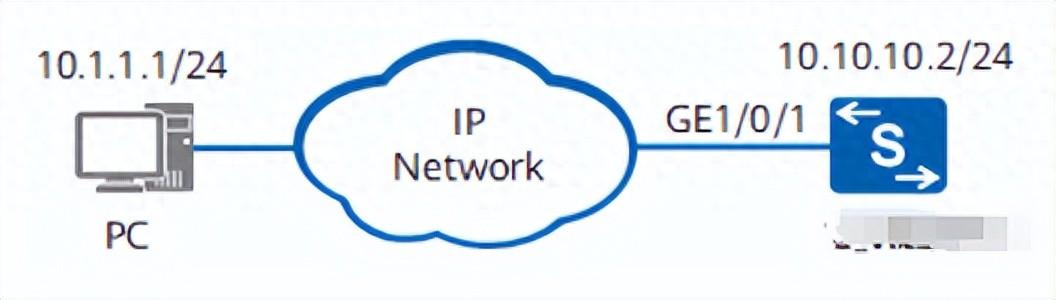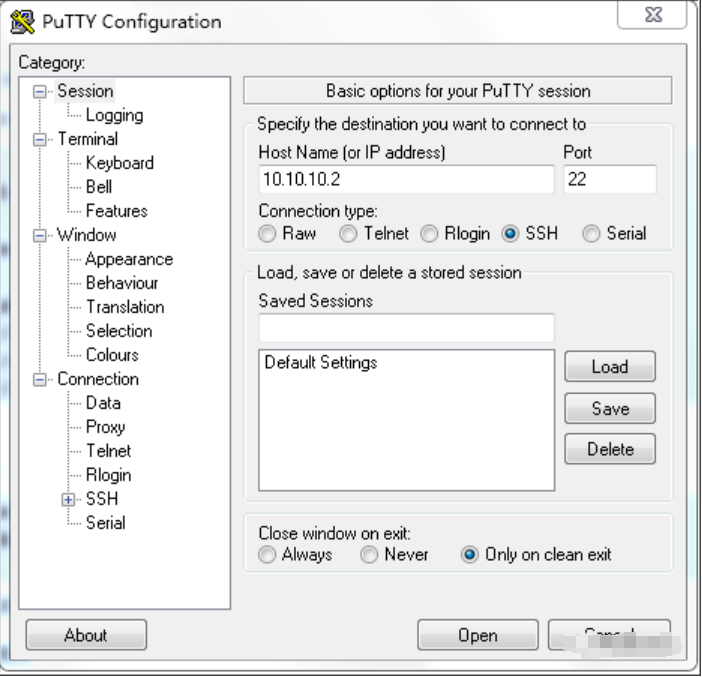配置管理VLAN实现远程管理设备
1 组网需求
如图 1 所示,用户希望安全地登录到Switch进行远程管理,Switch上没有空闲管理网口。
图 1 配置通过管理VLAN实现远程管理设备组网图
2 配置思路
用户可以通过管理网口或管理VLAN的VLANIF接口远程登录到设备进行管理。设备上没有空闲的管理网口,需要采用管理VLAN实现。同时,为了用户安全登录,采用STelnet登录方式。配置思路如下:
·在Switch上配置管理VLAN,并将接口加入VLAN。
· 在Switch上配置VLANIF并指定IP地址。
· 在Switch上开启STelnet服务功能,并配置SSH用户。
· 用户PC以STelnet方式登录Switch。
3 操作步骤
【1】配置管理VLAN,并将接口加入VLAN
# 在Switch上创建VLAN10,并指定为管理VLAN,然后将接口GE1/0/1以Tagged方式加入VLAN10。
<HUAWEI> system-view
[HUAWEI] sysname Switch
[Switch] vlan 10
[Switch-vlan10] management-vlan
[Switch-vlan10] quit
[Switch] interface gigabitethernet 1/0/1
[Switch-GigabitEthernet1/0/1] port link-type trunk
[Switch-GigabitEthernet1/0/1] port trunk allow-pass vlan 10
[Switch-GigabitEthernet1/0/1] quit
【2】配置VLANIF接口及其IP地址
# 在Switch上创建VLANIF10,并配置其IP地址为10.10.10.2/24。
[Switch] interface vlanif 10
[Switch-Vlanif10] ip address 10.10.10.2 24
[Switch-Vlanif10] quit
【3】启用STelnet服务,并配置SSH用户
#在Switch上生成本地密钥对
[Switch]rsa local-key-pair create
The key name will be: Switch_Host
The range of public key size is (2048 ~ 2048).
NOTES: If the key modulus is greater than 512,
it will take a few minutes.
Input the bits in the modulus[default = 2048]: //按Enter键
Generating keys...
...................+++++
........................++
....++++
...........++
#配置SSH用户 在Switch上配置VTY用户界面。
[Switch] user-interface vty 0 14
[Switch-ui-vty0-14] authentication-mode aaa
[Switch-ui-vty0-14] protocol inbound ssh
[Switch-ui-vty0-14] quit
# 在Switch上新建用户名为client001的SSH用户,且认证方式为password。
[Switch] aaa
[Switch-aaa] local-user client001 password irreversible-cipher Huawei@123
[Switch-aaa] local-user client001 privilege level 3
[Switch-aaa] local-user client001 service-type ssh
[Switch-aaa] quit
[Switch] ssh user client001 authentication-type password
# 在Switch上开启STelnet服务功能。
[Switch] stelnet server enable
# 配置SSH用户client001的服务方式为STelnet
[Switch] ssh user client001 service-type stelnet
【4】验证配置结果
配置完成后,用户PC即可采用password认证方式登录Switch。
# 在用户PC上运行putty软件,出现如图 3 所示对话框,输入Switch的IP地址10.10.10.2,选择协议类型为SSH。
图 2 配置通过管理VLAN实现远程管理设备组网图
# 点击“Open”,Switch上出现如下界面,输入用户名和密码,并按Enter键。
login as: client001
SSH server: User Authentication
Using keyboard-interactive authentication.
Password:
Info: The max number of VTY users is 10, and the number
of current VTY users on line is 1.
The current login time is 2021-11-30 05:45:41+00:00.
<Switch>
至此,用户PC已成功登录到Switch,可以对Switch进行远程管理。
4 配置文件
Switch的配置文件
#
sysname Switch
#
vlan batch 10
#
vlan 10
management-vlan
#
aaa
local-user client001 password irreversible-cipher $1a$EqZEVTq=/@T2XM0q0W{Ec[Fs2@&4YII@-=(lbr[K>4Dq76]3#BgqMOAxu^%$$
local-user client001 privilege level 3
local-user client001 service-type ssh
#
interface Vlanif10
ip address 10.10.10.2 255.255.255.0
#
interface GigabitEthernet1/0/1
port link-type trunk
port trunk allow-pass vlan 10
#
stelnet server enable
ssh user client001
ssh user client001 authentication-type password
ssh user client001 service-type stelnet
#
user-interface vty 0 14
authentication-mode aaa
#
return
本文内容不用于商业目的,如涉及知识产权问题,请权利人联系51Testing小编(021-64471599-8017),我们将立即处理