运行结果如图7-21所示。
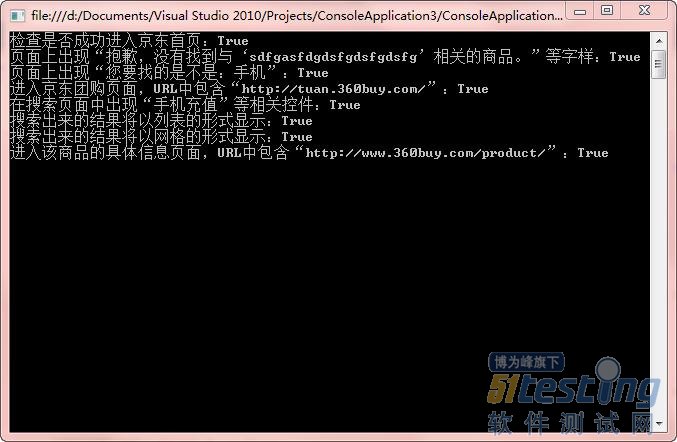
图7-21 执行结果
7.2.3 购买商品功能的测试代码
根据表7-3所示的测试用例,可以使用程序清单7-11至程序清单7-15对购买商品功能进行测试
程序清单7-11 Selenium IDE代码
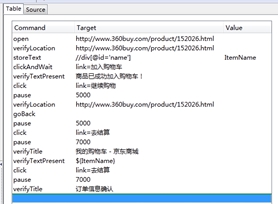
程序清单7-12 Selenium 1 C#代码
|
using System;
using System.Collections.Generic;
using System.Linq;
using System.Text;
using Selenium;
using System.Threading;
namespace ConsoleApplication3
{
class Program
{
static void Main(string[] args)
{
DefaultSelenium selenium = new DefaultSelenium("localhost", 4444, "*iexplore ", http://www.google.com);
selenium.Start();
//第1步
selenium.Open(http://www.360buy.com/product/152026.html);
Console.WriteLine("检查是否成功进入商品详细页面:{0}", "http://www.360buy. com/ product/152026.html" == selenium.GetLocation());
//第2步
String ItemName = selenium.GetText("//div[@id='name']");
selenium.Click("link=加入购物车");
selenium.WaitForPageToLoad("30000");
Console.WriteLine("检查是否出现“商品已加入购物车”提示:{0}", selenium. IsTextPresent("商品已成功加入购物车!"));
//第3步
selenium.Click("link=继续购物");
Thread.Sleep(5000);
Console.WriteLine("返回之前的商品详细页面:{0}", "http://www.360buy. com/ product/152026.html" == selenium.GetLocation());
//第4步
selenium.GoBack();
Thread.Sleep(5000);
selenium.Click("link=去结算");
Thread.Sleep(7000);
Console.WriteLine("进入购物车结算页面:{0}", "我的购物车 - 京东商城" == selenium. GetTitle());
Console.WriteLine("显示之前添加的商品:{0}", selenium. IsTextPresent (ItemName));
//第5步
selenium.Click("link=去结算");
Thread.Sleep(7000);
Console.WriteLine("检查是否进入订单填写页面:{0}", "订单信息确认" == selenium. GetTitle());
selenium.Stop();
Console.ReadKey();
}
}
} |