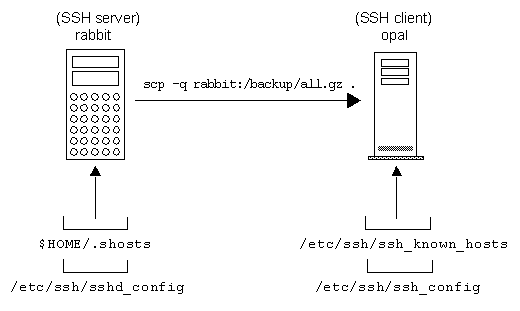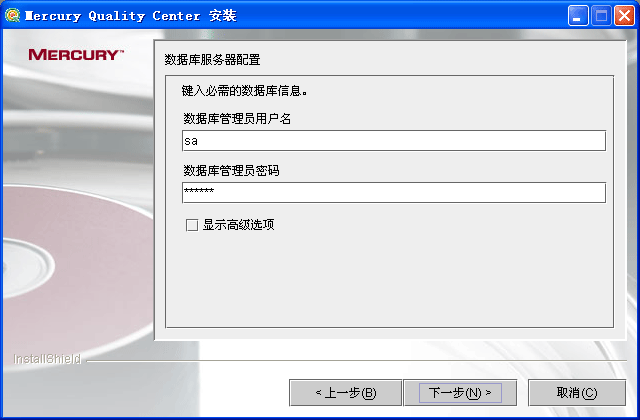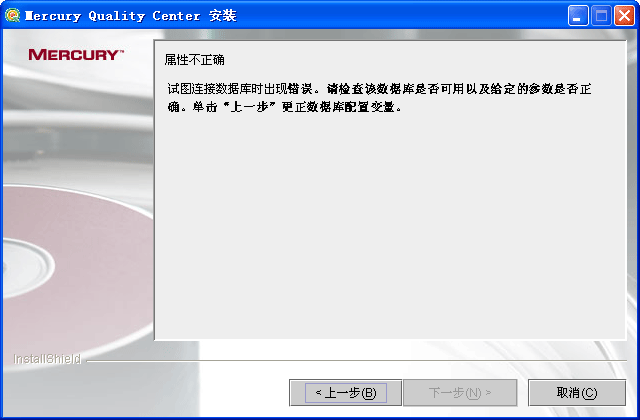MySQL�����ļ�my.cnf ��������ϸ����
ת��
��Щ������ǵ�һ�������߲�Ʒ�ķ������˼�����memcached�����������൱�ã���newrelic�ϼ�ص�ÿ�����������ȶ���100ms���£�����10��rubyʵ����ÿ���Ӵ�����ǧ�����������⣬����Ү����munin�ļ�أ�MYSQL�ڹ��ڻ����ʱ����������ѯ����Ϊ���и���Ӧ����100W�������ˡ�
֪��MYSQLĬ�ϵ�һЩ���ò����ʣ�ֻ��һֱû���ü�������������������ϣ�����ص����õ������£�����������£�����������ⷽ��ľ��飬���ֲ������Ļ���ָ����лл��
�������ã�
CentOS
release 5.3��CPU��Intel(R) Xeon(R) CPU L5420 @ 2.50GHz�� RAM 4G��disk 200G
my.cnf����
# Example MySQL config file for large systems.
#
# This is for a large
system with memory = 512M where the system runs mainly
# MySQL.
#
# You
can copy this file to
# /etc/my.cnf to set global options,
#
mysql-data-dir/my.cnf to set server-specific options (in this
# installation
this directory is /var/lib/mysql) or
# ~/.my.cnf to set user-specific
options.
#
# In this file, you can use all long options that a program
supports.
# If you want to know which options a program supports, run the
program
# with the ���Chelp�� option.
# The following options will be passed to all MySQL
clients
[client]
port = 3306
socket = /var/lib/mysql/mysql.sock
# Here follows entries for some specific programs
# The MySQL
server
[mysqld]
datadir=/var/lib/mysql
socket=/var/lib/mysql/mysql.sock
user=mysql
skip-locking
# By default, the wait_timeout value is 28800. Unless you want MySQL to keep
waiting for 28800 seconds (480 minutes or 8 hours),
# please decrease its
value according to your application needs.
wait_timeout=60
# Increase
connect_timeout from 5 to 10
connect_timeout=10
# Decrease
interactive_timeout from 28800 to 100
interactive_timeout=120
# Increase
join_buffer_size from 131072 to 1M
join_buffer_size=1M
# Increase
query_cache_size from 0 to 128M
query_cache_size=32M
# Increase query
cache limit from 1048576 to 2M
query_cache_limit=2M
# Increase max allowed
packet size from 1M to 16M
max_allowed_packet=2M
# Increase table cache
cache from 256 to 1024
table_cache=1024
# Increase sort buffer size from
1M
sort_buffer_size=2M
# Increase read buffer size from
1M
read_buffer_size=2M
# Increase read_rnd_buffer_size to
4M
read_rnd_buffer_size=4M
#Other settings
sort_buffer_size=8M
key_buffer =
256M
key_buffer_size=64M
myisam_sort_buffer_size =
64M
thread_cache_size = 8
# Try number of CPU��s*2 for
thread_concurrency
thread_concurrency = 2
# Don��t listen on a TCP/IP port at all. This can be a security
enhancement,
# if all processes that need to connect to mysqld run on the
same host.
# All interaction with mysqld must be made via Unix sockets or
named pipes.
# Note that using this option without enabling named pipes on
Windows
# (via the ��enable-named-pipe�� option) will render mysqld
useless!
#
#skip-networking
# Disable Federated by default
skip-federated
old_passwords=1
#for slow queries
log-slow-queries =
/var/log/mysql-slow.log
long_query_time = 3
[mysqldump]
quick
max_allowed_packet = 16M
[mysql]
no-auto-rehash
# Remove the next comment character if you are
not familiar with SQL
#safe-updates
[isamchk]
key_buffer = 128M
sort_buffer_size = 128M
read_buffer =
2M
write_buffer = 2M
[myisamchk]
key_buffer = 128M
sort_buffer_size = 128M
read_buffer =
2M
write_buffer = 2M
[mysqlhotcopy]
interactive-timeout
[mysqld_safe]
log-error=/var/log/mysqld.log
pid-file=/var/run/mysqld/mysqld.pid
MySQL�����ļ�my.cnf
��������ϸ����,���Ա������ʼ��á�
#BEGIN CONFIG INFO
#DESCR: 4GB RAM, ֻʹ��InnoDB, ACID,
����������, ���и��ش�
#TYPE: SYSTEM
#END CONFIG INFO
#
#
��mysql�����ļ��������4G�ڴ档
# ��Ҫʹ��INNODB
#�������Ӷ��в��������������ٵ�mysql������
#
#
�����ļ����Ƶ�/etc/my.cnf ��Ϊȫ������,
# mysql-data-dir/my.cnf ��Ϊ������ָ������
#
(@localstatedir@ for this installation) ���߷���
# ~/.my.cnf ��Ϊ�û�����.
#
#
�ڴ������ļ���, �����ʹ�����г���֧�ֵij�ѡ��.
# ������Ϥ����֧�ֵ�����ѡ��
#
���ڳ������ϡ��Chelp���������г���.
#
# ���ڶ���ѡ������ϸ����Ϣ�������ֲ����ҵ�
#
#
#
����ѡ��ᱻMySQL�ͻ���Ӧ�ö�ȡ.
# ע��ֻ��MySQL�����Ŀͻ���Ӧ�ó���֤���Զ�ȡ�������.
#
����������Լ���MySQLӦ�ó����ȡ��Щֵ
#
��Ҫ��MySQL�ͻ��˿��ʼ����ʱ��ָ����Щѡ��
#
[client]
#password =
[your_password]
port = @MYSQL_TCP_PORT@
socket =
@MYSQL_UNIX_ADDR@
# *** Ӧ�ö���ѡ�� ***
#
# MySQL
�����
#
[mysqld]
# һ������ѡ��
port = @MYSQL_TCP_PORT@
socket =
@MYSQL_UNIX_ADDR@
# back_log �Dz���ϵͳ�ڼ������������ܱ��ֵ�������,
#
���б�������MySQL���ӹ������̴߳���֮ǰ������.
# ������зdz��ߵ������ʲ��ҳ��֡�connection refused�� ����,
#
���Ӧ�����Ӵ˴���ֵ.
# �����IJ���ϵͳ�ĵ�����ȡ������������ֵ.
#
�����back_log�趨���������ϵͳ���Ƹ��ߵ�ֵ,����û��Ч��
back_log = 50
#
����TCP/IP�˿��Ͻ��м���.
# ������еĽ��̶�����ͬһ̨���������ӵ����ص�mysqld,
# �������ý�����ǿ��ȫ�ķ���
#
����mysqld�����Ӷ���ͨ��Unix sockets ���������ܵ����е�.
# ע����windows�����û�д������ܵ�ѡ���ֻ���ô���
#
(ͨ�� ��enable-named-pipe�� ѡ��) ���ᵼ��mysql����û���κ�����!
#skip-networking
#
MySQL ������������ͬʱ�Ự��������
# ����һ�����ӽ���SUPERȨ�ޱ�����Ϊ����Ա��¼.
#
�����Ѿ��ﵽ��������������.
max_connections = 100
# ÿ���ͻ����������Ĵ�����������,����ﵽ�˴�����.
#
����ͻ��˽��ᱻMySQL������ֱֹ��ִ���ˡ�FLUSH HOSTS�� ���߷�������
# �Ƿ��������Լ�����������ʱ�Ĵ�������Ӵ�ֵ.
# �鿴
��Aborted_connects�� ״̬����ȡȫ�ּ�����.
max_connect_errors = 10
#
�����߳�����������.
# ���Ӵ�ֵ��������mysqld����Ҫ���ļ�������������
# ��������Ҫȷ����[mysqld_safe]��
��open-files-limit�� �������ô��ļ�������������4096
table_cache = 2048
# �����ⲿ�ļ��������.
���ļ������������ɸ���Ӱ��
# ����ֻ��������ͬ�����ļ������ж�����ݿ�ʵ��ʱ��ʹ�ô�ѡ��(ע���Ի�������Լ��!)
#
���������ļ�������ʹ��������һЩ��������������MyISAM��
#external-locking
#
�������ܴ����������������С�Լ��������ܴ��������������С(������BLOB�ֶ�һ����ʱ�൱��Ҫ)
#
ÿ�����Ӷ����Ĵ�С.��С��̬����
max_allowed_packet = 16M
#
��һ��������binlogΪ�˼�¼SQL״̬�����е�cache��С
# ����㾭��ʹ�ô��,������������,��������Ӵ�ֵ����ȡ���������.
#
���д���������״̬������������binlog������Ȼ�����ύ��һ����д�뵽binlog��
# �������ȴ�ֵ��, ��ʹ�ô����ϵ���ʱ�ļ������.
#
�˻�����ÿ�����ӵ������һ�θ���״̬ʱ������
binlog_cache_size = 1M
# �������ڴ�����������������.
#
��ѡ��Ϊ�˷�ֹ���ⴴ��һ��������ڴ�������������е��ڴ���Դ.
max_heap_table_size = 64M
#
���屻������������ORDER BY�Լ�GROUP BY���������������
# �����������������������,
#
һ����������Ļ��ڴ��̵ĺϲ�����ᱻʹ��
# �鿴 ��Sort_merge_passes�� ״̬����.
#
��������ʱ��ÿ���̷߳���
sort_buffer_size = 8M
# �˻��屻ʹ�����Ż�ȫ����(full JOINs
��������������).
# ���Ƶ������ڼ������������зdz��������ܱ���,
# ���ǽ���ֵ����ܹ���������Ӱ��.
# ͨ��
��Select_full_join�� ״̬�����鿴ȫ���ϵ�����
# ��ȫ���Ϸ���ʱ,��ÿ���߳��з���
join_buffer_size =
8M
# ������cache�б��������߳���������
#
��һ���ͻ��˶Ͽ����Ӻ�,���cache�е��̻߳�����thread_cache_size,
# ��ͻ����̱߳�����cache��.
#
�����������Ҫ���������ӵ�ʱ��ļ����̴߳����Ŀ���
#
(һ����˵������кõ��߳�ģ�͵Ļ�,�ⲻ�������Ե���������.)
thread_cache_size = 8
#
������Ӧ�ó�������߳�ϵͳһ����ʾ��ͬһʱ�������������е��̵߳�����.
# ��ֵֻ����֧�� thread_concurrency() ������ϵͳ������(
����Sun Solaris).
# ��ɿ��Գ���ʹ�� [CPU����]*(2..4)
����Ϊthread_concurrency��ֵ
thread_concurrency = 8
# ��ѯ���峣���������� SELECT
�Ľ����������һ��ͬ����ѯ��ʱ����ִ��ֱ�ӷ��ؽ��.
# ��ѯ������Լ������߷������ٶ�, ������д�������ͬ�IJ�ѯ���Һ����ı�.
#
�鿴 ��Qcache_lowmem_prunes�� ״̬����������Ƿ�ǰֵ������ĸ�����˵�Ƿ��㹻��.
# ע��:
����������仯������»��������IJ�ѯԭ��ÿ�ζ���ͬ,
# ��ѯ����Ҳ�����������½���������������.
query_cache_size =
64M
# ֻ��С�ڴ��趨ֵ�Ľ���Żᱻ����
#
����������������ѯ����,��ֹһ������Ľ�������������еIJ�ѯ���������.
query_cache_limit = 2M
#
��ȫ�ļ�����������С���ֳ�.
# ��Ҳ��ϣ��������,�������Ҫ���������ֵ�ʱ��.
# ע�������Ĵ�ֵ֮��,
# ����Ҫ�ؽ����
FULLTEXT ����
ft_min_word_len = 4
# ������ϵͳ֧�� memlock()
����,��Ҳ��ϣ����ѡ�������������е�mysql�����ڴ�߶Ƚ��ŵ�ʱ��,�������ڴ��б����������ҷ�ֹ���ܱ�swapping out
#
��ѡ�������������
#memlock
# �������±�ʱ��ΪĬ��ʹ�õı�����,
#
����ڴ�����ʾû���ر�ִ�б�����,����ʹ�ô�ֵ
default_table_type = MYISAM
# �߳�ʹ�õĶѴ�С.
���������ڴ���ÿ������ʱ��Ԥ��.
# MySQL ������������Ҫ����64K���ڴ�
# �����ʹ�����Լ�����Ҫ�����ѵ�UDF����
#
������IJ���ϵͳ����ijЩ������Ҫ����Ķ�,
# ��Ҳ����Ҫ�������õĸ���һ��.
thread_stack = 192K
#
�趨Ĭ�ϵ�������뼶��.���õļ�������:
# READ-UNCOMMITTED, READ-COMMITTED, REPEATABLE-READ,
SERIALIZABLE
transaction_isolation = REPEATABLE-READ
#
�ڲ�(�ڴ���)��ʱ��������С
# ���һ�����������ȴ�ֵ����,�����Զ�ת��Ϊ���ڴ��̵ı�.
#
����������Ե�������,�������ܺ�.
tmp_table_size = 64M
# ��������־����.
#
�ڸ���(replication)������,��ΪMASTER���������������
#
�������Ҫ�������ı�����������ʱ���Ļָ�,��Ҳͬ����Ҫ��������־.
log-bin=mysql-bin
#
�������ʹ����ʽ�ӷ������ṹ�ĸ���ģʽ (A->B->C),
# ����Ҫ�ڷ�����B�ϴ���.
#
��ѡ����ڴ��߳����������ĸ��µ���־,
# ������д��ӷ������Ķ�������־.
#log_slave_updates
#
��ȫ��ѯ��־. ���е��ɷ��������յ��IJ�ѯ (��������һ��������IJ�ѯ)
# ���ᱻ��¼����. ����ڵ��Էdz�����,
�����������г����رմ���.
#log
# �������ӡ���������log�ļ�. ��������MySQL���κ�����
#
��Ӧ�ô���log������ϸ��������־,������ܵ�ԭ��.
#log_warnings
# ��¼���ٲ�ѯ. ���ٲ�ѯ��ָ�����˱�
��long_query_time�� ����ĸ���ʱ��IJ�ѯ.
# ��� log_long_format ����,��Щû��ʹ�������IJ�ѯҲ�ᱻ��¼.
#
����㾭�������²�ѯ�����е�ϵͳ�ڵĻ�. һ����˵����һ��������,
log_slow_queries
#
���е�ʹ���˱����ʱ��(����Ϊ��λ)����IJ�ѯ�ᱻ��Ϊ�����ٲ�ѯ.
# ��Ҫ������ʹ�á�1��,
����ᵼ�����еIJ�ѯ,�����dz���IJ�ѯҳ����¼����(����MySQL Ŀǰʱ��ľ�ȷ��ֻ�ܴﵽ��ļ���).
long_query_time =
2
# ��������־�м�¼�������Ϣ.
# һ�������ô�.
#
������¼ʹ����Щû��ʹ�������IJ�ѯҲ����Ϊ�����ٲ�ѯ���ӵ�������־��
log_long_format
#
��Ŀ¼��MySQL����������ʱ�ļ�.����,
# ���������������ڴ��̵Ĵ�������,���ڲ�����һ��.
# �Լ�����ʱ��.
#
����㲻�����dz������ʱ�ļ�,������õ� swapfs/tmpfs �ļ�ϵͳ��Ҳ���ȽϺ�
# ��һ��ѡ������Ҳ���Խ�������ڶ����Ĵ�����.
#
�����ʹ�á�;�������ö��·��
# ���ǻᰴ��roud-robin��������ѯʹ��.
#tmpdir = /tmp
# ***
�����йص�����
# Ψһ�ķ����ʶ��,��ֵλ�� 1 �� 2^32-1֮��.
# ��ֵ��master��slave�϶���Ҫ����.
# ���
��master-host�� û�б�����,��Ĭ��Ϊ1, ����������Դ�ѡ��,MySQL������Ϊmaster��Ч.
server-id =
1
# ���Ƶ�Slave (ȥ��master�ε�ע����ʹ����Ч)
#
#
Ϊ�����ô�������Ϊ���Ƶ�slave������,�����ѡ�����ַ���:
#
# 1) ʹ�� CHANGE MASTER TO ����
(�����ǵ��ֲ�������������) -
# �����:
#
# CHANGE MASTER TO
MASTER_HOST=<host>, MASTER_PORT=<port>,
#
MASTER_USER=<user>, MASTER_PASSWORD=<password> ;
#
# ����Ҫ�滻��
<host>, <user>, <password>
�ȱ������Ű�Χ���ֶ��Լ�ʹ��master�Ķ˿ں��滻<port> (Ĭ��3306).
#
# ����:
#
#
CHANGE MASTER TO MASTER_HOST=��125.564.12.1��, MASTER_PORT=3306,
#
MASTER_USER=��joe��, MASTER_PASSWORD=��secret��;
#
# ����
#
# 2) �������µı���.
�������, ����ѡ�����ַ����������, Ȼ���һ����������(�������ɹ��������,
#
��������������������master-password�ֶβ���slave������),
# slave�ᴴ��һ�� master.info
�ļ�,����֮���κζ��ڰ����ڴ��ļ��ڵIJ����ı仯���ᱻ����
# ������ master.info �ļ��ڵ����ݸ���, ������ر�slave����, ɾ��
master.info ��������slave ����.
# �������ԭ��,��Ҳ��������һ�µ�����(ע�͵���) ����ʹ�� CHANGE MASTER TO
(�鿴����) ������
#
# ����Ҫ��Ψһid��λ�� 2 �� 2^32 - 1֮��
# (���Һ�master��ͬ)
#
���master-host��������.��Ĭ��ֵ��2
# �������ʡ��,����Ч
#server-id = 2
#
#
���ƽṹ�е�master - ����
#master-host = <hostname>
#
#
�����ӵ�master��ʱslave��������֤���û��� - ����
#master-user = <username>
#
#
�����ӵ�master��ʱslave��������֤������ - ����
#master-password = <password>
#
#
master�����Ķ˿�.
# ��ѡ - Ĭ����3306
#master-port = <port>
#
ʹ��slaveֻ��.ֻ���û�ӵ��SUPERȨ���������slave�߳��ܹ�������.
#
�����ʹ�ô���ȥ��֤û��Ӧ�ó�����������slave������master�ϵ�����
#read_only
#*** MyISAM ���ѡ��
#
�ؼ��ʻ���Ĵ�С, һ����������MyISAM����������.
# ��Ҫ�������ô���������ڴ��30%,
#
��Ϊһ�����ڴ�ͬ����OS��������������
# �������㲢��ʹ��MyISAM ���������, ��Ҳ��Ҫ�Ծ������� 8-64M
�ڴ�������ͬ���ᱻ�ڲ���ʱ���̱�ʹ��.
key_buffer_size = 32M
# ������MyISAM��ȫ��ɨ��Ļ����С.
#
��ȫ��ɨ����Ҫʱ,�ڶ�Ӧ�߳��з���.
read_buffer_size = 2M
#
��������֮��,��һ���Ѿ�����õ������ж�ȡ��ʱ,�����ݽ�����������ж�ȡ����ֹ����Ѱ��.
# ��������ߴ�ֵ,������ߺܶ�ORDER
BY������.
# ����Ҫʱ��ÿ���̷߳���
read_rnd_buffer_size = 16M
# MyISAM
ʹ���������������cache��ʹ��ͻ������
# (��Щ������,INSERT SELECT, INSERT VALUES (), (), , �Լ�
LOAD DATA
# INFILE) ����. �˱�������ÿ�������л��������ֽ���.
# ����Ϊ 0 ��رմ��Ż�.
#
Ϊ�����Ż���Ҫ����ֵ���ô��� ��key_buffer_size��.
#
��ͻ�����뱻��ʱ�˻��彫������.
bulk_insert_buffer_size = 64M
# �˻��嵱MySQL��Ҫ��
REPAIR, OPTIMIZE, ALTER �Լ� LOAD DATA INFILE ��һ���ձ��������ؽ�����ʱ������.
#
����ÿ���߳��б�����.���������ô�ֵʱ��ҪС��.
myisam_sort_buffer_size = 128M
#
MySQL�ؽ�����ʱ�������������ʱ�ļ��Ĵ�С (�� REPAIR, ALTER TABLE ���� LOAD DATA INFILE).
#
����ļ���С�ȴ�ֵ����,������ͨ����ֵ���崴��(����)
myisam_max_sort_file_size = 10G
#
����������������������������ʹ����ʱ�ļ������ƶ���ֵ,�Ǿ�ʹ�ü�ֵ���巽��.
#
����Ҫ����ǿ���ڴ���г��ִ���ȥʹ�����ٵļ�ֵ���巽������������.
myisam_max_extra_sort_file_size =
10G
# ���һ����ӵ�г���һ������, MyISAM ����ͨ����������ʹ�ó���һ���߳�ȥ������.
#
�����ӵ�ж��CPU�Լ������ڴ�������û�,��һ���ܺõ�ѡ��.
myisam_repair_threads = 1
#
�Զ�������û���ʵ��رյ� MyISAM ��.
myisam_recover
# Ĭ�Ϲر�
Federated
skip-federated
# *** BDB ���ѡ�� ***
#
��������е�MySQL������BDB֧�ֵ����㲻��ʹ�õ�ʱ��ʹ�ô�ѡ��. ����ʡ�ڴ沢�ҿ��ܼ���һЩ��.
skip-bdb
# ***
INNODB ���ѡ�� ***
# ������MySQL�������InnoDB֧�ֵ��Dz�������ʹ�õĻ�,
#
ʹ�ô�ѡ����ʡ�ڴ��Լ����̿ռ�,���Ҽ���ijЩ����
#skip-innodb
# ���ӵ��ڴ�ر�InnoDB�������� metadata
��Ϣ
# ���InnoDBΪ��Ŀ����Ҫ������ڴ�,���Ὺʼ��OS���������ڴ�.
# ������������ڴ�����ִ�����ϵͳ���Ѿ��㹻��,
��һ�㲻��Ҫ�Ĵ�ֵ.
# SHOW INNODB STATUS
�������ʾ����ʹ�õ�����.
innodb_additional_mem_pool_size = 16M
#
InnoDBʹ��һ�������������������ԭʼ����, ���� MyISAM.
# ����������Խ��,���ڴ�ȡ����������ʱ����Ҫ�Ĵ���I/OԽ��.
#
��һ������ʹ�õ����ݿ��������,�����������������������������ڴ��С��80%
#
��Ҫ���ù���,����,���������ڴ�ľ������ܵ��²���ϵͳ�Ļ�ҳ����.
# ע����32λϵͳ����ÿ�����̿��ܱ������� 2-3.5G
�û������ڴ�����,
# ���Բ�Ҫ���õ�̫��.
innodb_buffer_pool_size = 2G
# InnoDB
�����ݱ�����һ�����߶�������ļ��г�Ϊ���ռ�.
# �����ֻ�е��������������������,һ�������������ļ����㹻����.
#
���������.ÿ���豸һ���ļ�һ�㶼�Ǹ��õ�ѡ��.
# ��Ҳ��������InnoDB��ʹ�����̷��� -
��ο��ֲ�����ȡ�����������
innodb_data_file_path = ibdata1:10M:autoextend
#
���ô�ѡ�������ϣ��InnoDB���ռ��ļ�����������������.
#
Ĭ�ϱ�����MySQL��datadir��.
#innodb_data_home_dir = <directory>
#
����ͬ��IO������IO�̵߳�����. This value is
#
��ֵ��Unix�±�Ӳ����Ϊ4,������Windows����I/O������һ������ֵ�±��ֵĸ���.
innodb_file_io_threads =
4
# ����㷢��InnoDB���ռ���, ���ô�ֵΪһ������ֵ���ܰ����㵼����ı�.
#
��1��ʼ�������Ӵ�ֵ֪�����ܹ��ɹ��ĵ�����.
#innodb_force_recovery=1
#
��InnoDb�����ڵ������߳�����.
# ����ֵ������Ӧ�ó���,Ӳ���Լ�����ϵͳ�ĵ��ȷ�ʽ.
#
���ߵ�ֵ���ܵ����̵߳Ļ������.
innodb_thread_concurrency = 16
# �������Ϊ1
,InnoDB����ÿ���ύ��ˢ��(fsync)������־��������,
# ���ṩ��������ACID��Ϊ.
# �����Ը�������ȫ����,
��������������һ��С��ʳ��, ��������ô�ֵ��0����2��������������־����Ĵ���I/O
#
0������־ֻ��Լÿ��д����־�ļ�������־�ļ�ˢ�µ�����.
#
2������־д����־�ļ���ÿ���ύ��,������־�ļ�ֻ�д�Լÿ��Ż�ˢ�µ�������.
innodb_flush_log_at_trx_commit =
1
# ����InnoDB�Ĺر�. �����ֹInnoDB�ڹر�ʱ��ȫ����Լ����뻺��ϲ�.
# ����ܼ������ӹػ�ʱ��,
����ȡ����֮����InnoDB�������´�����ʱ����Щ����.
#innodb_fast_shutdown
#
����������־���ݵĻ������Ĵ�С.
# ����ֵ����ʱ, InnoDB������ˢ�����ݵ�������.
#
���ڻ�����ÿ�붼��ˢ��һ��,����û�б�Ҫ����ֵ���õ�̫��(�������ڳ��������)
innodb_log_buffer_size =
8M
# ����־����ÿ����־�ļ��Ĵ�С.
# ��Ӧ��������־�ļ��ܺϴ�С���㻺��ش�С��25%~100%
#
����������־�ļ���д�ϲ���Ҫ�Ļ����ˢ����Ϊ.
# �������,
��ע��һ�������־�ļ���С�����ӻָ���������Ҫ��ʱ��.
innodb_log_file_size = 256M
#
����־���е��ļ�����.
# ͨ����˵2~3�DZȽϺõ�.
innodb_log_files_in_group = 3
#
InnoDB����־�ļ�����λ��. Ĭ����MySQL��datadir.
#
����Խ���ָ����һ��������Ӳ���ϻ���һ��RAID1���������������
#innodb_log_group_home_dir
#
��InnoDB������������������ҳ��ı���.
# ����ﵽ��, InnoDB�Ὺʼˢ�����Ƿ�ֹ���Ƿ������ɾ�����ҳ��.
#
����һ��������,������֤����ִ��.
innodb_max_dirty_pages_pct = 90
#
InnoDB����ˢ����־�ķ���.
# ���ռ�����ʹ��˫��д��ˢ�·���
# Ĭ��ֵ�� ��fdatasync��, ��һ����
��O_DSYNC��.
#innodb_flush_method=O_DSYNC
#
�ڱ��ع�ǰ,һ��InnoDB������Ӧ�õȴ�һ�����������.
# InnoDB����ӵ�е��������Զ���������������һع�����.
# �����ʹ��
LOCK TABLES ָ��, ������ͬ��������ʹ�ó���InnoDB�������������ȫ�Ĵ洢����
#
��ôһ���������ܷ�����InnoDB��ע�.
#
������������timeoutֵ���ڽ����������ͷdz��а���.
innodb_lock_wait_timeout =
120
[mysqldump]
# ��Ҫ�ڽ��ڴ��е��������д�����֮ǰ����.
�ڵ����dz���ı�ʱ��Ҫ����
quick
max_allowed_packet =
16M
[mysql]
no-auto-rehash
# ��������ʹ�ü�ֵ�� UPDATEs �� DELETEs
.
#safe-updates
[isamchk]
key_buffer = 512M
sort_buffer_size =
512M
read_buffer = 8M
write_buffer = 8M
[myisamchk]
key_buffer =
512M
sort_buffer_size = 512M
read_buffer = 8M
write_buffer =
8M
[mysqlhotcopy]
interactive-timeout
[mysqld_safe]
#
����ÿ�����̵Ŀɴ��ļ�����.
# ����: ȷ�����Ѿ���ȫϵͳ�����趨���㹻��!
#
��������Ҫ����ֵ��b
open-files-limit =
8192
======================================================================
Mysql�����Ż����������������DZȽ��Ѷ��Ķ�������ʵ��������Ż����Ǹ��ܸ��ӵĶ��������ڲ�ͬ����վ������������������������������������������Լ�����Ӳ�����ö��й�ϵ���Ż�������һ������ɣ���Ҫ���ϵĹ۲��Լ����ԣ����п��ܵõ����Ч����
������˵�ҵķ�������Ӳ���Լ���̳�����
CPU:
2���ĺ�Intel Xeon 2.00GHz
�ڴ�: 4GB DDR
Ӳ��: SCSI 146GB
��̳������Ա
һ���� 5000 ������ - ���¼��
13264.
���棬���Ǹ�������Ӳ�����ý��һ���Ѿ�����һ���Ż���my.cnf���з���˵������Щ�������ܻ��ø�����̳�ı仯����Լ�����Ա�ij�������ٵ�����
[mysqld]
port
= 3306
serverid = 1
socket = /tmp/mysql.sock
skip-locking #
����MySQL���ⲿ���������ٳ���������ǿ�ȶ��ԡ�
skip-name-resolve
��ֹMySQL���ⲿ���ӽ���DNS������ʹ����һѡ���������MySQL����DNS������ʱ�䡣����Ҫע�⣬���������ѡ�������Զ������������Ȩ��Ҫʹ��IP��ַ��ʽ������MySQL��������������������!
back_log
= 500
Ҫ�� MySQL
���е���������������ҪMySQL�߳���һ���ܶ�ʱ���ڵõ��dz��������������������ã�Ȼ�����̻߳�Щʱ��(���ܺܶ�)������Ӳ�������һ�����̡߳�
back_logֵָ����MySQL��ʱֹͣ�ش�������֮ǰ�Ķ�ʱ���ڶ��ٸ�������Ա����ڶ�ջ�С�ֻ�����������һ����ʱ�����кܶ����ӣ�����Ҫ�����������仰˵����ֵ�Ե�����TCP/IP���ӵ��������еĴ�С����IJ���ϵͳ��������д�С�������Լ������ơ���ͼ�趨back_log������IJ���ϵͳ�����ƽ�����Ч�ġ�����۲�������������б������ִ���
264084 | unauthenticated user | xxx.xxx.xxx.xxx | NULL | Connect | NULL | login
| NULL �Ĵ����ӽ���ʱ����Ҫ�Ӵ� back_log ��ֵ�ˡ�Ĭ����ֵ��50���Ұ�����Ϊ500��
key_buffer_size =
384M
#
key_buffer_sizeָ�����������Ļ�������С���������ɵõ����ô���������(�����ж��Ͷ���д)�������ܸ������������ࡣ�����ʹ��̫��ϵͳ����ʼ��ҳ������ı����ˡ������ڴ���4GB���ҵķ������ò���������Ϊ384M��512M��ͨ�����״ֵ̬Key_read_requests��
Key_reads,����֪��key_buffer_size�����Ƿ����������key_reads /
key_read_requestsӦ�þ����ܵĵͣ�������1:100��1:1000����(����״ֵ̬����ʹ��SHOW STATUS LIKE
��key_read%�����)��ע�⣺�ò���ֵ���õĹ������Ƿ���������Ч�ʽ���!
max_allowed_packet =
32M
���Ӹñ�����ֵʮ�ְ�ȫ��������Ϊ������Ҫʱ�Ż��������ڴ档���磬�����㷢������ѯ��mysqld���뷵�ش�Ľ����ʱmysqld�Ż��������ڴ档�ñ���֮����ȡ��СĬ��ֵ��һ��Ԥ����ʩ���Բ���ͻ��˺ͷ�����֮��Ĵ�����Ϣ������ȷ��������żȻʹ�ô����Ϣ���������ڴ������
table_cache
=
512
table_cacheָ�������ٻ���Ĵ�С��ÿ��MySQL����һ����ʱ������ڱ��������л��пռ䣬�ñ��ͱ����������У��������Ը���ط��ʱ����ݡ�ͨ������ֵʱ���״ֵ̬Open_tables��Opened_tables�����Ծ����Ƿ���Ҫ����table_cache��ֵ������㷢��
open_tables����table_cache������opened_tables�ڲ�����������ô�����Ҫ����table_cache��ֵ��(����״ֵ̬����ʹ��SHOW
STATUS LIKE
��Open%tables�����)��ע�⣬����äĿ�ذ�table_cache���óɺܴ��ֵ��������õ�̫�ߣ����ܻ�����ļ����������㣬�Ӷ�������ܲ��ȶ���������ʧ�ܡ�
sort_buffer_size
= 4M
��ѯ����ʱ����ʹ�õĻ�������С��ע�⣺�ò�����Ӧ�ķ����ڴ���ÿ���Ӷ�ռ!�����100�����ӣ���ôʵ�ʷ�����ܹ���������СΪ100 ��
4 = 400MB�����ԣ������ڴ���4GB���ҵķ������Ƽ�����Ϊ4-8M��
read_buffer_size =
4M
����ѯ��������ʹ�õĻ�������С����sort_buffer_sizeһ�����ò�����Ӧ�ķ����ڴ�Ҳ��ÿ���Ӷ���!
join_buffer_size
=
8M
���ϲ�ѯ��������ʹ�õĻ�������С����sort_buffer_sizeһ�����ò�����Ӧ�ķ����ڴ�Ҳ��ÿ���Ӷ���!
myisam_sort_buffer_size
= 64M
MyISAM�������仯ʱ������������Ļ���
query_cache_size =
64M
ָ��MySQL��ѯ�������Ĵ�С������ͨ����MySQL����ִ̨����������۲죺
# > SHOW VARIABLES
LIKE ��%query_cache%��; # > SHOW STATUS LIKE ��Qcache%��; #
���Qcache_lowmem_prunes��ֵ�dz���������������ֻ��岻�������;
���Qcache_hits��ֵ�dz����������ѯ����ʹ�÷dz�Ƶ���������ֵ��С������Ӱ��Ч�ʣ���ô���Կ��Dz��ò�ѯ����;Qcache_free_blocks�������ֵ�dz������������������Ƭ�ܶࡣ
thread_cache_size
=
64
���Ը��õı������е��̵߳�����������У��µ��̴߳ӻ�����ȡ�ã����Ͽ����ӵ�ʱ������пռ䣬�ͻ��������ڻ����С�����кܶ��µ��̣߳�Ϊ��������ܿ����������ֵ��ͨ���Ƚ�
Connections �� Threads_created ״̬�ı��������Կ����������������
tmp_table_size =
256M
max_connections = 1000
ָ��MySQL������������ӽ�����������ڷ�����̳ʱ��������Too Many
Connections�Ĵ�����ʾ������Ҫ����ò���ֵ��
max_connect_errors =
10000000
����ͬһ����������г����ò���ֵ�������жϴ������ӣ��������������ֹ���ӡ�����Ը��������н����ִ�У�FLUSH
HOST;��
wait_timeout =
10
ָ��һ��������������ʱ�䣬����4GB�����ڴ�ķ�������������Ϊ5-10��
thread_concurrency =
8
�ò���ȡֵΪ��������CPU������2���ڱ����У���������2������CPU����ÿ������CPU��֧��H.T���̣߳�����ʵ��ȡֵΪ4 �� 2 =
8
skip-networking
������ѡ����Գ��ر�MySQL��TCP/IP���ӷ�ʽ�����WEB����������Զ�����ӵķ�ʽ����MySQL���ݿ��������Ҫ������ѡ��!��������������!
long_query_time
= 10
log-slow-queries
=
log-queries-not-using-indexes
��������ѯ��־( slow query log
)
����ѯ��־���ڸ���������IJ�ѯ�dz����á�����¼���в��long_query_time�IJ�ѯ�������Ҫ�������Լ�¼��ʹ�������ļ�¼��������һ������ѯ��־�����ӣ�
��������ѯ��־����Ҫ���ò���log_slow_queries��long_query_times��log-queries-not-using-indexes��
log_slow_queriesָ����־�ļ���������ṩ�ļ�����MySQL���Լ�����ȱʡ�ļ�����long_query_timesָ������ѯ����ֵ��ȱʡ��10�롣log-queries-not-using-indexes��4.1.0�Ժ�����IJ�������ָʾ��¼��ʹ�������IJ�ѯ������
long_query_time=10
�⸽��ʹ��show status����鿴mysql״̬��ص�ֵ���京�壺
ʹ��show
status����
��������:
aborted_clients �ͻ��˷Ƿ��ж����Ӵ���
aborted_connects
����mysqlʧ�ܴ���
com_xxx xxx����ִ�д���,�кܶ���
connections
����mysql������
Created_tmp_disk_tables �ڴ����ϴ�������ʱ��
Created_tmp_tables
���ڴ��ﴴ������ʱ��
Created_tmp_files ��ʱ�ļ���
Key_read_requests The number of
requests to read a key block from the cache
Key_reads The number of
physical reads of a key block from disk
Max_used_connections
ͬʱʹ�õ�������
Open_tables ���ŵı�
Open_files ���ŵ��ļ�
Opened_tables
�ı�
Questions �ύ��server�IJ�ѯ��
Sort_merge_passes
������ֵ�ܴ�,Ӧ������my.cnf�е�sort_bufferֵ
Uptime
�������Ѿ�����������
�������ܵĽ���:
1.���opened_tables̫��,Ӧ�ð�my.cnf�е�table_cache���
2.���Key_reads̫��,��Ӧ�ð�my.cnf��key_buffer_size���.������Key_reads/Key_read_requests�����cacheʧ����
3.���Handler_read_rnd̫��,����д��SQL�����ܶ��ѯ����Ҫɨ��������,��û�з��������ļ�������
4.���Threads_created̫��,��Ҫ����my.cnf��thread_cache_size��ֵ.������Threads_created/Connections����cache������
5.���Created_tmp_disk_tables̫��,��Ҫ����my.cnf��tmp_table_size��ֵ,�û����ڴ����ʱ��������ڴ��̵�
===================================================================
�洢������ʲô��MySQL�е������ø��ֲ�ͬ�ļ����洢���ļ�(������
��ȷ�ı��뷽����Ȼ��Ҫ������ֻ�����MySQL���������ܹ�����һ���֡�MySQL�����������������Ӱ������������ܱ��֣��������ǿ�����Щ�������浽�����ļ���ʹ��ÿ��MySQL����������ʱ��Щ�������Զ��������á���������ļ�����my.cnf��
MySQL�������ṩ��my.cnf�ļ��ļ���ʾ�������ǿ�����/usr/local/mysql/share/mysql/Ŀ¼���ҵ������ֱַ�Ϊmy-small.cnf��my-medium.cnf��my-large.cnf�Լ�my-huge.cnf���ļ������й��ڹ�ģ��˵�������˸������ļ����õ�ϵͳ���͡����磬�������MySQL��������ϵͳ�ڴ治�࣬����MySQLֻ��ż��ʹ�ã���ôʹ��my-small.cnf�����ļ���Ϊ���룬��������ļ�����mysqld
daemonʹ�����ٵ�ϵͳ��Դ����֮�����MySQL����������֧��һ�����ģ�������̳���ϵͳӵ��2G���ڴ棬��ôʹ��mysql-huge.cnf
��Ϊ���ʡ�
Ҫʹ������ʾ�������ļ�������Ӧ���ȸ���һ�����ʺ�Ҫ��������ļ�������������Ϊmy.cnf��������Ƶõ��������ļ��������������ַ�ʽʹ�ã�
ȫ�֣������my.cnf�ļ����Ƶ���������/etcĿ¼����ʱ�ļ���������IJ�����ȫ����Ч�����Ը÷����������е�����MySQL���ݿ����������Ч��
�ֲ��������my.cnf�ļ����Ƶ�[MYSQL-INSTALL-DIR]/var/��ʹ���ļ�ֻ��ָ���ķ�������Ч������[MYSQL-INSTALL-DIR]��ʾ��װMySQL��Ŀ¼��
�û���������ǻ����Ѹ��ļ������÷�Χ����ָ�����û�����ֻ���my.cnf�ļ����Ƶ��û��ĸ�Ŀ¼���ɡ�
��ô���������my.cnf�ļ��еIJ����أ����߽�һ��˵����Щ���������ǿ������õ��أ�������Щ��������MySQL����������ȫ���Ե�Ӱ�죬��ͬʱÿһ����������MySQL���ض����ֹ�ϵ��Ϊ���С����磬max_connections��������mysqldһ�ࡣ��ô����β��ܵ�֪��һ���أ���ֻ��ִ���������
%
>/usr/local/mysql/libexec/mysqld
�Chelp
�������ʾ����mysqld�йصĸ���ѡ��Ͳ�����ҪѰ����Щ�����dz����㣬��Ϊ��Щ�������ڡ�Possible variables
for option �Cset-variable (-O)
are���������ݵĺ��档�ҵ���Щ����֮�����ǾͿ�����my.cnf�ļ��а������·�ʽ����������Щ������
set-variable =
max_connections=100
���д����Ч���ǣ�ͬʱ����MySQL�����������������������Ϊ100����Ҫ������my.cnf�ļ�[mysqld]С�ڼ���һ��set-variableָ�������μ������ļ��е�ʾ��
��������:
��ϲ��ѧϰ��(http://www.haoxiai.net/)
��ַ��http://www.haoxiai.net/shujuku/mysql/102251.html
==================================================================
ȷ�ı��뷽����Ȼ��Ҫ������ֻ�����MySQL���������ܹ�����һ���֡�MySQL�����������������Ӱ������������ܱ��֣��������ǿ�����Щ�������浽�����ļ���ʹ��ÿ��MySQL����������ʱ��Щ�������Զ��������á���������ļ�����my.cnf��
MySQL�������ṩ��my.cnf�ļ��ļ���ʾ�������ǿ�����/usr/local/mysql/share/mysql/Ŀ¼���ҵ������ֱַ�Ϊmy-small.cnf��my-medium.cnf��my-large.cnf�Լ�my-huge.cnf���ļ������й��ڹ�ģ��˵�������˸������ļ����õ�ϵͳ���͡����磬�������MySQL��������ϵͳ�ڴ治�࣬����MySQLֻ��ż��ʹ�ã���ôʹ��my-small.cnf�����ļ���Ϊ���룬��������ļ�����mysqld
daemonʹ�����ٵ�ϵͳ��Դ����֮�����MySQL����������֧��һ�����ģ�������̳���ϵͳӵ��2G���ڴ棬��ôʹ��mysql-huge.cnf
��Ϊ���ʡ�
Ҫʹ������ʾ�������ļ�������Ӧ���ȸ���һ�����ʺ�Ҫ��������ļ�������������Ϊmy.cnf��������Ƶõ��������ļ��������������ַ�ʽʹ�ã�
ȫ�֣������my.cnf�ļ����Ƶ���������/etcĿ¼����ʱ�ļ���������IJ�����ȫ����Ч�����Ը÷����������е�����MySQL���ݿ����������Ч��
�ֲ��������my.cnf�ļ����Ƶ�[MYSQL-INSTALL-DIR]/var/��ʹ���ļ�ֻ��ָ���ķ�������Ч������[MYSQL-INSTALL-DIR]��ʾ��װMySQL��Ŀ¼��
�û���������ǻ����Ѹ��ļ������÷�Χ����ָ�����û�����ֻ���my.cnf�ļ����Ƶ��û��ĸ�Ŀ¼���ɡ�
��ô���������my.cnf�ļ��еIJ����أ����߽�һ��˵����Щ���������ǿ������õ��أ�������Щ��������MySQL����������ȫ���Ե�Ӱ�죬��ͬʱÿһ����������MySQL���ض����ֹ�ϵ��Ϊ���С����磬max_connections��������mysqldһ�ࡣ��ô����β��ܵ�֪��һ���أ���ֻ��ִ���������
%
>/usr/local/mysql/libexec/mysqld
�Chelp
�������ʾ����mysqld�йصĸ���ѡ��Ͳ�����ҪѰ����Щ�����dz����㣬��Ϊ��Щ�������ڡ�Possible variables
for option �Cset-variable (-O)
are���������ݵĺ��档�ҵ���Щ����֮�����ǾͿ�����my.cnf�ļ��а������·�ʽ����������Щ������
set-variable =
max_connections=100
���д����Ч���ǣ�ͬʱ����MySQL�����������������������Ϊ100����Ҫ������my.cnf�ļ�[mysqld]С�ڼ���һ��set-variableָ�������μ������ļ��е�ʾ��