最近在学习GIT,发现自己最想用的命令都没有在一个文档里面,我要去好多地方查,在此把最常用的命令做一个搜集。
我使用GIT的目的是管理本地的代码,并没有涉及到多个人操作的情况,所以以下都是最简单的东西.
参考网址:http://os.51cto.com/art/201102/246487.htm
习惯使用5W1H的方法来了解和开展新的任务,这简化成2W1H吧的方法来学习GIT
1. What's Git?
Git is a
free & open source, distributed version control system
designed to handle everything from small to very large projects with
speed and efficiency.
Every Git clone is a full-fledged repository with complete history
and full revision tracking capabilities, not dependent on network access
or a central server.
Branching and merging are fast and easy to do.
Git is used for version control of files, much like tools such as
Mercurial,
Bazaar,
Subversion,
CVS,
Perforce,
and
Visual SourceSafe.
2. Why Git?
- 总结一下GIT的特色
- 完全的分布式处理,可以离线提交
- Git的所有操作几乎不需要网络连接,包括历史回顾,差异显示和提交
- 同时这也意味着Git会比其它的VCS工具速度更快
- http://tech.ddvip.com/2009-12/1261218099141675_2.html
- http://git-scm.com/
- http://camel2004juj.blog.163.com/blog/static/354251562010326102858569/
3. How Git works
- 参考:http://blog.ossxp.com/2010/11/2166/
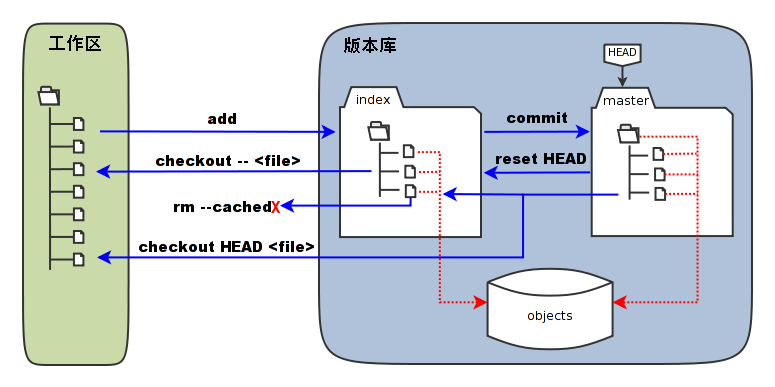
4. Tutorial
(1). 怎么安装Git?
我用的是MAC,系统已经自带了GIT,我可以省去安装的这一步了,详细的安装步骤可参见:http://os.51cto.com/art/201101/244064.htm
不过要想验证GIT是否安装或安装成功了,可以用以下命令:
git --version
想查看帮助 git --help <command>
(2). 创建一个本地仓库
- 创建一个项目目录, mkdir test_project
- 跳转到这个项目目录下 cd test_project
- 将该项目的源文件圴放置在此目录下
- 在当前的目录下创建一个新的空的本地仓库 git init
(3). 提交至暂存区(stage, index)
- 将该项目所有源文件添加到本地仓库的暂存区 git add .
- 添加到暂存区的文件相当于被放置到了被跟踪的目录库中,只要这些文件被修改,我们通过, git status 就可以看到有哪些文件发生了变化,继而可以通过(4)来完成提交
问:修改完了不经过git add 直接提交不可以么?
答:直接提交是可以的,git commit -a,没有经过git add的文件是不会被跟踪的。
(4). 提交至版本库
- git commit filename -m 'message'
(5). 查看某一文件两个版本之间的不同
- git diff commitID1 commitID2
(6). 查看每次提交的内容与差异
(7). 查看Git的提交历史
(8). 可看某文件某一版本内容
- git show commitIDx filename
(9). 可看某些文件某一版本内容