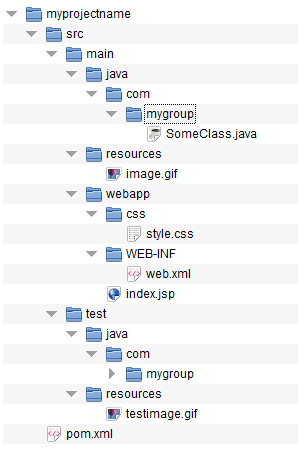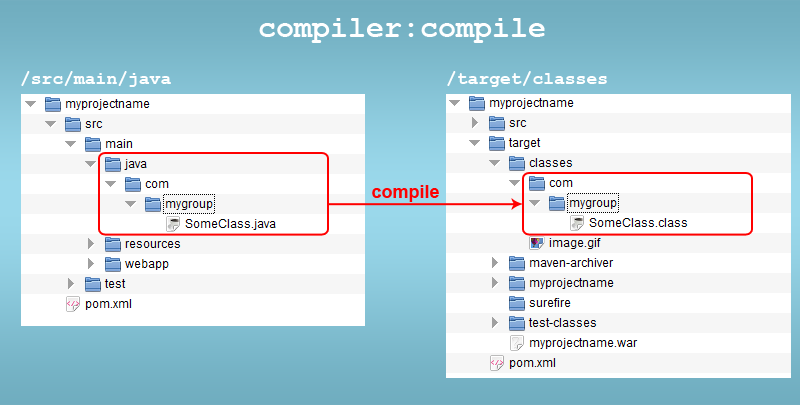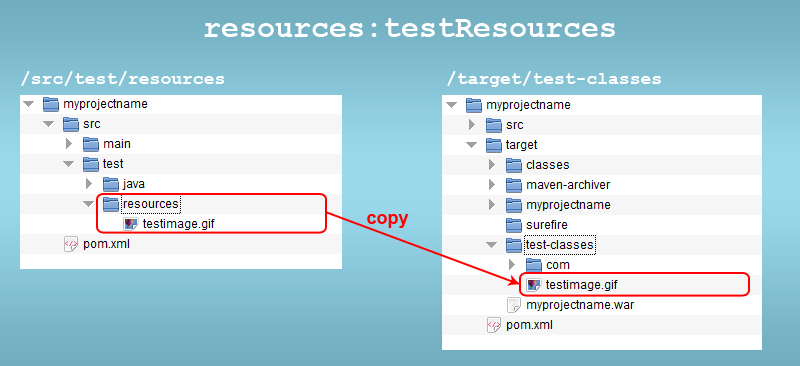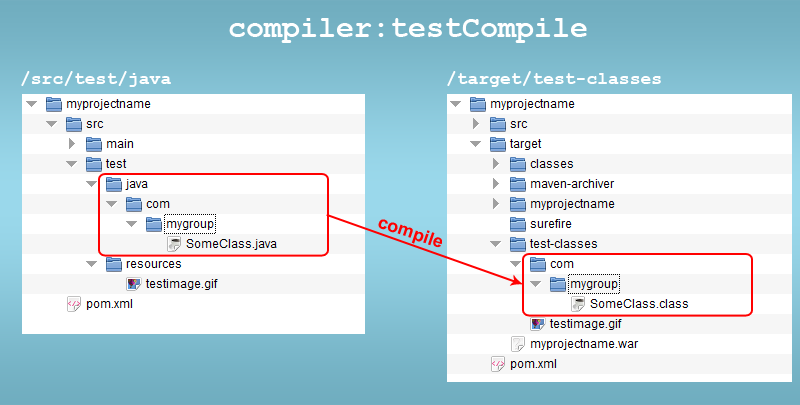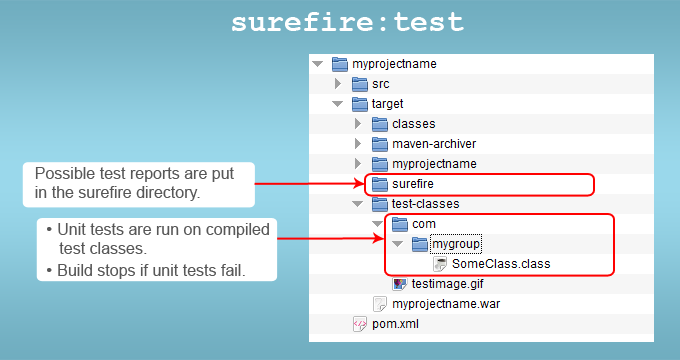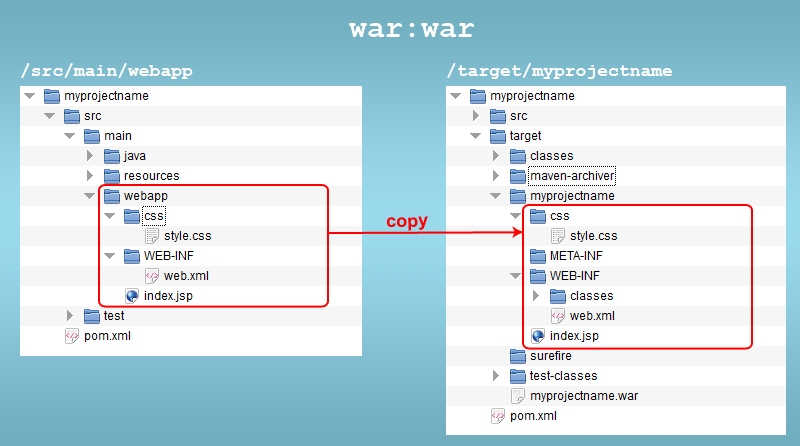[转]Maven 是怎样创建War 包?
上一篇 / 下一篇 2015-01-06 17:19:17 / 个人分类:Maven
目录[-]
最近在网上看到一篇介绍maven基础知识的文章,觉得对初学Maven的朋友一定有帮助。水平有限,翻译的不好,请大家见谅。
介绍
在处理WEB应用的时候,最终使用的工程文件是以War包的形式交付。Maven编译系统可以轻松的创建War包。接下来就让我们看看Maven是如何把一个源文件的工程转换成War包的。
Maven 版本 Apache Maven 3.0.4
工程实例
让我们来看看这个非常典型的Maven化的WEB工程
对应的POM.xml如下:
1 2 3 4 5 6 7 8 9 10 11 12 13 14 15 16 17 18 19 20 21 | <projectxmlns="http://maven.apache.org/POM/4.0.0"xmlns:xsi="http://www.w3.org/2001/XMLSchema-instance" xsi:schemaLocation="http://maven.apache.org/POM/4.0.0 http://maven.apache.org/maven-v4_0_0.xsd"> <modelVersion>4.0.0</modelVersion> <groupId>mygroup.com</groupId> <artifactId>myprojectname</artifactId> <packaging>war</packaging> <version>1.0-SNAPSHOT</version> <name>myprojectname Maven Webapp</name> <url>http://maven.apache.org</url> <dependencies> <dependency> <groupId>junit</groupId> <artifactId>junit</artifactId> <version>3.8.1</version> <scope>test</scope> </dependency> </dependencies> <build> <finalName>myprojectname</finalName> </build></project> |
我们用此命令War包
1 | mvn package |
1 2 3 4 5 6 7 8 9 10 11 12 13 14 15 16 | C:\Projects\myprojectname>mvn package[INFO] Scanningforprojects...[INFO][INFO] ------------------------------------------------------------------------[INFO] Building myprojectname Maven Webapp 1.0-SNAPSHOT[INFO] ------------------------------------------------------------------------[INFO]...[INFO] --- maven-war-plugin:2.1.1:war (default-war) @ myprojectname ---[INFO] Packaging webapp[INFO] Assembling webapp [myprojectname]in[C:\Projects\myprojectname\target\myprojectname][INFO] Processing war project[INFO] Copying webapp resources [C:\Projects\myprojectname\src\main\webapp][INFO] Webapp assembledin[18 msecs][INFO] Building war: C:\Projects\target\myprojectname.war... |
War生成在根目录下
1 | /target/myprojectname.war |
如下图,概况Maven生成War包过程

Maven 默认配置
我们都知道Maven可以很容易的把源文件工程创建为War包,但是POM文件中什么也没有设置。这是怎么回事啊?实际上Maven有自己默认的设置。这称之为 “convention over configuration”,Maven在配置中提供默认值。
第一,因为有一些Maven插件本身就与Maven 的生命周期绑定在一起。例如,在编译阶段使用
compiler:compile作为默认命令。这就意味着当执行到编译阶段compiler plugin 被调用执行。如果选择生成WAR,那么 war:war 会与这个阶段绑定。
第二,当没有明确设置参数的时候,插件都会有自己默认值。例如compiler:compile目标有个参数是 compilerId。当默认值是 javac就意味着JDK 会被使用。当需要生成其他形式时可以重写此配置。
第三,一些设置包含在Super POM,此文件是POM文件默认继承的。从Mavne3 起 Super POM 被放在
1 | maven_dir/lib/maven-model-builder-3.0.3.jar:org/apache/maven/model/pom-4.0.0.xml |
在这里我们可以发现很多默认的配置信息
1 2 3 4 5 6 7 8 9 10 11 12 13 14 15 16 17 18 19 20 | <build> <directory>${project.basedir}/target</directory> <outputDirectory>${project.build.directory}/classes</outputDirectory> <finalName>${project.artifactId}-${project.version}</finalName> <testOutputDirectory>${project.build.directory}/test-classes</testOutputDirectory> <sourceDirectory>${project.basedir}/src/main/java</sourceDirectory> <scriptSourceDirectory>src/main/scripts</scriptSourceDirectory> <testSourceDirectory>${project.basedir}/src/test/java</testSourceDirectory> <resources> <resource> <directory>${project.basedir}/src/main/resources</directory> </resource> </resources> <testResources> <testResource> <directory>${project.basedir}/src/test/resources</directory> </testResource> </testResources> ... </build> |
Maven 生命周期
在我们的工程中,当执行mvn package命令,maven会执行它整个生命周期中的六个阶段
每个阶段会包含一个或多个目标。Maven 插件提供目标:一个插件可以有一个或多个目标。例如
Compiler 插件有两个目标:compiler:compile 和 compiler:testCompile
我们可以使用 mvn help:describe -Dcmd=phasename 命令列出如下内容
1 2 3 4 5 6 7 8 9 10 11 12 13 14 15 16 17 18 19 20 21 22 23 24 25 26 27 28 29 30 31 32 33 34 35 36 37 38 39 40 41 42 43 | C:\Project\myprojectname>mvn help:describe -Dcmd=package[INFO] Scanningforprojects...[INFO][INFO] ------------------------------------------------------------------------[INFO] Building myprojectname Maven Webapp 1.0-SNAPSHOT[INFO] ------------------------------------------------------------------------[INFO][INFO] --- maven-help-plugin:2.1.1:describe (default-cli) @ myprojectname ---[INFO]'package'is a phase corresponding to this plugin:org.apache.maven.plugins:maven-war-plugin:2.1.1:war It is a part of the lifecycleforthe POM packaging'war'. This lifecycle includes the following phases:* validate: Not defined* initialize: Not defined* generate-sources: Not defined* process-sources: Not defined* generate-resources: Not defined* process-resources: org.apache.maven.plugins:maven-resources-plugin:2.5:resources* compile: org.apache.maven.plugins:maven-compiler-plugin:2.3.2:compile* process-classes: Not defined* generate-test-sources: Not defined* process-test-sources: Not defined* generate-test-resources: Not defined* process-test-resources: org.apache.maven.plugins:maven-resources-plugin:2.5:testResources*test-compile: org.apache.maven.plugins:maven-compiler-plugin:2.3.2:testCompile* process-test-classes: Not defined*test: org.apache.maven.plugins:maven-surefire-plugin:2.10:test* prepare-package: Not defined* package: org.apache.maven.plugins:maven-war-plugin:2.1.1:war* pre-integration-test: Not defined* integration-test: Not defined* post-integration-test: Not defined* verify: Not defined*install: org.apache.maven.plugins:maven-install-plugin:2.3.1:install* deploy: org.apache.maven.plugins:maven-deploy-plugin:2.7:deploy [INFO] ------------------------------------------------------------------------[INFO] BUILD SUCCESS[INFO] ------------------------------------------------------------------------[INFO] Totaltime: 2.496s[INFO] Finished at: Sat May 12 04:30:35 CEST 2012[INFO] Final Memory: 5M/121M[INFO] ------------------------------------------------------------------------ |
下面让我们看看每个目标
1.resources:resources
此目标用来将资源文件夹下的内容拷贝到输出目录

2.compiler:compile
此目标编译源项目工程
3.resources:testResources
此目标拷贝测试资源到测试输出目录
4.compiler:testCompile
此目标编译测试项目
5.surefire:test
此目标执行工程的单元测试,编译的测试类放在 /target/test-classes
6.war:war
此目录创建War包。它会把所有需要的文件放在
1 | /target/myprojectname/ |
War插件另外一个重要步骤是拷贝Class文件到到WEB-INF/classes目录和项目所依赖的jar包到WEB-INF/lib目录。
默认情况下,插件还包含两个Maven描述文件:
- META-INF/maven/${groupId}/${artifactId}/pom.xml
- pom.properties 文件,META-INF/maven/${groupId}/${artifactId}/pom.properties
1 2 3 4 5 | <strong>#Generated by Maven#Sat May 12 00:50:42 CEST 2012version=1.0-SNAPSHOTgroupId=mygroup.comartifactId=myprojectname</strong> |
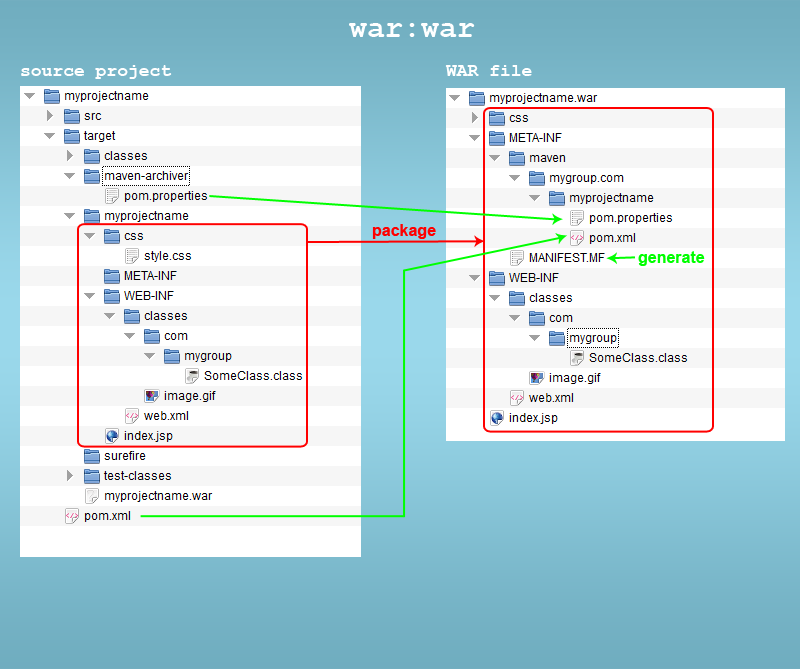
最终的War包放在/target/目录下。
项目依赖
pom.xml文件会有一个默认的(JUnit)依赖。我们可以加另外一个常用的Jar log4j。
1 2 3 4 5 | <dependency> <groupId>log4j</groupId> <artifactId>log4j</artifactId> <version>1.2.16</version></dependency> |
当没有设置依赖范围(scope),默认为compile scope。这就意味着此依赖在编译、测试、运行阶段都可以得到。
只要是运行中会用到的jar包,都会拷贝到 /WEB-INF/lib目录
相关阅读:
- 如何在maven工程中加载oracle驱动 (qicyt1812, 2013-10-25)
- 升级osx mavericks后开发环境配置 (nikeyshao, 2013-10-29)
- Robolectric环境搭建——运行RobolectricSample示例工程 (hunterno4, 2014-3-06)
- [转] Maven运行异常及解决方法 (ElenaYu, 2015-1-06)
- [转]Maven从零开始 (ElenaYu, 2015-1-06)