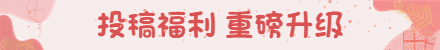功能性和集成测试
图 2 所示的交互测试可用于多个不同场景,但是其中两种场景最为常见。从功能性观点考虑,您或许希望编写一个测试:填入表单值,单击 Submit 按钮,然后验证表单是否显示定义。另外一个选择是集成测试,使您能够验证客户端代码的异步功能。GWT 的 GWTTestCase 正是被设计用来执行此类测试。
需要牢记的是:在 GWTTestCase 测试用例环境下不可以进行用户界面测试。在设计和构建 GWT 应用程序时,您必须清楚不要依赖用户界面 测试代码。这种思路需要把交互代码从业务逻辑中分离出来,正如您已经了解的,这是最佳的入门实践!
举例而言,重新查看图 1 和图 2 所示的 Ajax 应用程序。该应用程序由四个逻辑部分构成:TextBox 用于输入目标单词,Button 用于执行单击,还有两个 Label(一个用于 TextBox,另一个显示定义)。实际 GWT 模块的初始方法如清单 1 所示,但是您该如何测试这段代码呢?
清单 1. 一个有效的 GWT 应用程序,但是如何测试它?
public class DefaultModule implements EntryPoint {
public void onModuleLoad() {
Button button = new Button("Submit");
TextBox box = new TextBox();
Label output = new Label();
Label label = new Label("Word: ");
HorizontalPanel inputPanel = new HorizontalPanel();
inputPanel.setStyleName("input-panel");
inputPanel.setVerticalAlignment(HasVerticalAlignment.ALIGN_MIDDLE);
inputPanel.add(label);
inputPanel.add(box);
button.addClickListener(new ClickListener() {
public void onclick(Widget sender) {
String word = box.getText();
WordServiceAsync instance = WordService.Util.getInstance();
try {
instance.getDefinition(word, new AsyncCallback() {
public void onFailure(Throwable error) {
Window.alert("Error occurred:" + error.toString());
}
public void onSuccess(Object retValue) {
output.setText(retValue.toString());
}
});
}catch(Exception e) {
e.printStackTrace();
}
}
});
inputPanel.add(button);
inputPanel.setCellVerticalAlignment(button,
HasVerticalAlignment.ALIGN_BOTTOM);
RootPanel.get("slot1").add(inputPanel);
RootPanel.get("slot2").add(output);
}
}