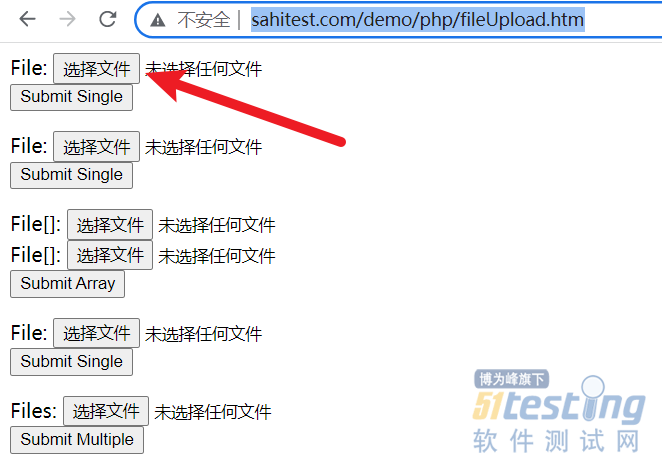点击网页的第一个选择文件,如图:
示例代码
from selenium import webdriver
driver = webdriver.Chrome()
driver.get('http://sahitest.com/demo/php/fileUpload.htm')
driver.find_element('id','file').click()
运行效果:报错了:invalid argument,无效的参数。
D:\Python39\python.exe D:/pythonProject/deom1.py
Traceback (most recent call last):
File "D:\pythonProject\deom1.py", line 8, in <module>
driver.find_element('id','file').click()
File "D:\Python39\lib\site-packages\selenium\webdriver\remote\webelement.py", line 88, in click
self._execute(Command.CLICK_ELEMENT)
File "D:\Python39\lib\site-packages\selenium\webdriver\remote\webelement.py", line 396, in _execute
return self._parent.execute(command, params)
File "D:\Python39\lib\site-packages\selenium\webdriver\remote\webdriver.py", line 435, in execute
self.error_handler.check_response(response)
File "D:\Python39\lib\site-packages\selenium\webdriver\remote\errorhandler.py", line 247, in check_response
raise exception_class(message, screen, stacktrace)
selenium.common.exceptions.InvalidArgumentException: Message: invalid argument
(Session info: chrome=104.0.5112.81)
Stacktrace:
Backtrace:
Ordinal0 [0x004F5FD3+2187219]
Ordinal0 [0x0048E6D1+1763025]
Ordinal0 [0x003A3D40+802112]
Ordinal0 [0x003C9171+954737]
Ordinal0 [0x003ECB8C+1100684]
Ordinal0 [0x003C8394+951188]
Ordinal0 [0x003ECDA4+1101220]
Ordinal0 [0x003FCFC2+1167298]
Ordinal0 [0x003EC9A6+1100198]
Ordinal0 [0x003C6F80+946048]
Ordinal0 [0x003C7E76+949878]
GetHandleVerifier [0x007990C2+2721218]
GetHandleVerifier [0x0078AAF0+2662384]
GetHandleVerifier [0x0058137A+526458]
GetHandleVerifier [0x00580416+522518]
Ordinal0 [0x00494EAB+1789611]
Ordinal0 [0x004997A8+1808296]
Ordinal0 [0x00499895+1808533]
Ordinal0 [0x004A26C1+1844929]
BaseThreadInitThunk [0x7635FA29+25]
RtlGetAppContainerNamedObjectPath [0x773A7A9E+286]
RtlGetAppContainerNamedObjectPath [0x773A7A6E+238]
进程已结束,退出代码为 1
解决方法
·用鼠标方法
from selenium import webdriver
from selenium.webdriver import ActionChains
driver = webdriver.Chrome()
driver.get('http://sahitest.com/demo/php/fileUpload.htm')
ele_fie = driver.find_element('id','file')
ActionChains(driver).click(ele_fie).perform()
说明
·不是很好解释
· 提交了问题到stackoverflow:https://stackoverflow.com/questions/73356693/why-click-method-didnt-take-effect-but-actionchains-works-fine,看看有无大神帮忙解释下。
参考答案
In the DOM I see, the input element has attribute type=file, which means it is a file upload dialog that is related to OS and Selenium cannot perform operations on this one directly. Hence ActionChains.
翻译: 的确,在网页上,input标签是有这个属性的type=file,这是一个文件上传的对话框,跟OS相关,selenium无法对该元素直接执行操作,因此( )可以用ActionChains。
本文内容不用于商业目的,如涉及知识产权问题,请权利人联系51Testing小编(021-64471599-8017),我们将立即处理