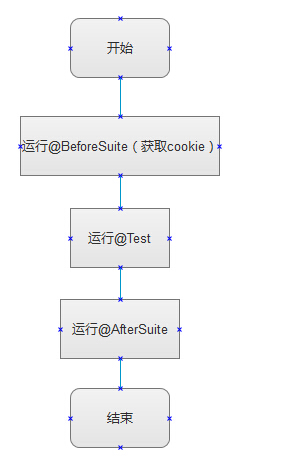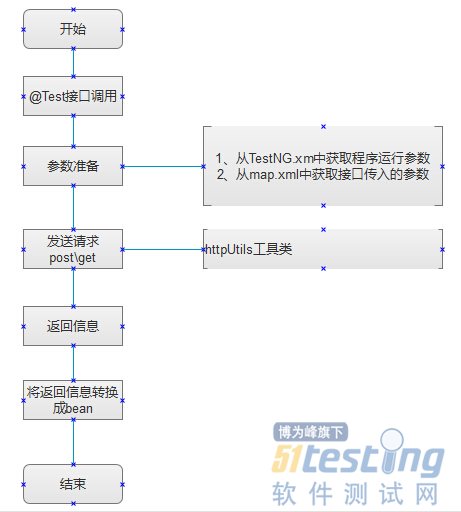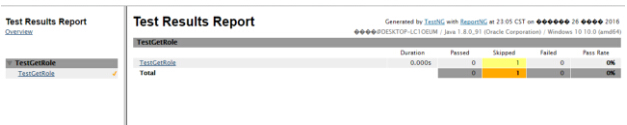一、原理及特点
参数放在XML文件中进行管理
用httpClient简单封装一个httpUtils工具类
测试报告这里用到第三方的包ReportNG 项目组织用Maven
二、准备
使用工具:eclipse,maven
用到的第三方jar包:dom4j、reportng、testng
理解难点:httpUtils和xmlUtil工具类的封装;dom4j使用;CookieStore的应用
三、框架构思
1、项目结构
2、用例执行流程
3、接口调用流程
4、调度脚本流程
四、框架实现
1、输入参数
1.1 参数放在XML文件中进行管理
例:这里测试获取角色的接口输入参数为,page和rows,mapRole.xml内容如下
<?xml version="1.0" encoding="UTF-8"?>
<map>
<bean beanName="GetRole">
<!--Locator lists -->
<locator name="page" value="1"></locator>
<locator name="rows" value="10"></locator>
</bean>
</map>
1.2 封装一个xmlUtil工具类负责读取XML,使用第三方的jar包dom4j
1.2.1 xmlUtil中readXMLDocument方法返回值为HashMap<String, String>
public static HashMap<String, String> readXMLDocument(String beanName,String xmlName){
}
参数xmlName(xml文件的名字); 参数beanName(xml文件中节点的名称);
1.3 封装一个CookieUtil工具类,通过CookieStore储存cookie
1.3.1 CookieUtil类中setCookieStore方法返回值为CookieStore
public CookieStore setCookieStore(HttpResponse httpResponse) {
}
1.4 用httpClient简单封装一个httpUtils工具类有get.post,put,delete方法
1.4.1 httpUtils中post封装方法如下:
public CloseableHttpResponse post(String url, Map<String, String> params,CloseableHttpClient httpclient,CookieStore cookieStore){
}
2、返回参数
2.1 创建一个接口返回对象ResponseBean,
对象ResponseBean,包括status、statusCode、contentType、body、url、method、cookies
2.2 在工具类中在创建一个ReponseUtil工具类
ReponseUtil工具类负责将请求的返回数据CloseableHttpResponse 转换成ResponseBean
public ResponseBean setResponseBean(CloseableHttpResponse httpResponse) {
}
3、测试用例
测试用例管理使用了testNg管理 ,使用了TestNG参数化测试,通过xml文件来执行case
3.1 测试case脚本
public class GetRoleTest { static CookieStore cookieStore ; static CookieUtil cookieUtil=new CookieUtil() ; CloseableHttpClient client; HttpUtils httpUtils=HttpUtils.getInstance(); @Parameters({ "url", "objBean" ,"statusCode","xmlName"}) @BeforeSuite /* * 登录进入系统获取JSESSIONID放入到CookieStore中 * */ public void TestLoginIn(String url ,String objBean, String statusCode,String xmlName) { Map<String,String> params=xmlUtil.readXMLDocument(objBean,xmlName); client = HttpClients.createDefault(); CloseableHttpResponse httpResponse= httpUtils.post(url, params, client, cookieStore); //cookieUtil.printResponse(httpResponse); cookieStore=cookieUtil.setCookieStore(httpResponse); } @Parameters({ "url", "objBean" ,"statusCode","body","xmlName"}) @Test(priority = 2) public void TestGetRole(String url ,String objBean, String statusCode,String body,String xmlName) { Map<String,String> params=xmlUtil.readXMLDocument(objBean,xmlName); client = HttpClients.custom().setDefaultCookieStore(cookieStore).build(); CloseableHttpResponse httpResponse= httpUtils.post(url, params, client, cookieStore); ResponseBean rb=new ReponseUtil().setResponseBean(httpResponse); // add Assert Assert.assertEquals("OK", rb.getStatus()); Assert.assertEquals(statusCode, rb.getStatusCode()); Assert.assertEquals(true, rb.getBody().contains(body)); } @AfterSuite public void closeClient(){ try { // 关闭流并释放资源 client.close(); } catch (IOException e) { e.printStackTrace(); } } } |
[注] 因为API接口测试时每次都要校验Cookie,所有我们每次都先执行登录操作去获取Cookie
3.2 xml文件的编写
<?xml version="1.0" encoding="UTF-8"?> <!DOCTYPE suite SYSTEM "http://testng.org/testng-1.0.dtd"> <suite name="TestGetRole" parallel="classes" thread-count="5"> <parameter name="url" value="/sys/login" /> <parameter name="objBean" value="loginIn" /> <parameter name="status" value="OK" /> <parameter name="statusCode" value="200" /> <parameter name="xmlName" value="mapRole" /> <test name="TestGetRole" preserve-order="true"> <parameter name="url" value="/json/getRoleInfo" /> <parameter name="objBean" value="GetRole" /> <parameter name="status" value="OK" /> <parameter name="statusCode" value="200" /> <parameter name="body" value="roleName" /> <classes> <class name="com.lc.testScript.GetRoleTest"> <methods> <include name="TestGetRole" /> <!--<include name="TestGetRole2" />--> </methods> </class> </classes> </test> </suite> |
右键->run as ->TestNG Suite,这个场景的的测试用例就可以运行了
4、测试报告和项目组织
测试报告这里用到第三方的包ReportNG 项目组织用Maven
<project xmlns="http://maven.apache.org/POM/4.0.0" xmlns:xsi="http://www.w3.org/2001/XMLSchema-instance" xsi:schemaLocation="http://maven.apache.org/POM/4.0.0 http://maven.apache.org/xsd/maven-4.0.0.xsd"> <modelVersion>4.0.0</modelVersion> .......................................... .......................................... .......................................... <properties> <project.build.sourceEncoding>UTF-8</project.build.sourceEncoding> <xmlFileName1>TestGetRole.xml</xmlFileName> .................这里写testNG对应的XML名称---------------------- <xmlFileName10>TestGetUser.xml</xmlFileName> </properties> <dependencies> .......................... </dependencies> <build> <plugin> <groupId>org.apache.maven.plugins</groupId> <artifactId>maven-surefire-plugin</artifactId> <version>2.19</version> <configuration> <suiteXmlFiles> <suiteXmlFile>src/test/java/testSuites/${xmlFileName}</suiteXmlFile> .................略............ ..............这里的和properties中的xmlFileName想对应............ <suiteXmlFile>src/test/java/testSuites/${xmlFileName10}</suiteXmlFile> </suiteXmlFiles> </configuration> </plugin> <!-- 添加插件,添加ReportNg的监听器,修改最后的TestNg的报告 --> <plugin> <groupId>org.apache.maven.plugins</groupId> <artifactId>maven-surefire-plugin</artifactId> <version>2.5</version> <configuration> <properties> <property> <name>usedefaultlisteners</name> <value>false</value> </property> <property> <name>listener</name> <value>org.uncommons.reportng.HTMLReporter</value> </property> </properties> <workingDirectory>target/</workingDirectory> </configuration> </plugin> <plugin> <artifactId>maven-compiler-plugin</artifactId> <version>3.5.1</version> <configuration> <source>1.8</source> <target>1.8</target> </configuration> </plugin> </plugins> </build> </project> |
[注] 因为是maven的项目所以要将testSuite的xml文件放在maven的test目录下,这样右键pom.xml文件maven test,所有的测试用例就开始执行了
测试报告
框架目前存在的不足
1、数据库数据校验这一块的功能还没有完善,计划用MyBatis
2、参数使用了xml文件配置虽然灵活但有些繁琐,目前还没想到好的解决方案,testlink是否可以尝试一下呢