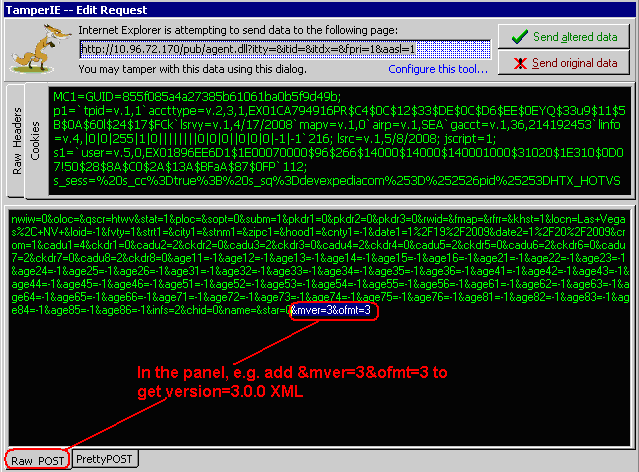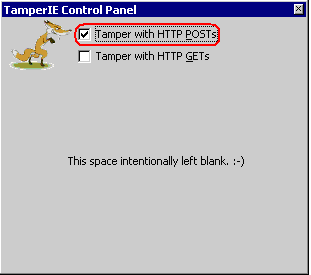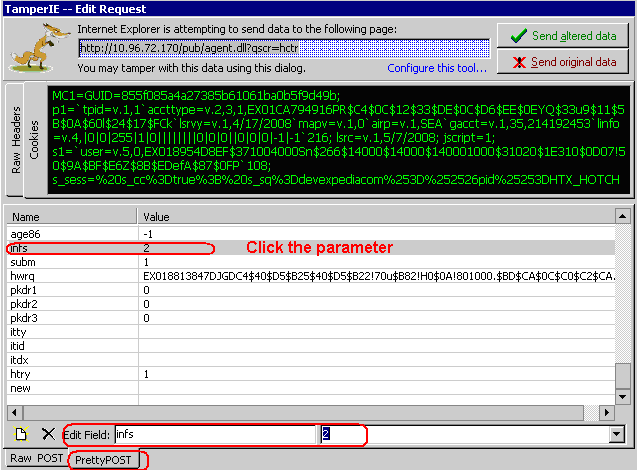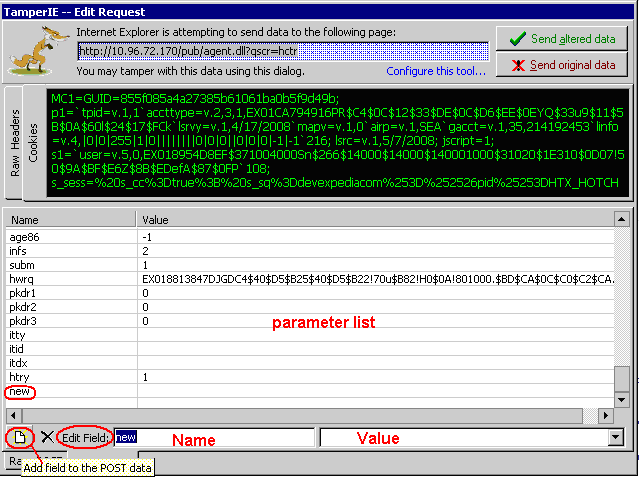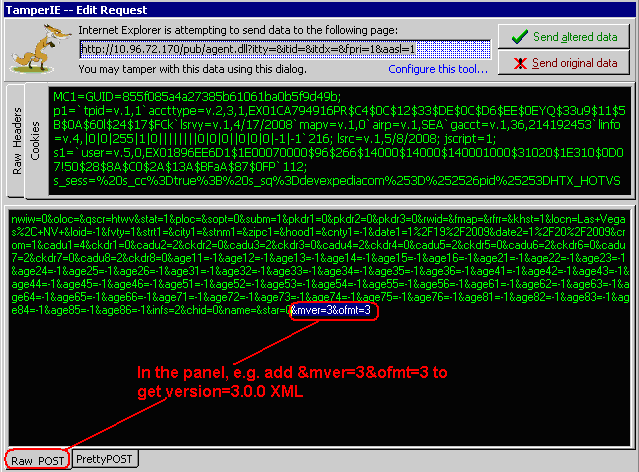TamperIE is a little tool which could catch the information of user’s request in UI. It is an IE plug-ins, if you install it successful you will find it in IE toolbar. You can also use it in VMWare.
For Web testing, we can use it to catch the data of transferred between UI and Web server. And we can modify any parameters value to we want. Just like :Boundary value、invalid date etc.
1. How to install TamperIE inVMWare
Ø You should download the install file first.
Ø It is very simple to install it successful. Just click the “next” button step by step.
Ø after install , it should be configured then check it work correctly
2. How to configure TamperIE
Ø Open an IE, find “TamplerIE control panel” in IE panel and click it
Ø In the panel, select “TamplerIE with Http POSTs” from checkbox
Ø Close the panel
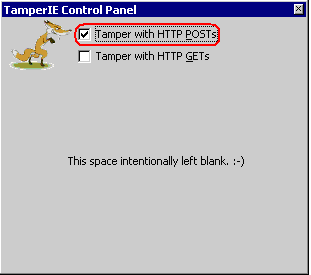
Normally, we can use TamplerIE to get HTTP POSTs correctly. If you open an IE and click any button or link from page,TamplerIE-Edit Requestpanel will show up and you can change any parameters values or add parameters freely.
3. How to change the value of the parameters in TamperIE
Ø On the bottom of theTamplerIE-Edit Requestpanel, click “Pretty POST” button
Ø It shows the list of parameters, you can click on any parameters and then change it inEdit Field
Ø Then click Send altered data to finish it
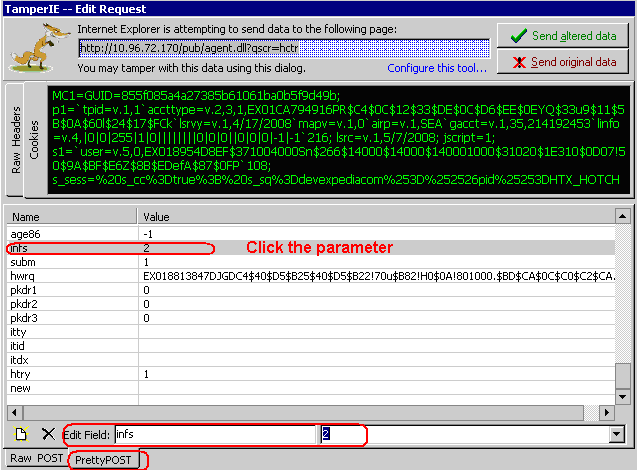
4. How to add a parameter in TamperIE
It's almost like alter value of parameters
Ø On the bottom of theTamplerIE-Edit Requestpanel, click “Pretty POST” button
Ø It shows the list of parameters, you should click “Add field” icon to add anew field in the list
Ø Click thenewparameter from the list and fill the Name and Value inEdit Field
Ø Then click Send altered data to finish it
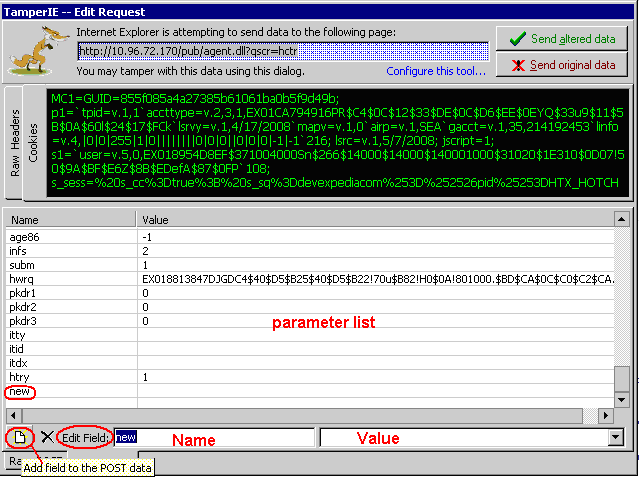
5. How to get XML from TamperIE
There are 2 parameters to get XML in TamplerIE which need you manual add them into parameter list.
Ø mver:the parameter is about the request/response version about XML..
Ø ofmt:the tag could get the ofmtxml format which different from other format.
E.g. InRow POSTpanel, you can add “&mver=3&ofmt=3”in it and then click send altered data to get XML.