
更改Tomcat默认主页为自定义页
上一篇 /
下一篇 2011-03-23 15:54:26
/ 个人分类:Tomcat
方法一:
最直接的办法是,删掉tomcat下原有Root文件夹,将自己的项目更名为Root。
(Tomcat默认访问的是Root文件夹)
方法二:
在$tomcat/webapps/下建立myjsp目录作为网站的默认目录,在myjsp中有一个a.jsp文件,该文件要作为我网站的默认主页。
修改方法:
1、修改$tomcat/conf/server.xml文件。
在server.xml文件中,有一段如下:
……
<engine name="Catalina" defaultHost="localhost">
<host name="localhost" appBase="webapps"
unpackWARs="true"
xmlValidation="false" xmlNamespaceAware="false">
……
</host>
</engine>
……
在<host></host>标签之间添加上:
<Context path="" docBase="myjsp" debug="0" reloadable="true" />
path是说明虚拟目录的名字,如果你要只输入ip地址就显示主页,则该键值留为空;
docBase是虚拟目录的路径,它默认的是$tomcat/webapps/ROOT目录,现在我在webapps目录下建了一个myjsp目录,让该目录作为我的默认目录。
debug和reloadable一般都分别设置成0和true。
2、修改$tomcat/conf/web.xml文件。
在web.xml文件中,有一段如下:
<welcome-file-list>
<welcome-file>index.html</welcome-file>
<welcome-file>index.htm</welcome-file>
<welcome-file>index.jsp</welcome-file>
</welcome-file-list>
在<welcome-file-list>与<welcome-file>index.html</welcome-file>之间添加上:
<welcome-file>a.jsp</welcome-file>
3、a.jsp文件内容:
<%@ page language="java" import="java.util.*" pageEncoding="UTF-8"%>
<%
String path = request.getContextPath();
String basePath = request.getScheme()+"://"+request.getServerName()+":"+request.getServerPort()+path+"/";
%>
<!DOCTYPE HTML PUBLIC "-//W3C//DTD HTML 4.01 Transitional//EN">
<html>
<head>
<base href="<%=basePath%>">
<title>My JSP 'index.jsp' starting page</title>
<meta. http-equiv="pragma" content="no-cache">
<meta. http-equiv="cache-control" content="no-cache">
<meta. http-equiv="expires" content="0">
<meta. http-equiv="keywords" content="keyword1,keyword2,keyword3">
<meta. http-equiv="description" content="This is my page">
<!--
<link rel="stylesheet" type="text/css" href="styles.css">
-->
</head>
<body>
This is my JSP page.<br>
</body>
</html>
4、重启Tomcat服务后,输入网址:http://机器名:端口/ 即能打开自定义的页面
如图:
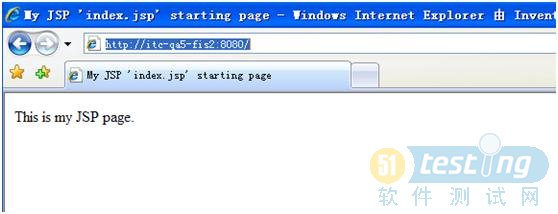
收藏
举报
TAG: