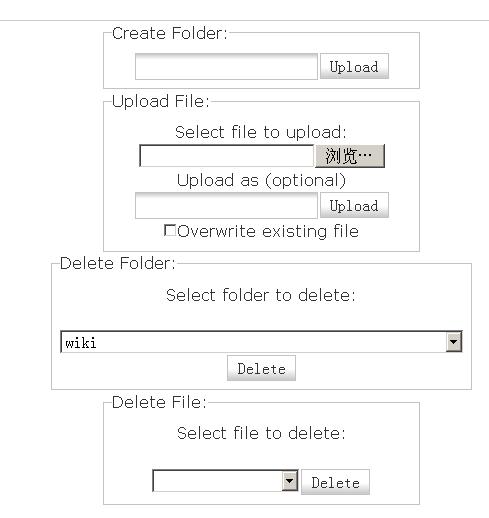DokuWiki tips
上一篇 /
下一篇 2009-07-20 16:04:59
/ 个人分类:DokuWiki
===========
�F�b2Q�b�n9~)w;z0DokuWiki简介51Testing软件测试网)U$Y�T
b�r===========
)^6_�\"q�Q0在$DokuWiki$\conf\mime.conf 中
51Testing软件测试网9o�@�[%r�c#M添加
�}�K�V+J,g*H�D051Testing软件测试网�_�P6b
K4^txt application/txt
�S�b�O�]1I0zip !application/7zip
�i6[+O�W�c6~0rar !application/7zip
51Testing软件测试网6{/o!G1S�|�Y�B�z...
51Testing软件测试网$l�j+S�b�M(_$G51Testing软件测试网(]�C0X5c�^�T�{�|!开头表示需额外调用系统程序才能打开的程序
51Testing软件测试网%I!G�T�O�o�_无!则表示默认使用系统自动浏览器进行打开
51Testing软件测试网%d�c6E�w�}�q+m3D4D"S*q�}�`0二 删除附件配置
51Testing软件测试网�`�{�e3A0q m7}�Z1.下载并安装插件mediamanager51Testing软件测试网�](A#V�J N7e:[�_�j�?1Q
2. 新建一个页面,将页面命名为attachment_delete,
},U5^�g%n0并在页面内容里填写51Testing软件测试网&~(P�R�O�~�_�p
{{media}}
�d�I5L#h7k;A"d8R051Testing软件测试网/k�J�M�|&F5?�O�f�j(Y�T
然后保存
�E�[&D�j�z�Y0
5l1U�W�D�J5E03.使用root登录wiki,进入admin->Access Control List Management,针对页面attachment_delete配置权限为@ALL none51Testing软件测试网9[
t�P�M5{�`%d�C
+P�N�Q.U%O�a�^%I(G�o�v0以后只有以root登录才能对附件进行删除,对文件夹进行修改。
!a�?+r:t�g0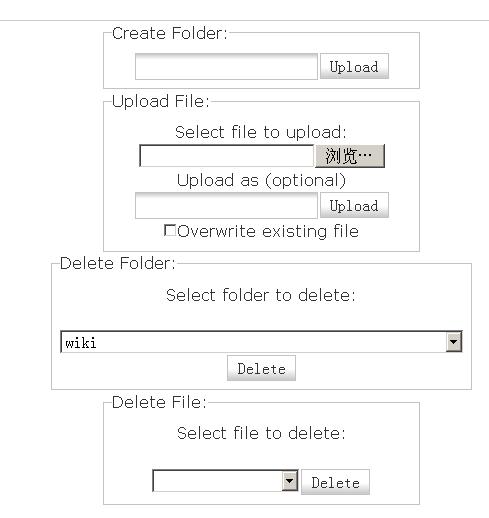
#C'R(O�R7R+T�m0三 Dokuwiki 参数和邮件 配置
�e�~1G'g!P01. 从http://glob.com.au/sendmail/下载sendmail,解压,并在sendmail.ini中参数配置如下:
| 51Testing软件测试网�h�n�O�f�Y/K�f,[7E+g�p [sendmail]51Testing软件测试网�M�q;g�R�M/T�N7?&E�H)R�F #t.D�x,L�j�X#S3D�~�s3h0smtp_server=smtp.mail.xxx.com default_domain=xxx.com 2p)A8L(z�m�P�Y�o051Testing软件测试网6m c�l�r&B1B
j�]7[�hauth_password=xxxxxxxxx51Testing软件测试网�w8L'Z�e�}�@ 51Testing软件测试网
L'N�G�s W�h�l9]:X�B8Oforce_sender=xxx@xx.com51Testing软件测试网�f*o/[�q�H2\8[ |
2.修改PHP.INI的[mail function]部分,并且只开启这一项(去掉注释的;号):
sendmail_path = "c:/path_to_sendmail/sendmail.exe -i -t"
3.重启Apache,让PHP.INI的修改生效。
如果发生邮件成功,页面上方会提示: Notification email sent
&@;W�`�o�g'A3D�r4h9v6}�\'i0注:如果运行有问题,可以直接在cmd窗口运行c:/path_to_sendmail/sendmail.exe -i -t 查看报错信息
;\�J.y�U�m�D�[
H4B0�M:w7h7V�h�n�b2f%a0参考链接:51Testing软件测试网�q�r9u*K/d�q�J
51Testing软件测试网�g�|
K.h2K-x�S0p5i�Chttp://www.fwolf.com/blog/post/82
�i�h�n�^�`�H4S
I'@051Testing软件测试网;R4`2M*x2S3a�j�f�L�?http://www.dokuwiki.org/tips:mailconfig51Testing软件测试网 O
~�k�n�O�S�J%L�m
�o-t�r�H�b�|)L�w0
�K�[�i9~�?5l){�E0&]2Z)i5K$P�?�e�d;G�_�b9F�_0
收藏
举报
TAG:
上传
配置