一:基本介绍
在Loadrunner的使用中,对于Run-time Settings下的browser emulation设置是比较容易让人产生困惑的地方。下面我们结合sniffer来具体看看每个选项的用途,以及对测试的影响。
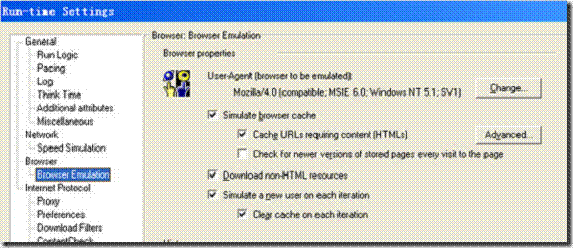
Browser Emulation 图
二:案例和工具
1.测试案例:
打开网站首页两次,对比不同Browser Emulation设置下loadrunner的行为,脚本如下。
Action()
{
web_url("www.primeton.com",
"URL=http://www.primeton.com/",
"Resource=0",
"RecContentType=text/html",
"Referer=",
"Snapshot=t2.inf",
"Mode=HTML",
LAST);
web_url("www.primeton.com",
"URL=http://www.primeton.com/",
"Resource=0",
"RecContentType=text/html",
"Referer=",
"Snapshot=t2.inf",
"Mode=HTML",
LAST);
return0;
}
2.sniffer工具
开源工具:Wireshark(前身是ethereal)(www.wireshark.org)
三:测试过程
为了方便描述,我们约定用:
A代表Simulate browser cache
B代表Cache URLs requiring content(HTMLs)
C代表Check for newer versions of stored pages every visit to the page
D代表Download non-HTML resources
E代表Simulate a new user on each iteratioin
F代表Clear cache on each iteration















