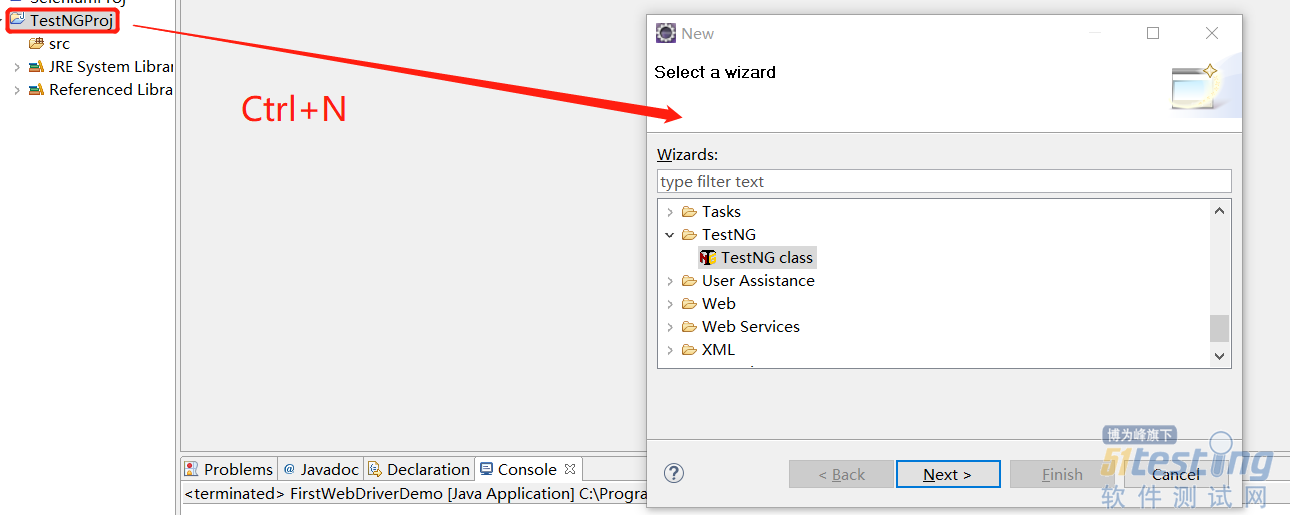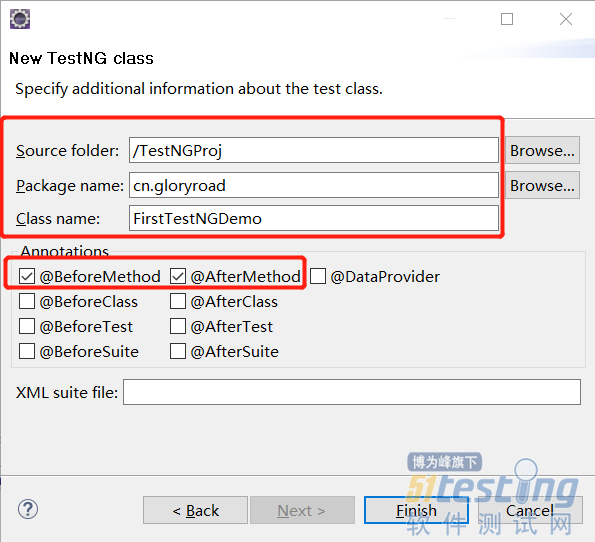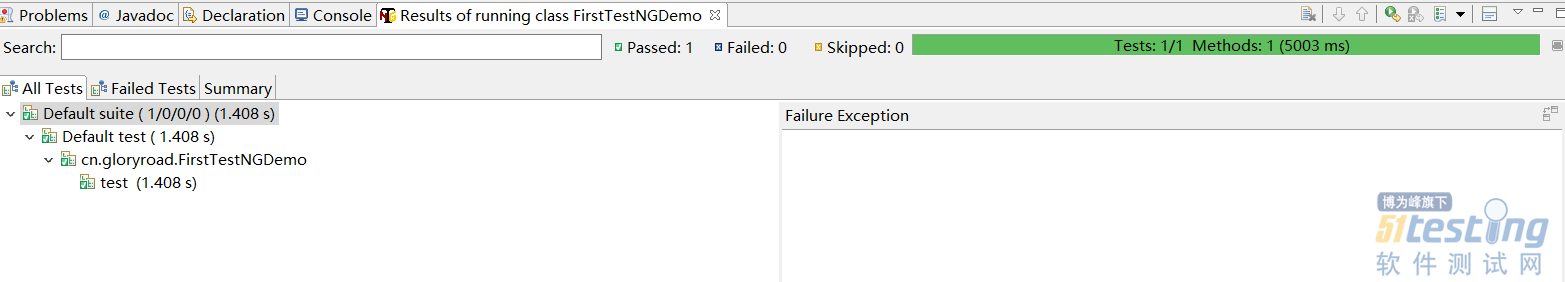1.单击选中的新建工程的名称,按Ctrl+N组合键,弹出对话框选择"TestNG"下的"TestNG class"选项,点击“next”
2.如下图填写完成后,点击“Finish”
3.eclipse会自动生成如下代码:
package cn.gloryroad; import org.testng.annotations.Test; import org.testng.annotations.BeforeMethod; import org.testng.annotations.AfterMethod; public class FirstTestNGDemo { @Test public void f() { } @BeforeMethod public void beforeMethod() { } @AfterMethod public void afterMethod() { } } |
package cn.gloryroad; import java.sql.Driver; import org.openqa.selenium.By; import org.openqa.selenium.WebDriver; import org.openqa.selenium.firefox.FirefoxDriver; import org.testng.annotations.Test; import org.testng.annotations.BeforeMethod; import org.testng.annotations.AfterMethod; public class FirstTestNGDemo { public WebDriver driver; String baseUrl= "http://baidu.com/"; @Test public void test() { driver.get(baseUrl+'/'); driver.findElement(By.id("kw")).sendKeys("selenium"); driver.findElement(By.id("su")).click(); } @BeforeMethod public void beforeMethod() { System.setProperty("webdriver.firefox.bin", "C:\\Program Files (x86)\\Mozilla Firefox\\firefox.exe"); driver = new FirefoxDriver(); } @AfterMethod public void afterMethod() { driver.quit(); } } |
5.运用testNG运行脚本,运行结果如下:
6.testNG也会输出HTML格式的测试报告,访问工程目录下的“test-output”目录下
上文内容不用于商业目的,如涉及知识产权问题,请权利人联系博为峰小编(021-64471599-8017),我们将立即处理。