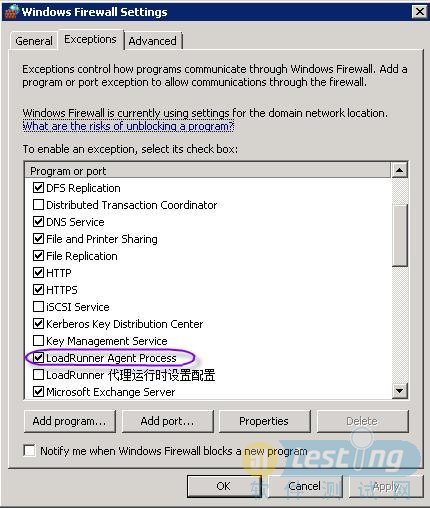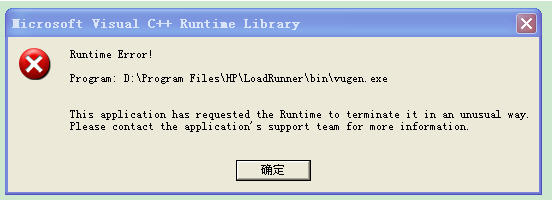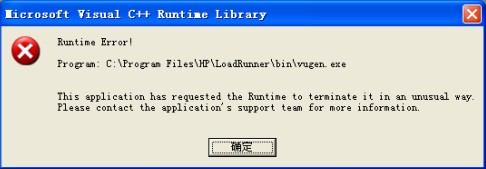问题1:
执行场景时出现 Error: Exception was raised when calling event-notify Vuser function in extension lrwreplaymain.dll: System Exceptions: EXCEPTION_ACCESS_VIOLATION
解决办法:在C盘新建一个TEMP目录,把环境变量TMP,TEMP值设置成新建的就可以解决
问题2:
Action.c(77): Continuing after Error -27728: Step download timeout (120 seconds) has expired when downloading non-resource(s)
设置loadrunner9.1的设置过程,run-time setting---internet protocal----preferences----advanced--打开options--修改General中Step download timeout(sec):600.
这个值根据自己的实际需要而设置。我这里的场景是要下载一个附件,手工操作大概是3.4分钟。我这里就设置为了。
问题3:
Action.c(77): Continuing after Error -27782: Timeout (120 seconds) exceeded while waiting to receive data for URL "http://192.168.170.24/downloadFile.jsp?code=82v167l1&key=1Uf1Ssvk1D_U37jkUnAU-7jLU8UUSUjvUn5U-7jvUbtU3JjpUnA1Sn2L1gdUS7jLU1AU37jkUnAU-7jLUbJUaUjLU1AUSUjvUn5U-
Message Code 27782 Timeout ('timeout value'_ld seconds) exceeded while waiting to receive data for URL 'URL address'.
A timeout occurred while trying to reach the specified URL.
Troubleshooting
Ping the remote host to which you were connected. If it does not respond, it may be off-line or there may be a network problem.
Verify that the server application you are trying to access is running.
Increase the HTTP-request receive timeout in Run-Time Settings > Internet Protocol:Preferences > Options.
解决办法:修改Run-Time Settings > Internet Protocol:Preferences > Options >http-request receive timeout(sec):240
超时时间根据实际情况而设置。
问题4:
Abnormal termination, caused by mdrv process termination.
原因不清楚,偶尔都会遇到这个问题的,我都是重新运行场景就可以了。
问题5:
75004 Transaction : <http://192.168.170.24/common/login/logo.gif> InstanceID: 98784247812 VUser info:Host:192.168.171.18, Group:trsdownload_a_1_4, Script.:trsdownload_a_1_4, ID:1. End Time: 1259897034.73092 Transaction end time is less than the scenario start time
问题6:
Action.c(32): Continuing after Error -27727: Step download timeout (120 seconds) has expired when downloading resource(s). Set the "Step Timeout caused by resources is a warning" Run-Time Setting to Yes/No to have this message as a warning/error, respectively