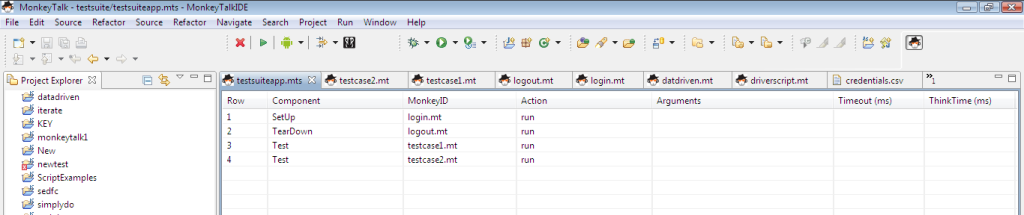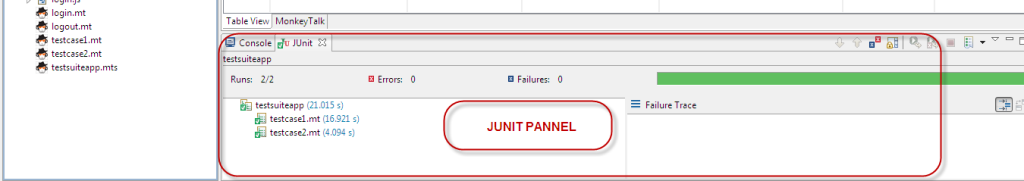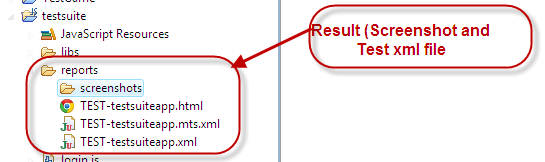MonkeyTalk Test Suite:
MonkeyTalk Test Suite is a file with extension .mts in which you can manage the number of scripts. You can use SetUp, TearDown and Test commands in test suites. A test suite can only contain three types of commands.
Test is a script. which runs as part of test suite.
Setup-A script. to run before each test in the script.
TearDown - A script. to run after each test in the script.
Steps to create Test Suite:
- Right click on Project.
- Select new.
- Then Select Test Suite.
Scripts which you want to run through testsuite should have extension .mt.
Test Suite Must contains at least one Script.
Advantage:
We can Run no of scripts in one go and Screenshots are captured and stored in screenshot folder under project in report folder for failures automatically.
Test suites output the standard XML report, making MonkeyTalk easy to integrate into existing systems.
Results:
The results are displayed in the JUnit panel at the bottom of the screen.
You can also view Results from Test Xml file under project in report folder.