https://forum.katalon.com/discussion/4056/katalon-automation-recorder-powerful-selenium-ide-to-record-debug-play-tests-in-any-browsers
2. User Guide
2.1. Toolbar
Katalon Recorder main toolbar contains buttons to help you to manage web recording process.
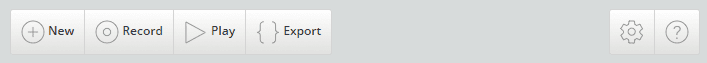
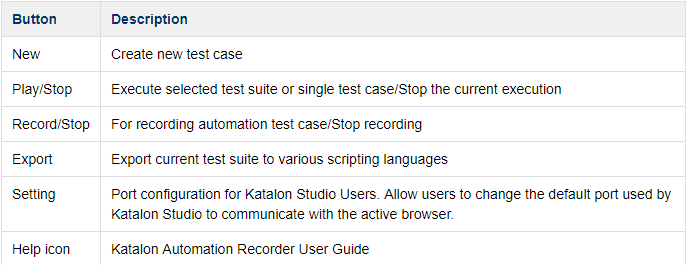
2.2. Test case explorer
The Test case explorer view displays the structure of the test suite and its test cases, helping users to organize, browse and quick access to any test cases. Drag and Dropfunctionality is supported to help users organize test suites or test cases.
Context menu
Right-click on selected test suite or test case to view the context menu. By using the context menu, users can create new test suite/test case, rename or remove.

Opening and Saving
Katalon Automation Recorder supports open and saves Test Suite. To save or open Test Suite, right-click at preferred Test suite to select from context menu.

2.3. Test case window
Katalon Automation Recorder will display recorded test script. in the test case window as shown below. It displays command and its parameters in table format. Users can also Drag and Drop any test step to organize the test case.

Add, Delete, Delete All, Execute helps users to manage the test case window such as add new test step, delete all test step, or execute at a specific step in the test case.
Command, Target, Value display information of currently selected command. This entry field is modifiable. Command text field will display a drop-down menu to suggest command based on the entering characters.

2.4. Console and Reference

Console
The Console Log Viewer shows the real-time report/log of the test execution. All execution errors message, information message and execution progress is displayed here.
Reference
The Reference tab displays the detail documentation of selected command. It helps users to ensure the correct types and the number of parameters for the command.
2.5. Editing Test Case
Katalon Automation Recorder allows user to edit any recorded commands or added new command at any point in the steps.
To edit select the step to be changed and edit it using the Command, Target, and Valuefields.

2.6. Exporting Test Case
Click Export on the main menu, an Export Test Case as Script window will be shown as below.
Select preferred Language and Framework.
Click Copy to Clipboard to copy or Save as File to save automation test scripts to local drive.

Generated test scripts can be enhanced with advanced conditions, dynamic validations and test data with Katalon Studio (http://www.katalon.com). Katalon Studio enhances Selenium and Appium with a complete test automation framework to help you start testing in no time.