
使用ReportNG为TestNG提供更好的测试报告
上一篇 /
下一篇 2013-12-31 14:27:03
/ 个人分类:自动化测试
ReportNG是TestNG单元测试框架的一个HTML报表生成插件。它用于替换TestNG默认的HTML报表,其默认的报表虽然信息全面,但不易于理解。ReportNG提供一种简单的方式来查看测试结果,并能够对结果代码进行着色。还可以通过修改CSS文件来替换默认的输出样式。此外ReportNG还能够生成JUnit格式的XML输出。
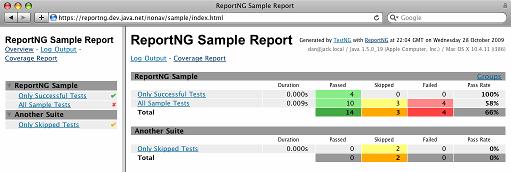
HTML Report例子
下面来介绍一下如何在Eclipse中以及Ant
build.xml中进行配置的过程。
一.需要准备的资源
ReportNG下载http://reportng.uncommons.org/,其中需要的jar为reporting.jar,velocity-dep.jar
Guice 3.0下载http://code.google.com/p/google-guice/wiki/Guice30,其中组要的jar为guice-3.0.jar
将上述的jar文件添加到你的build path中
二.在Eclipse中的配置
1. 进入Poperties-> TestNG
2. 选中Disable default listeners
3. 在Pre Defined Listeners中输入你需要的,org.uncommons.reportng.HTMLReporter用来生成HTML格式的,而org.uncommons.reportng.JUnitXMLReporter则会输出JUnit格式的,当然也可以两者都用
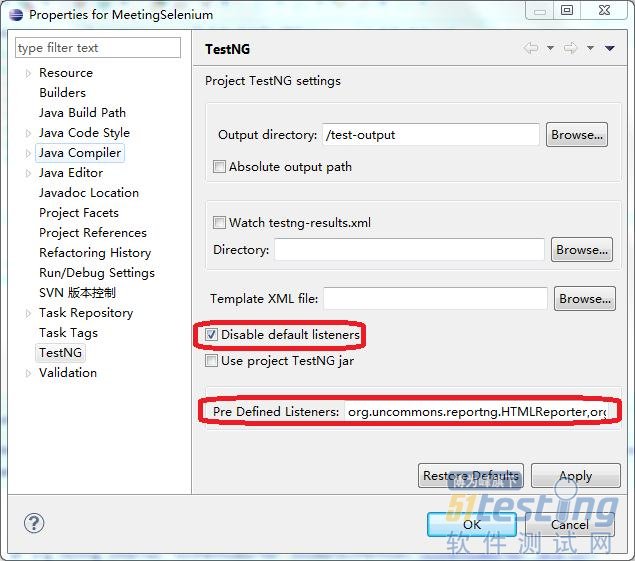
三.在Ant build.xml中的配置
道理同上,在build.xml中添加红色字体的部分,既可以完成ReportNG的配置
<taskdef resource="testngtasks" classpath="${lib}/testng-6.8.jar"
/>
<target
name="run" depends="build" >
<testng
classpathref="classpath"
useDefaultListeners="false"
listeners="org.uncommons.reportng.HTMLReporter,org.uncommons.reportng.JUnitXMLReporter"
outputdir="${report}/${nowstamp}"
failureproperty="test.failed">
<xmlfileset
dir="${suite}">
</xmlfileset>
</testng>
收藏
举报
TAG: