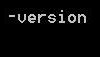build.xml: 38: Class not found: javac1.8
上一篇 / 下一篇 2015-07-30 17:30:52 / 个人分类:Eclipse
相关阅读:
- Maven编译出现“java.lang.OutOfMemoryError: Java heap space”及解决办法 (nikeyshao, 2013-8-07)
- 使用ant编译已经存在的android 项目 (xingzunxi, 2014-6-18)
- Ant之build.xml详解 (zaza9084, 2014-7-04)
- Ant编译时遇到的问题记录 (zaza9084, 2014-7-07)
- ant 出现 Unable to find a javac compiler (kimviki, 2014-11-25)
- 自动化测试技术在Web EDI系统中的应用 (zaza9084, 2015-1-26)
- tomcat配置server.xml文件 (moshuang, 2015-4-22)
- Python 用ElementTree读取XML文件 (icy.qin, 2015-4-24)
- ant使用 (luxiaren, 2015-4-30)
TAG: Ant ant build javac XML xml
标题搜索
日历
|
|||||||||
| 日 | 一 | 二 | 三 | 四 | 五 | 六 | |||
| 1 | 2 | 3 | 4 | 5 | 6 | ||||
| 7 | 8 | 9 | 10 | 11 | 12 | 13 | |||
| 14 | 15 | 16 | 17 | 18 | 19 | 20 | |||
| 21 | 22 | 23 | 24 | 25 | 26 | 27 | |||
| 28 | 29 | 30 | |||||||
我的存档
数据统计
- 访问量: 27461
- 日志数: 9
- 图片数: 1
- 建立时间: 2011-11-25
- 更新时间: 2015-09-14