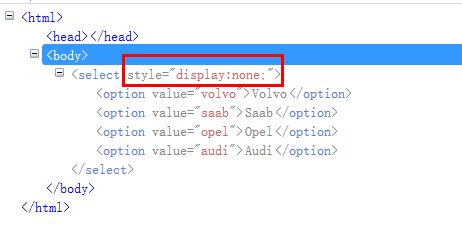selenium操作隐藏的元素
上一篇 /
下一篇 2016-11-18 14:12:46
/ 个人分类:Selenium
有时候我们会碰到一些
元素不可见,这个时候
selenium就无法对这些元素进行操作了。例如,下面的情况:51Testing软件测试网5C*S�s�|�K'F�u�R�|�m�G�q�B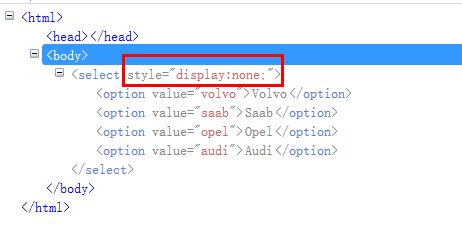
�B�o%Y/e8?+A&Q*^�Q051Testing软件测试网�z�U"j�g�K
�R0q�`�H _%H�G�\0�~7O0Y�L)S�V F�x
Z�F0 页面主要通过“display:none”来控制整个下拉框不可见。这个时候如果直接操作这个下拉框,就会提示:
�s6Z�N�~9L
s f-Z0fromseleniumimportwebdriverfromselenium.webdriver.support.selectimportSelectimportos,time
driver=webdriver.Chrome()
file_path='file:///'+ os.path.abspath('test.html')
driver.get(file_path)
sel= driver.find_element_by_tag_name('select')
Select(sel).select_by_value('opel')
time.sleep(2)
driver.quit() exceptions.ElementNotVisibleException: Message: element not visible: Element is not currently visible and may not be manipulated
)m6D0Y�h$l(e5\�~�Q�g$f051Testing软件测试网9i7i:y�q�o:[%y$w
1v
n:q/u;V(M"y:d
Q�\051Testing软件测试网�l
u.r$^�O�O
e�^;K�H 我们需要通过javaScript修改display的值。
({/a7K#[�y�t�y5C�R0……
js='document.querySelectorAll("select")[0].style.display="block";'driver.execute_script(js)
sel= driver.find_element_by_tag_name('select')
Select(sel).select_by_value('opel')
……2Z L�|*F
l0document.querySelectorAll("select")[0].style.display="block";51Testing软件测试网,_�R�q�A0j�_:L&K
51Testing软件测试网8C,J�h8a�x)?*I*j document.querySelectorAll("select") 选择所有的select。
!x�h�f&{�f5Y051Testing软件测试网�b�h+T'}:W�U [0] 指定这一组标签里的第几个。51Testing软件测试网/j-Q*b7w�d!Q.J%r�k
�p�f�v7N�Q)t�F0 style.display="block"; 修改样式的display="block" ,表示可见。
7P�w)Q�r�q�i�O�]0�t
f�K�N�d�^�F)Z�y*{$T�Q0 执行完这句js代码后,就可以正常操作下拉框了。
u�p1J�P.s1Q;S�t*s0�}�P%|)u3m�W&T�f;F0 51Testing软件测试网4k�H�R8B�n
%n�}(t!P3v*T2[�I�d�f9P�n0 以下为java中的操作51Testing软件测试网0~3j�C'H�O
c
packagecom.jase.base;importjava.io.File;importorg.openqa.selenium.WebDriver;importorg.openqa.selenium.By.ById;importorg.openqa.selenium.chrome.ChromeDriver;importorg.openqa.selenium.support.ui.Select;importorg.openqa.selenium.JavascriptExecutor;publicclassSelectTest {publicstaticvoidmain(String[] args){
WebDriver driver=newChromeDriver();File file =newFile("C:/Users/fnngj/Desktop/test.html");
String filePath=file.getAbsolutePath();
driver.get(filePath);
String js="document.querySelectorAll('select')[0].style.display='block';";
((JavascriptExecutor)driver).executeScript(js);
Select sel=newSelect(driver.findElement(ById.xpath("//select")));
sel.selectByValue("opel");
}
}
收藏
举报
TAG:
元素