忙碌,但不盲目

在Excel中如何在每个Excel文件中都使用已经写好的宏?
上一篇 /
下一篇 2010-08-12 11:05:46
/ 个人分类:项目技能总结
好久没有过来总结些自己的收获了,这是在项目需要中总结的部分,这篇文档使用对象:你已经写好一个宏文件,但是不知道怎么将他应用到每一个Excel文件,这里的应用是手工的,就是打开一个Excel文件后,怎样都能执行那个宏文件?这里有两个方法,先介绍其一:
Detail Macro files are in the attachment, you can follow these steps below to use it:
1. Put macro file which is on the attachment under C:\Users\...\AppData\Roaming\Microsoft\AddIns
2. Setting “Enable all Macro”

(pic 01)
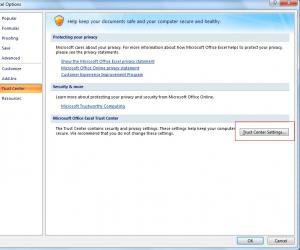
(Pic 02)

(Pic 03)
3. Load Macro and apply it into every excel files
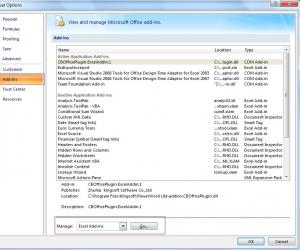
(Pic 04)

(Pic 05)
4. Open an excel file, Alt + F11 to open and edit Macro file then run

5. Run and check result, all txt files have been exported.
收藏
举报
TAG: