一.2008 IIS Installation
1. 1. Open ‘Sever Management’, as follow interface:
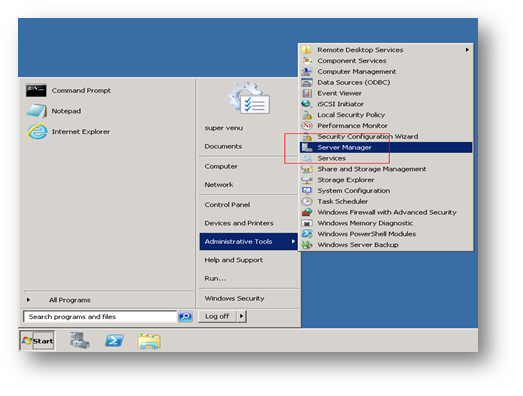
2.Select ‘Roles’, and click on ‘Add Roles’, as follow interface :
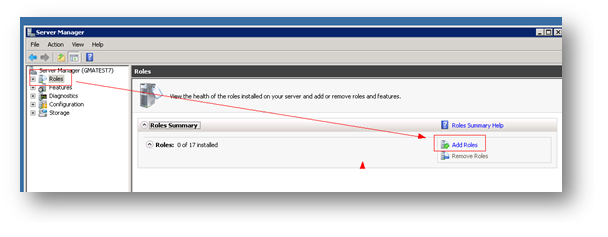
3.click on ‘Next’ .as follow :
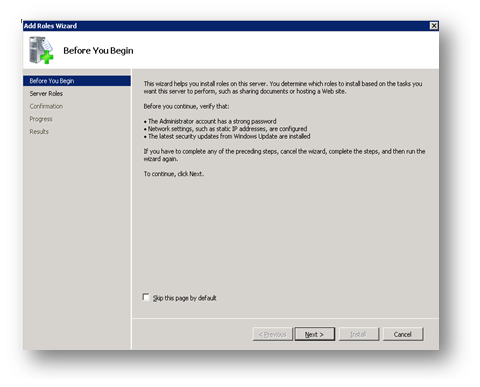
4.Select ‘Web Server(IIS)’, then clickon ‘Next’, as follow:
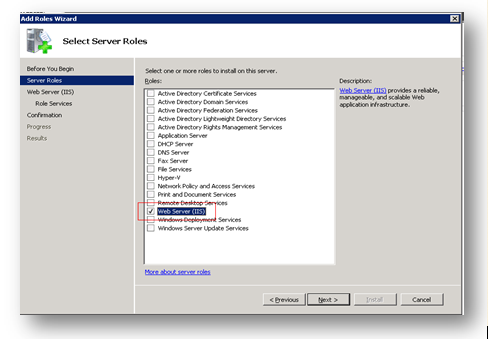
5.Click on ‘Next’, as follow :
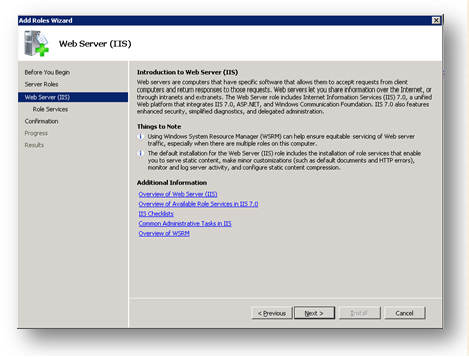
6. 6.In the interface of ‘Select Role Services’, select ‘Security’and ‘IIS’, then click on ‘Next’.As follow :

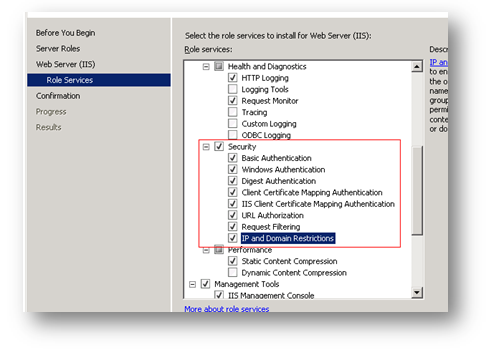
7.Click on ‘Install’, as follow:
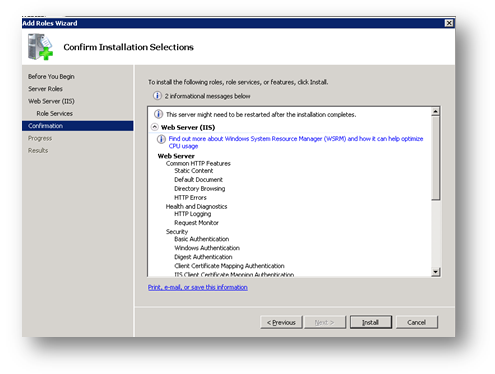
8. Wait for install, as follow:
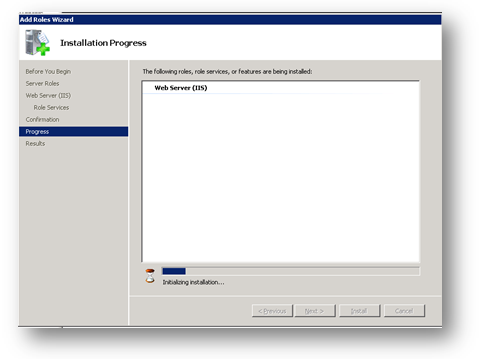
9. 9. Finish install.
1 10. Open ‘Internet InformationServices(IIS) Manager ’,as follow:
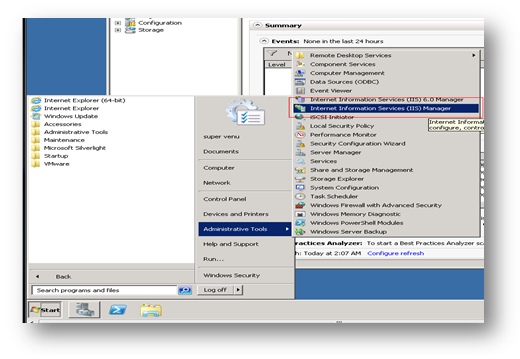
11 11.Popup ‘Internet Information Services(IIS) Manager’
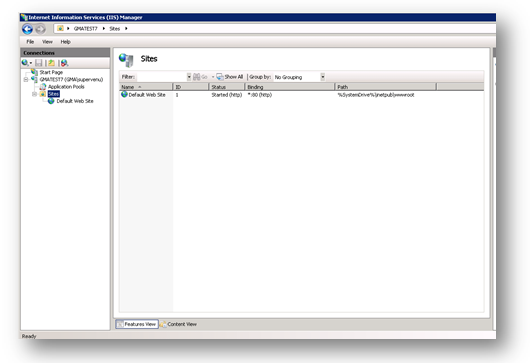
12. 2008 IIS Installation finished.
二.Kerberos configuration
1. Create an new HTLM file and put it ina folder under the path:C:\inetpub\wwwroot,as follow:
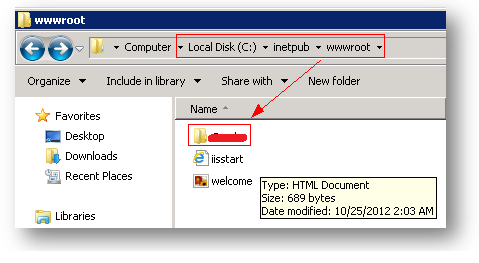
2. Open ‘Internet Information Services(IIS) Manager’, create a new application,as follow:
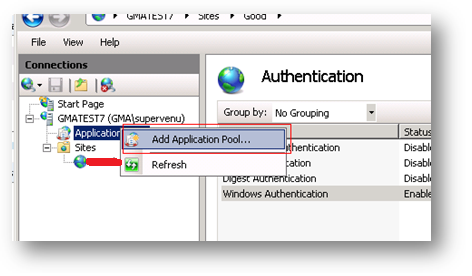
3. “Managed Pipeline Mode” set as “Integrated”
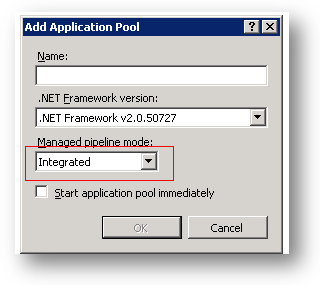
4. Create a new website.
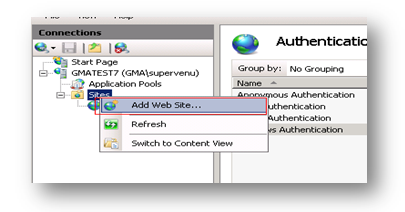
5. Input Site name, and select the one which mentioned in step2 for the“Application Pool”, as follow:
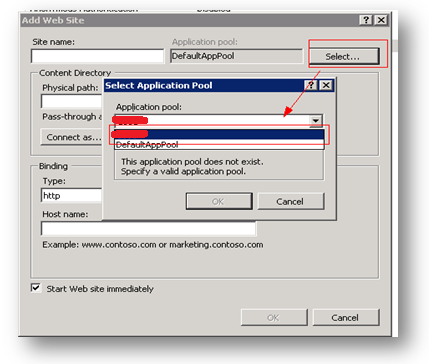
6. select the “Physical path” which youcreated in Step1, And then set the appropriate Port for it and chick on ‘OK’.
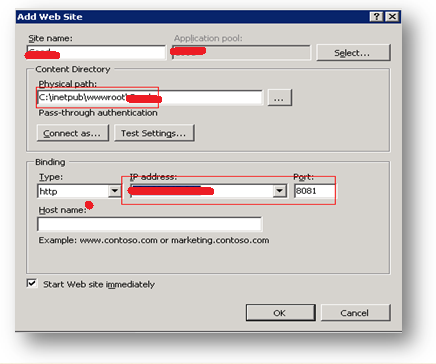
7. selectthe website,open the ‘Authentication’
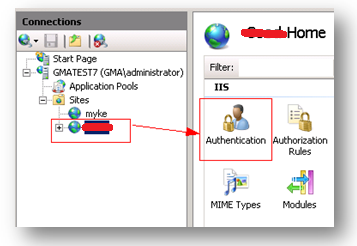
8. only enable ‘Windows Authentication’
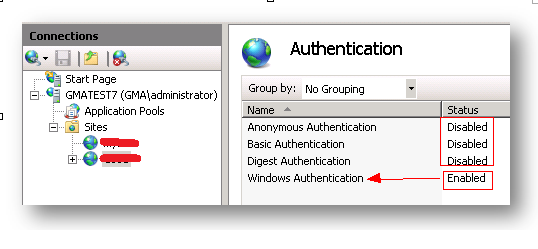
9. right click on the ‘Windows Authentication’open ‘Advanced Settings’,
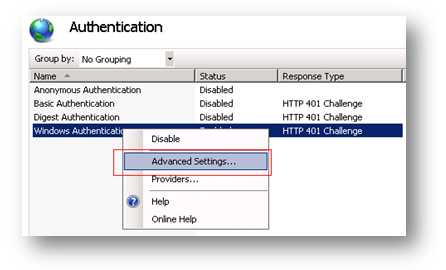
10. uncheck‘Enable Kernel-mode authenticaiton’ and click on ‘OK
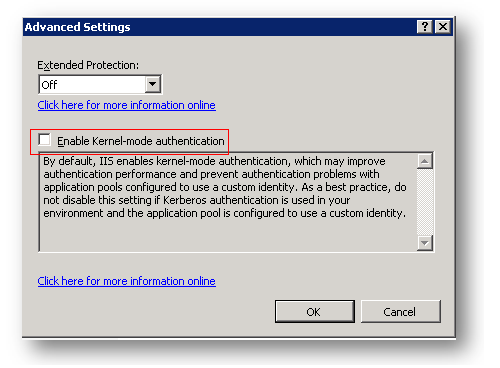
11.Go to directory:‘C:\inetpub\AdminScripts’ ,find ‘Adsutil.vbs’.
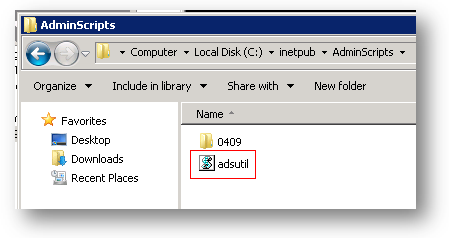
12. Open CMD command, and go to ‘C:\inetpub\AdminScripts’
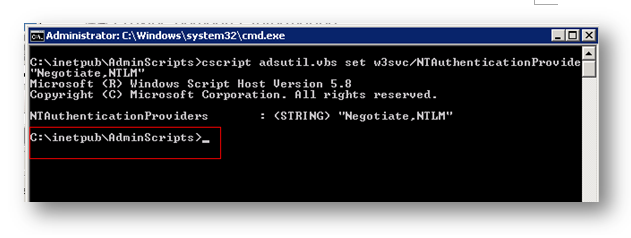
13. run ‘cscript. adsutil.vbs set w3svc/NTAuthenticationProviders Negotiate,NTLM ’.
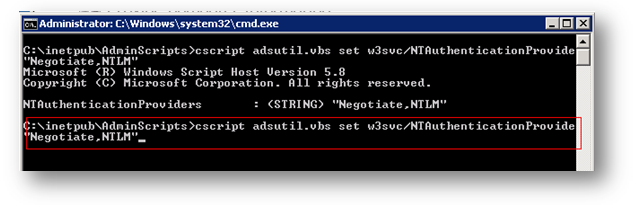
14. Kerberos configuration finished.