Let's Go!

linux 性能监控工具dstat
上一篇 /
下一篇 2011-08-29 11:31:24
/ 个人分类:测试工具
下载:dstat官方网站:
http://dag.wieers.com/home-made/dstat/
解压:
# tar jxvf dstat-0.7.2.tar.bz2 && cd dstat-0.7.2
执行
#dstat -tclpymsgdn
执行并输出到文件
#dstat -tclpymsgdn --output status01.csv
查询占用系统资源最高的东东:
dstat --top-cpu --top-mem --top-io --top-latency --top-int
./dstat -tclpymsgdn --nocolor
数据图表范例:
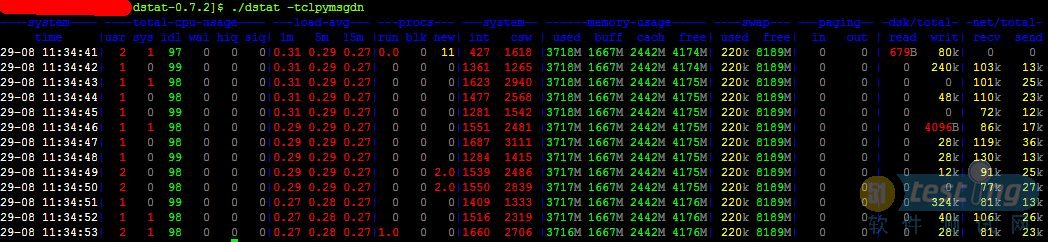
参数及使用说明参考:
dstat-0.7.2\docs\dstat.1.html
dstat-0.7.2\docs\dstat-paper.html
系统调优参考:
http://people.redhat.com/alikins/system_tuning.html
 命令工具.rar(345 KB)
命令工具.rar(345 KB)
===========================================================
SEE ALSO
ifstat(1), iftop(8), iostat(1), mpstat(1), netstat(1), nfsstat(1), nstat, vmstat(1), xosview(1)
htop(1), lslk(1), lsof(8), top(1)
Process tracing
ltrace(1), pmap(1), ps(1), pstack(1), strace(1)
Binary debugging
ldd(1), file(1), nm(1), objdump(1), readelf(1)
free(1), memusage, memusagestat, slabtop(1)
dump-acct, dump-utmp, sa(8)
dmidecode, ifinfo(1), lsdev(1), lshal(1), lshw(1), lsmod(8), lspci(8), lsusb(8), smartctl(8), x86info(1)
Application debugging
Other useful info
collectl(1), proc(5), procinfo(8)
收藏
举报
TAG: