一、Restful接口实例
通过构建一个Restful接口实例,更加直接深入了解Restful接口的开发。
二、构建一个简单实例
1.创建项目参考
https://blog.csdn.net/u010886217/article/details/85239110
2.项目结构

Maven项目结构
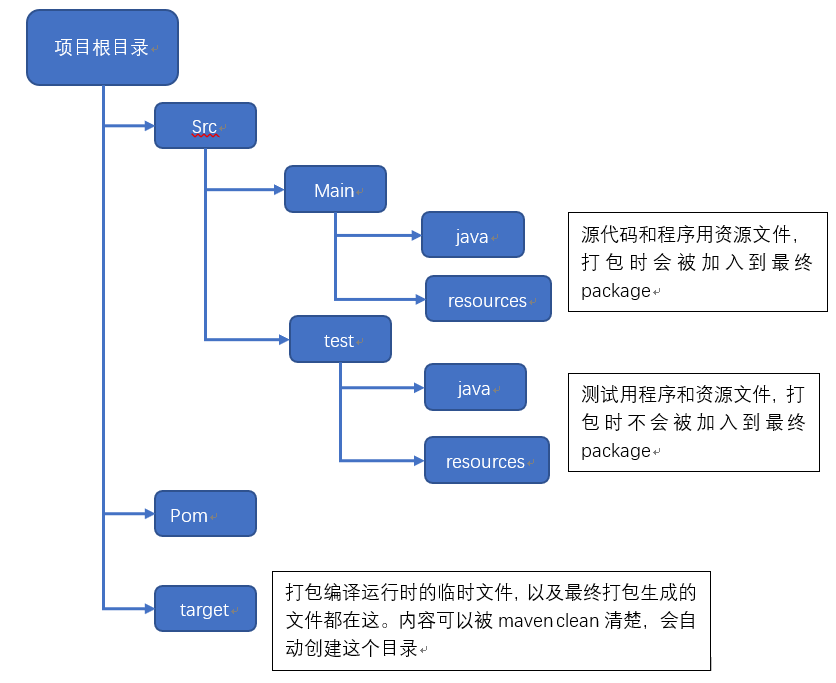
3.创建第一个controller测试类:HelloworldController
package com.example.demo;
import org.springframework.web.bind.annotation.GetMapping;
import org.springframework.web.bind.annotation.RequestMapping;
import org.springframework.web.bind.annotation.RestController;
import java.util.HashMap;
import java.util.Map;
@RestController
@RequestMapping("/helloworld")
public class HelloworldController {
@GetMapping
public Map<String,Object> sayHelloworld(){
Map<String,Object> result=new HashMap<>();
result.put("message","hello world!");
result.put("message2","hello world 2!");
result.put("message3","hello world 3!");
return result;
}
}
运行启动类:DemoApplication
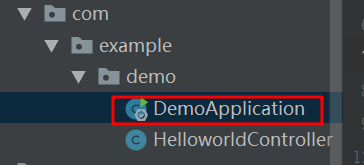
4.测试刚刚命令,访问http://localhost:8080/helloworld,返回结果
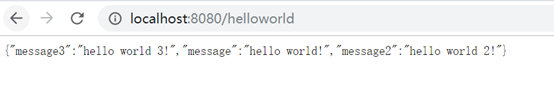
三、构建一个复杂实例
1. DTO类:TvSeriesDto.class,功能:传输数据电视剧系列的对象
package com.example.demo;
import com.sun.xml.internal.ws.spi.db.DatabindingException;
import java.util.Date;
public class TvSeriesDto {
private int id;
private String name;
private int seasonCount;
private Date originRelease;
//构造函数
public TvSeriesDto(){
}
public TvSeriesDto(int id,String name,int seasonCount,Date originRelease){
this.id=id;
this.name=name;
this.seasonCount=seasonCount;
this.originRelease=originRelease;
}
public int getId() {
return id;
}
public void setId(int id) {
this.id = id;
}
public String getName() {
return name;
}
public void setName(String name) {
this.name = name;
}
public int getSeasonCount() {
return seasonCount;
}
public void setSeasonCount(int seasonCount) {
this.seasonCount = seasonCount;
}
public Date getOriginRelease() {
return originRelease;
}
public void setOriginRelease(Date originRelease) {
this.originRelease = originRelease;
}
}
2. 调用类
package com.example.demo;
import org.springframework.web.bind.annotation.GetMapping;
import org.springframework.web.bind.annotation.RequestMapping;
import org.springframework.web.bind.annotation.RestController;
import java.util.*;
@RestController
public class HelloworldController {
// @GetMapping
@RequestMapping("/helloworld")
public Map<String,Object> sayHelloworld(){
Map<String,Object> result=new HashMap<>();
result.put("message","hello world!");
result.put("message2","hello world 2!");
result.put("message3","hello world 3!");
return result;
}
/**
* 获取所有电视节目列表
* @return
*/
@RequestMapping("/getall")
public List<TvSeriesDto> getAll(){
List<TvSeriesDto> list=new ArrayList<>();
Calendar calendar=Calendar.getInstance();
calendar.set(2016,Calendar.OCTOBER,12,0,0);
list.add( new TvSeriesDto(1,"WestWorld",1,calendar.getTime()));
return list;
}
}
运行程序DemoApplication,访问http://localhost:8080/getall
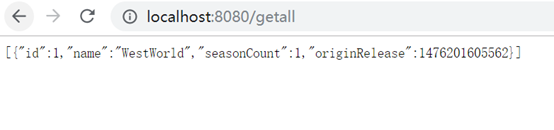
3.修改日期格式(全局)
修改..\resources\application.properties文件为..\resources\application.yml,然后添加
spring:
jackson:
date-format: yyyy-MM-dd #如果使用字符串型表示,用这行设置
timezone: GMT+8
serialization:
write-dates-as-timestamps: false #使用数值timestamp表示日期,false表示不用这数字;true表示用数字
重新访问接口http://localhost:8080/getall,则原始数据:
[{"id":1,"name":"WestWorld","seasonCount":1,"originRelease":1476201605562}]当前数据:
[{"id":1,"name":"WestWorld","seasonCount":1,"originRelease":"2016-10-11"}]注意yml文件格式
(1)每行缩进是两个空格
(2)冒号后面要有一个空格
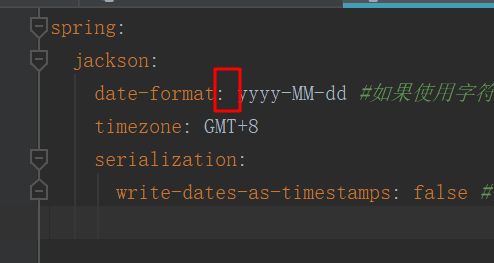
(至此,一个基于springboot框架的初始项目构建好了)