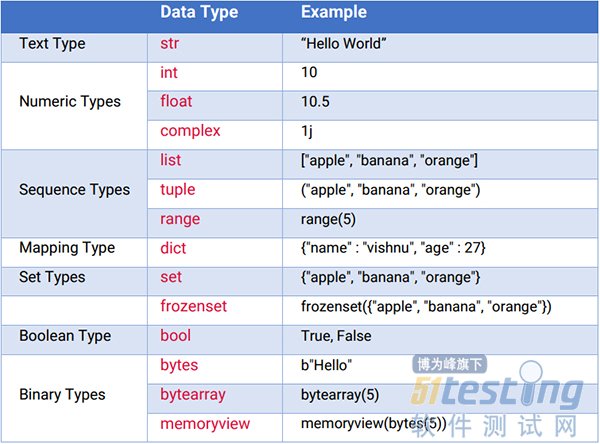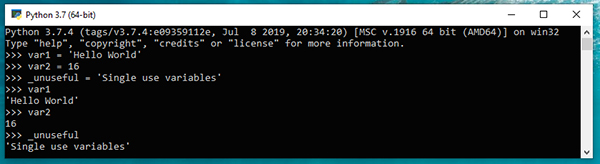>>> # example 1
>>> user = { 'username': 'Fan', 'age': 20, 'mail_id': 'codemaker2022@qq.com', 'phone': '18650886088' }
>>> print(user)
{'mail_id': 'codemaker2022@qq.com', 'age': 20, 'username': 'Fan', 'phone': '18650886088'}
>>> print(user['age'])
20
>>> for key in user.keys():
>>> print(key)
mail_id
age
username
phone
>>> for value in user.values():
>>> print(value)
codemaker2022@qq.com
20
Fan
18650886088
>>> for item in user.items():
>>> print(item)
('mail_id', 'codemaker2022@qq.com')
('age', 20)
('username', 'Fan')
('phone', '18650886088')
>>> # example 2
>>> user = {
>>> 'username': "Fan",
>>> 'social_media': [
>>> {
>>> 'name': "Linkedin",
>>> 'url': "https://www.linkedin.com/in/codemaker2022"
>>> },
>>> {
>>> 'name': "Github",
>>> 'url': "https://github.com/codemaker2022"
>>> },
>>> {
>>> 'name': "QQ",
>>> 'url': "https://codemaker2022.qq.com"
>>> }
>>> ],
>>> 'contact': [
>>> {
>>> 'mail': [
>>> "mail.Fan@sina.com",
>>> "codemaker2022@qq.com"
>>> ],
>>> 'phone': "18650886088"
>>> }
>>> ]
>>> }
>>> print(user)
{'username': 'Fan', 'social_media': [{'url': 'https://www.linkedin.com/in/codemaker2022', 'name': 'Linkedin'}, {'url': 'https://github.com/codemaker2022', 'name': 'Github'}, {'url': 'https://codemaker2022.qq.com', 'name': 'QQ'}], 'contact': [{'phone': '18650886088', 'mail': ['mail.Fan@sina.com', 'codemaker2022@qq.com']}]}
>>> print(user['social_media'][0]['url'])
https://www.linkedin.com/in/codemaker2022
>>> print(user['contact'])
[{'phone': '18650886088', 'mail': ['mail.Fan@sina.com', 'codemaker2022@qq.com']}]