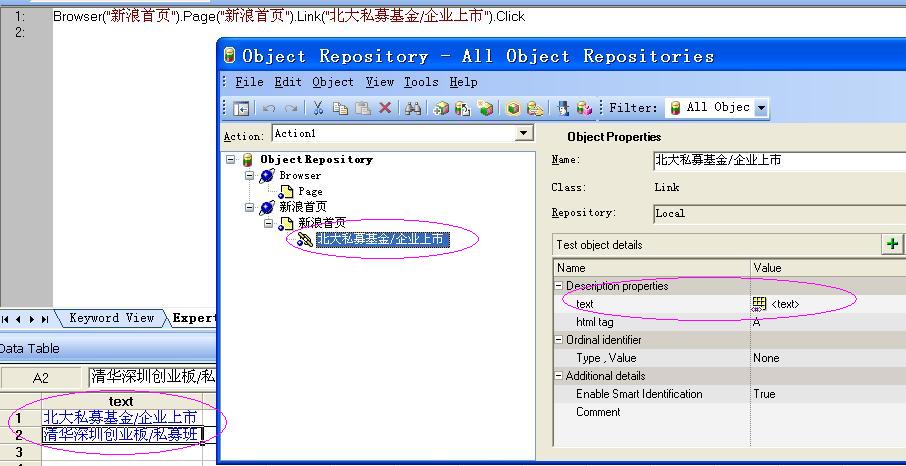参数化 link四种方法
上一篇 /
下一篇 2014-08-07 11:32:45
/ 个人分类:QTP
看了maguschen的两种参数化LINK方法
http://bbs.51testing.com/viewthread.php?tid=48945&highlight=2%D6%D6%B2%CE%CA%FD%BB%AFLINK%B5%C4%B7%BD%B7%A8,非常受益,另外想出了两种参数化LINK的方法,供大家参考,
举一反三同样可以对webedit,webelement等对象进行参数化第一种:利用
Description 对象For intLoop = 1 to N
strText=DataTable.Value(...)
Set LinkDesc = Description.Create()
LinkDesc ("Text").Value = strText
Browser("").Page("").Link(LinkDesc).Click
DataTable.GetSheet("").SetNextRow
Next
第二种:描述性编程For intLoop = 1 to N
strText=DataTable.Value(...)
Browser("").Page("").Link("text:=" &
strText).Click
DataTable.GetSheet("").SetNextRow
Next
第三种:利用SetToproperty方法(以sina为例)Step1:录制Browser("新浪首页").Page("新浪首页").Link("墨尔本北航热招营销硕士").click此时对象库如图1
 Step2:欲点击其他新闻Browser("新浪首页").Page("新浪首页").Link("北大私募基金/企业上市").Click'点击北大...新闻Browser("新浪首页").Page("新浪首页").Link("北大私募基金/企业上市").SetTOProperty"text","清华深圳创业板/私募班"Browser("新浪首页").Page("新浪首页").Link("北大私募基金/企业上市").Click'点击清华...新闻Setp3:写循环语句For intLoop = 1 to N
Step2:欲点击其他新闻Browser("新浪首页").Page("新浪首页").Link("北大私募基金/企业上市").Click'点击北大...新闻Browser("新浪首页").Page("新浪首页").Link("北大私募基金/企业上市").SetTOProperty"text","清华深圳创业板/私募班"Browser("新浪首页").Page("新浪首页").Link("北大私募基金/企业上市").Click'点击清华...新闻Setp3:写循环语句For intLoop = 1 to N
strText=DataTable.Value(...) Browser("新浪首页").Page("新浪首页").Link("北大私募基金/企业上市").SetTOProperty"text","strText"
DataTable.GetSheet("").SetNextRow
Next第四种:利用参数化对象的Text属性实现Step1:录制Browser("新浪首页").Page("新浪首页").Link("墨尔本北航热招营销硕士").click此时对象库如图1Step2:参数化Text属性,见下图2,步骤省略
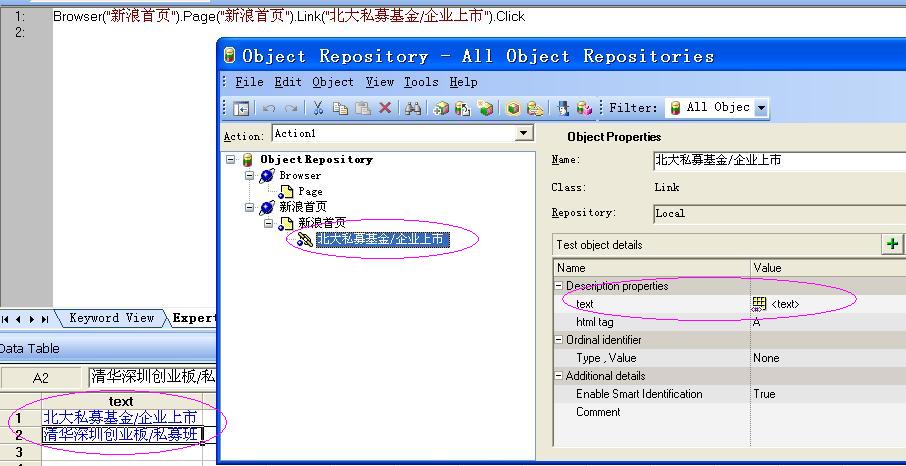 Step3:写循环或者设置Action run call
properties为run on
all rows即可
Step3:写循环或者设置Action run call
properties为run on
all rows即可
收藏
举报
TAG:
QTP
link参数化