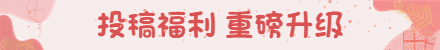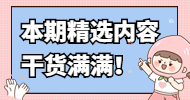.mode column 将设置为列显示模式,.header 将显示列名。
修改表结构,增加列:
sqlite> alter table mytable add column email text not null '' collate nocase;;
创建视图:
sqlite> create view nameview as select * from mytable;
创建索引:
sqlite> create index test_idx on mytable(value);
4. 一些有用的 SQLite 命令
显示表结构:
sqlite> .schema [table]
获取所有表和视图:
sqlite > .tables
获取指定表的索引列表:
sqlite > .indices [table ]
导出数据库到 SQL 文件:
sqlite > .output [filename ]
sqlite > .dump
sqlite > .output stdout
从 SQL 文件导入数据库:
sqlite > .read [filename ]
格式化输出数据到 CSV 格式:
sqlite >.output [filename.csv ]
sqlite >.separator ,
sqlite > select * from test;
sqlite >.output stdout
从 CSV 文件导入数据到表中:
sqlite >create table newtable ( id integer primary key, value text );
sqlite >.import [filename.csv ] newtable
备份数据库:
/* usage: sqlite3 [database] .dump > [filename] */
sqlite3 mytable.db .dump > backup.sql
恢复数据库:
/* usage: sqlite3 [database ] < [filename ] */
sqlite3 mytable.db < backup.sql