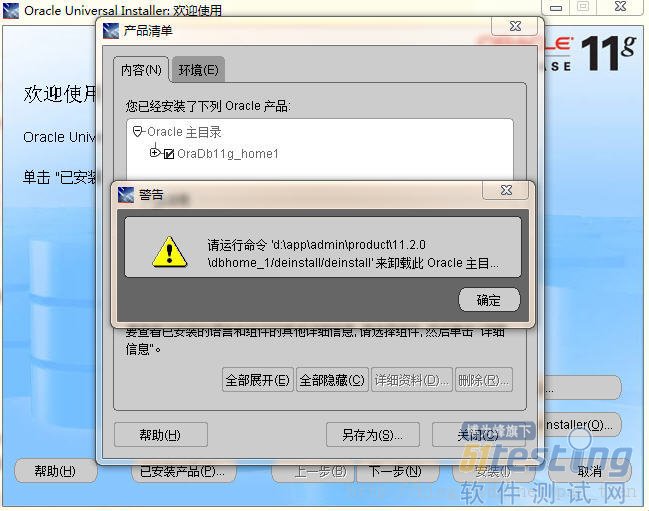从Oracle 11gR2开始,Oracle推荐使用deinstall来卸载Oracle数据库。使用Oracle Universal Install(OUI) 的图形方式来卸载Oracle数据库软件了,会看到下图警告:
"请运行命令D:\app\admin\product\11.2.0\dbhome_1\deinstall\deinstall"来卸载此Oracle主目录"
Oracle卸载工具 - deinstall 的介绍:http://docs.oracle.com/cd/E11882_01/install.112/e24186/deinstall.htm
The deinstall command uses the information you provide and the information gathered from the software home to create a parameter file. Alternatively, you can supply a parameter file generated previously by the deinstall command using the –checkonly option, or by editing the response file template.
The deinstall tool stops Oracle software, and removes Oracle software and configuration files on the operating system for a specific Oracle home.
Example of Running the Deinstall Command
| D:\app\admin\product\11.2.0\dbhome_1\deinstall>deinstall.bat -paramfile D:\app\admin\product\11.2.0\dbhome_1\deinstall\response\deinstall.rsp.tmpl Checking for required files and bootstrapping ... Please wait ... 复制了 14 个文件 复制了 793 个文件 已复制 1 个文件。 已复制 1 个文件。 Location of logs C:\Users\admin\AppData\Local\Temp\OraDeinstall周一-07-08_14-47-27\logs\ ############ ORACLE DEINSTALL & DECONFIG TOOL START ############ 使用属性文件 D:\app\admin\product\11.2.0\dbhome_1\deinstall\response\deinstall.rsp.tmpl ######################## CHECK OPERATION START ######################## 安装检查配置开始 为要卸载的 Oracle 主目录 'd:\app\admin\product\11.2.0\dbhome_1' 指定有效的主产品清单位置: 检查 Oracle 主目录位置是否存在 d:\app\admin\product\11.2.0\dbhome_1 选择进行卸载的 Oracle 主目录类型为: SIDB 选择进行卸载的 Oracle 基目录为: d:\app\admin 检查主产品清单位置是否存在 安装检查配置结束 检查 Windows 和 .NET 产品配置开始 以下 Windows 和 .NET 产品将从 Oracle 主目录取消配置:asp.net,ode.net,odp.net,ntoledb,oramts,oo4o 检查 Windows 和 .NET 产品配置结束 网络配置检查配置开始 网络取消配置跟踪文件位置: C:\Users\admin\AppData\Local\Temp\OraDeinstall周一-07-08_14-47-27\logs\netdc_check8571192068625526846.log 网络配置检查配置结束 数据库检查配置开始 数据库取消配置跟踪文件位置: C:\Users\admin\AppData\Local\Temp\OraDeinstall周一-07-08_14-47-27\logs\databasedc_check8600159640842540399.log 指定值列表作为输入时使用逗号作为分隔符 指定在此 Oracle 主目录中配置的数据库名的列表 []: 数据库检查配置结束 Enterprise Manager Configuration Assistant START EMCA 取消配置跟踪文件位置: C:\Users\admin\AppData\Local\Temp\OraDeinstall周一-07-08_14-47-27\logs\emcadc_check.log Enterprise Manager Configuration Assistant END Oracle Configuration Manager check START OCM check log file location : C:\Users\admin\AppData\Local\Temp\OraDeinstall周一-07-08_14-47-27\logs\\ocm_check7727.log Oracle Configuration Manager check END ######################### CHECK OPERATION END ######################### ####################### CHECK OPERATION SUMMARY ####################### 选择进行卸载的 Oracle 主目录为: d:\app\admin\product\11.2.0\dbhome_1 Oracle 主目录注册到的产品清单位置为: 以下 Windows 和 .NET 产品将从 Oracle 主目录取消配置:asp.net,ode.net,odp.net,ntoledb,oramts,oo4o 对于任何数据库, 没有要更新的 Enterprise Manager 配置 没有要更新的 Enterprise Manager ASM 目标 没有要移植的 Enterprise Manager 监听程序目标 Checking the config status for CCR Oracle Home exists with CCR directory, but CCR is not configured CCR check is finished 是否继续 (y - 是, n - 否)? [n]: y 此会话的日志将写入: 'C:\Users\admin\AppData\Local\Temp\OraDeinstall周一-07-08_14-47-27\logs\deinstall_deconfig2013-07-08_02-49-57-PM.out' 此会话的任何错误消息都将写入: 'C:\Users\admin\AppData\Local\Temp\OraDeinstall周一-07-08_14-47-27\logs\deinstall_deconfig2013-07-08_02-49-57-PM.err' |