Ⅱ 点击 "capture "、在 "capture filter"选项框里面填上过滤条件
㈢ EtherApe
⑴ 安装
| # gunzip etherape-0.9.11.tar.gz # tar vxf etherape-0.9.11.tar # cd etherape-0.9.11 # ./configure # make # make install |
⑵ 简单的捕获过程
大致如下:
Ⅰ 单击“Pref.”按钮,打开“Preferences”,在“Capture”属性页中“Capture filter”
Ⅱ 如果对IP数据包感兴趣,这时可以将EtherApe切换到IP模式。单击“Capture”菜单,选择“Mode”菜单项

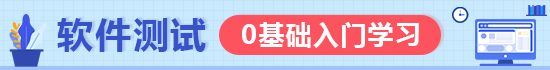



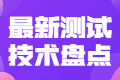 测试技术全知道
测试技术全知道

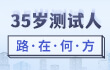
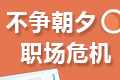


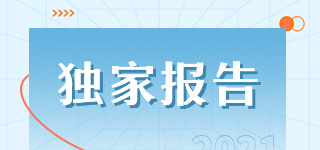
 操作系统
操作系统

