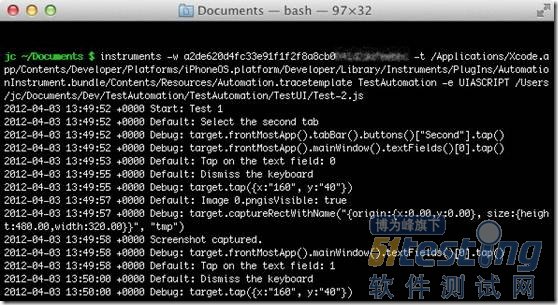然后当你调用target.logDevice()就可以看到:
| Dump Device: model: iPhone Simulator rect: {"origin":{"x":0,"y":0},"size":{"width":320,"height":480}} name: iPhone Simulator |
导入外部脚本
你也可以看到如何在一个脚本文件里引用另一个脚本,即通过#import指令。因此,你可以创建多个测试文件,然后将它们通过导入到单个文件的方式来链接并调用它们:
| #import "Test1.js" #import "Test2.js" #import "Test3.js" #import "Test4.js" #import "Test5.js" |
使用强大的命令行
如果你想让你的测试代码自动的运行起来,你还可以通过命令行来启动测试。其实,我比较推荐这种方式,而不是使用Instruments的图形界面程序。因为,Instruments的图形界面程序比较慢,而且即使你的测试代码跑完了它也还是会一直运行着。而通过命令行来启动和运行测试代码更快,它会在跑完测试后自动的停止。
为了可以在命令行终端运行你的脚本,你需要知道你设备的UDID和类型:
| instruments -w your_ios_udid -t /Applications/Xcode.app/Contents/Developer/Platforms/iPhoneOS.platform/Developer/Library/Instruments/PlugIns/AutomationInstrument.bundle/Contents/Resources/Automation.tracetemplate name_of_your_app -e UIASCRIPT absolute_path_to_the_test_file |
例如,使用我自己的机子,就这么写的:
| instruments -w a2de620d4fc33e91f1f2f8a8cb0841d2xxxxxxxx -t /Applications/Xcode.app/Contents/Developer/Platforms/iPhoneOS.platform/Developer/Library/Instruments/PlugIns/AutomationInstrument.bundle/Contents/Resources/Automation.tracetemplate TestAutomation -e UIASCRIPT /Users/jc/Documents/Dev/TestAutomation/TestAutomation/TestUI/Test-2.js |
如果你使用的Xcode版本低于4.3的话,你需要这样写:
| instruments -w your_ios_device_udid -t /Developer/Platforms/iPhoneOS.platform/Developer/Library/Instruments/PlugIns/AutomationInstrument.bundle/Contents/Resources/Automation.tracetemplate TestAutomation -e UIASCRIPT /Users/jc/Documents/Dev/TestAutomation/TestAutomation/TestUI/Test-2.js |
一个小提示,不要忘了关闭你设备的密码验证,否则你会看到这样的日志信息的:remote exception encountered : ’device locked : Failed to launch process with bundle identifier ’com.manbolo.testautomation’. 的确,因为UIAutomation根本不知道你的密码啊。
命令行终端同样可以在模拟器上使用,但你需要知道待测应用程序在文件系统中的绝对路径。模拟器将目录~/Library/Application Support/iPhone Simulator/5.1/ “模拟”成了设备的文件系统。在这个目录下,你可以找到一个包含装在模拟器上的所有应用程序的沙盒的Applications文件夹。定位到TestAutomation程序的目录,然后:
| instruments -t /Applications/Xcode.app/Contents/Developer/Platforms/iPhoneOS.platform/Developer/Library/Instruments/PlugIns/AutomationInstrument.bundle/Contents/Resources/Automation.tracetemplate "/Users/jc/Library/Application Support/iPhone Simulator/5.1/Applications/C28DDC1B-810E-43BD-A0E7-C16A680D8E15/TestAutomation.app" -e UIASCRIPT /Users/jc/Documents/Dev/TestAutomation/TestAutomation/TestUI/Test-2.js |
最后,如果你没有指定日志输入到哪里的话,你的测试结果会被放到你命令行当前指定(工作)的目录下。你可以通过加入 -e UIARESULTSPATH results_path 参数来指定日志输入目录。
我没有成功的将多个测试脚本并行着在命令行中运行起来。但是你可以将你的测试脚本串连进来,有一整晚去跑它,这样就真正的实现了“在你睡着的时候”,就完成了对应用程序的测试。