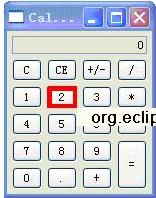为了使 RFT 能够捕捉到 SWT 程序的对象,您必须将清单 2 的代码添加到 SWT 应用程序的源代码中:
清单 2.
try {
com.rational.test.ft.bootstrap.Bootstrap.enableSwtUi(display);
}
catch (Throwable e){
}
|
其中:Bootstrap 类是 RFT 的运行时环境中 rational_ft_bootstrap.jar 文件包中的类。以上节的 SWT 程序为例,修改后的代码如下:
清单 3.
public class Calculator extends Composite {
public Calculator(Composite parent, int style) {
super(parent, style);
}
private CalculatorModel model = new CalculatorModel();
private Text lcd = new Text(this, SWT.BORDER | SWT.RIGHT);
//省略……
public static void main(String[] args) {
Display display = Display.getDefault();
Shell shell = new Shell(display);
try
{
Bootstrap.enableSwtUi(display);
}
catch(Throwable throwable) { }
shell.setText("Calculator");
shell.setLayout(new FillLayout());
Calculator cal = new Calculator(shell, SWT.NONE);
cal.init();
shell.pack();
shell.open();
while (!shell.isDisposed()) {
if (!display.readAndDispatch()) {
display.sleep();
}
}
display.dispose();
}
}
|
并且为了能够编译和运行,您还必须把 rational_ft_bootstrap.jar 添加到 class path中,确保 SWT 应用程序运行时能够找到 Bootstrap 类。重新编译运行上面的例子,然后打开 RFT 的对象捕捉器,左键按住手形的对象选择器不放,将鼠标移到 SWT 应用程序的按钮对象上,如图 5 所示,SWT 对象被红框包围,并在下方显示出该对象的类型是:org.eclipse.swt.widgets.Button,说明 RFT 可以成功捕捉到 SWT 的对象了。
图 5. 捕捉 SWT 对象