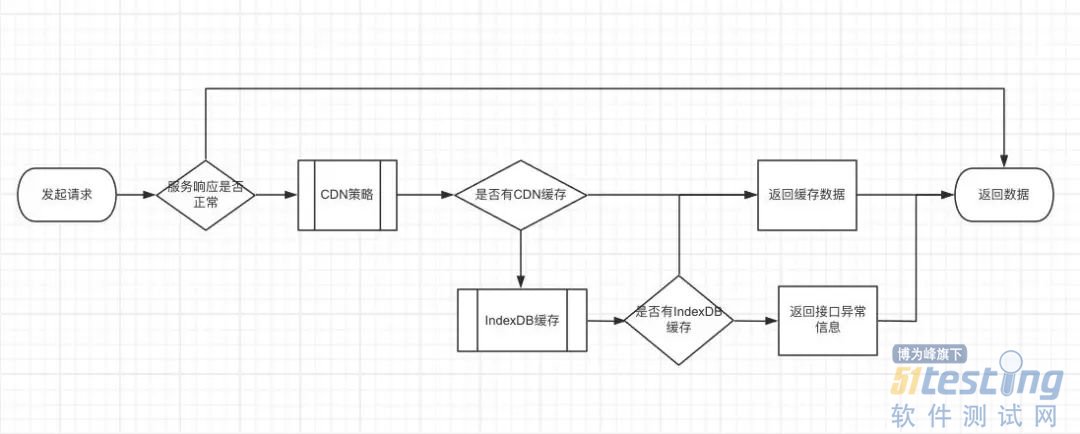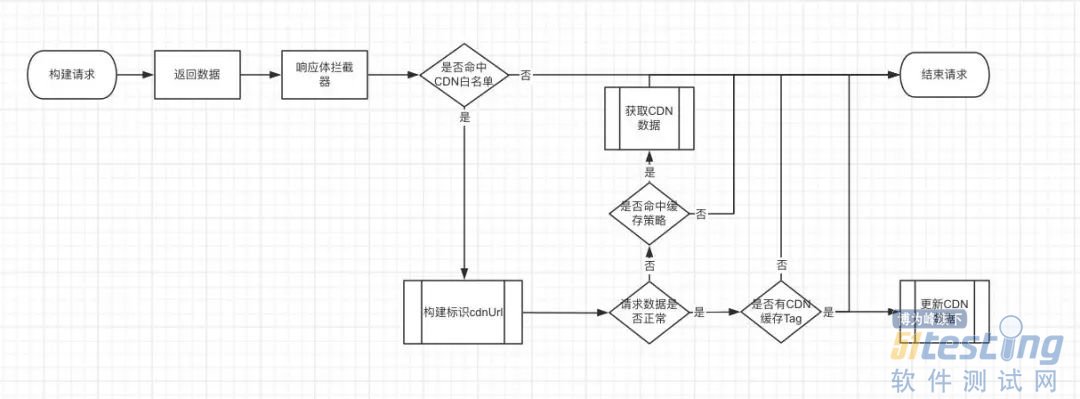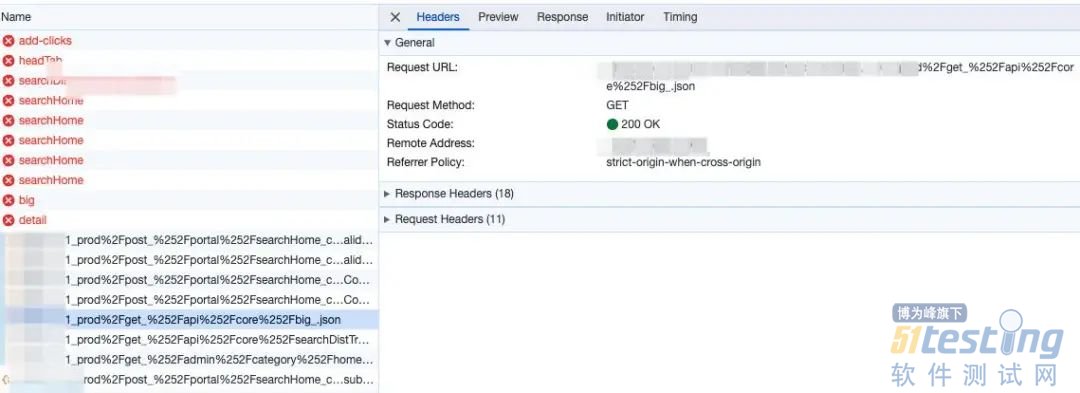开篇
你说,万一接口挂了会怎么样?
还能咋样,白屏呗。
有没有不白屏的方案?
有啊,还挺简单的。
容我细细细细分析。
原因就是接口挂了,拿不到数据了。那把数据储存起来就可以解决问题。
思考
存哪里?
第一时间反应浏览器本地存储,想起了四兄弟。
选型对比
考虑到需要存储的数据量,5MB 一定不够的,所以选择了 IndexDB。
考虑新用户或者长时间未访问老用户,会取不到缓存数据与陈旧的数据。
因此准备上云,用阿里云存储,用 CDN 来保障。
总结下:线上 CDN、线下 IndexDB。
整体方案
整体流程图
CDN
先讲讲线上 CDN。
通常情况下可以让后端支撑,本质就是更新策略问题,这里不细说。
我们讲讲另外一种方案,单独启个 Node 服务更新 CDN 数据。
流程图
劫持逻辑
劫持所有接口,判断接口状态与缓存标识。从而进行更新数据、获取数据、缓存策略三种操作
通过配置白名单来控制接口存与取
axios.interceptors.response.use(
async (resp) => {
const { config } = resp
const { url } = config
// 是否有缓存tag,用于更新CDN数据。目前是定时服务在跑,访问页面带上tag
if (this.hasCdnTag() && this.isWhiteApi(url)) {
this.updateCDN(config, resp)
}
return resp;
},
async (err) => {
const { config } = err
const { url } = config
// 是否命中缓存策略
if (this.isWhiteApi(url) && this.useCache()) {
return this.fetchCDN(config).then(res => {
pushLog(`cdn缓存数据已命中,请处理`, SentryTypeEnum.error)
return res
}).catch(()=>{
pushLog(`cdn缓存数据未同步,请处理`, SentryTypeEnum.error)
})
}
}
);
缓存策略
累计接口异常发生 maxCount 次,打开缓存开关,expiresSeconds 秒后关闭。
缓存开关用避免网络波动导致命中缓存,设置了阀值。
/*
* 缓存策略
*/
useCache = () => {
if (this.expiresStamp > +new Date()) {
const d = new Date(this.expiresStamp)
console.warn(`
---------------------------------------
---------------------------------------
启用缓存中
关闭时间:${d.getHours()}:${d.getMinutes()}:${d.getSeconds()}
---------------------------------------
---------------------------------------
`)
return true
}
this.errorCount += 1
localStorage.setItem(CACHE_ERROR_COUNT_KEY, `${this.errorCount}`)
if (this.errorCount > this.maxCount) {
this.expiresStamp = +new Date() + this.expiresSeconds * 1000
this.errorCount = 0
localStorage.setItem(CACHE_EXPIRES_KEY, `${this.expiresStamp}`)
localStorage.removeItem(CACHE_ERROR_COUNT_KEY)
return true
}
return false
}
唯一标识
根据 method、url、data 三者来标识接口,保证接口的唯一性
带动态标识,譬如时间戳等可以手动过滤
/**
* 生成接口唯一键值
*/
generateCacheKey = (config) => {
// 请求方式,参数,请求地址,
const { method, url, data, params } = config;
let rawData = ''
if (method === 'get') {
rawData = params
}
if (method === 'post') {
rawData = JSON.parse(data)
}
// 返回拼接key
return `${encodeURIComponent([method, url, stringify(rawData)].join('_'))}.json`;
};
更新数据
/**
* 更新cdn缓存数据
*/
updateCDN = (config, data) => {
const fileName = this.generateCacheKey(config)
const cdnUrl = `${this.prefix}/${fileName}`
axios.post(`${this.nodeDomain}/cdn/update`, {
cdnUrl,
data
})
}
Node定时任务
构建定时任务,用 puppeteer 去访问、带上缓存标识,去更新 CDN 数据
import schedule from 'node-schedule';
const scheduleJob = {};
export const xxxJob = (ctx) => {
const { xxx } = ctx.config;
ctx.logger.info(xxx, 'xxx');
const { key, url, rule } = xxx;
if (scheduleJob[key]) {
scheduleJob[key].cancel();
}
scheduleJob[key] = schedule.scheduleJob(rule, async () => {
ctx.logger.info(url, new Date());
await browserIndex(ctx, url);
});
};
export const browserIndex = async (ctx, domain) => {
ctx.logger.info('browser --start', domain);
if (!domain) {
ctx.logger.error('domain为空');
return false;
}
const browser = await puppeteer.launch({
args: [
'--use-gl=egl',
'--disable-gpu',
'--no-sandbox',
'--disable-setuid-sandbox',
],
executablePath: process.env.CHROMIUM_PATH,
headless: true,
timeout: 0,
});
const page = await browser.newPage();
await page.goto(`${domain}?${URL_CACHE_KEY}`);
await sleep(10000);
// 访问首页所有查询接口
const list = await page.$$('.po-tabs__item');
if (list?.length) {
for (let i = 0; i < list.length; i++) {
await list[i].click();
}
}
await browser.close();
ctx.logger.info('browser --finish', domain);
return true;
};
效果
手动 block 整个 domain,整个页面正常展示:
IndexDB
线上有 CDN 保证了,线下就轮到 IndexDB 了,基于业务简单的增删改查,选用 localForage 三方库足矣。
axios.interceptors.response.use(
async (resp) => {
const { config } = resp
const { url } = config
// 是否有缓存tag,用于更新CDN数据。目前是定时服务在跑,访问页面带上tag
if (this.hasCdnTag() && this.isWhiteApi(url)) {
this.updateCDN(config, resp)
}
if(this.isIndexDBWhiteApi(url)){
this.updateIndexDB(config, resp)
}
return resp;
},
async (err) => {
const { config } = err
const { url } = config
// 是否命中缓存策略
if (this.isWhiteApi(url) && this.useCache()) {
return this.fetchCDN(config).then(res => {
pushLog(`cdn缓存数据已命中,请处理`, SentryTypeEnum.error)
return res
}).catch(()=>{
pushLog(`cdn缓存数据未同步,请处理`, SentryTypeEnum.error)
if(this.isIndexDBWhiteApi(url)){
return this.fetchIndexDB(config).then(res => {
pushLog(`IndexDB缓存数据已命中,请处理`, SentryTypeEnum.error)
return res
}).catch(()=>{
pushLog(`IndexDB缓存数据未同步,请处理`, SentryTypeEnum.error)
})
}
})
}
}
);
总结
总结下,优点包括不入侵业务代码,不影响现有业务,随上随用,尽可能避免前端纯白屏的场景,成本低。劣势包括使用局限,不适合对数据实效性比较高的业务场景,不支持 IE 浏览器。
接口容灾我们也是刚弄不久,有许多细节与不足,欢迎沟通交流。
接口容灾本意是预防发生接口服务挂了的场景,我们不会很被动。原来是P0的故障,能被它降低为 P2、P3,甚至在某些场景下都不会有用户反馈。
本文内容不用于商业目的,如涉及知识产权问题,请权利人联系51Testing小编(021-64471599-8017),我们将立即处理