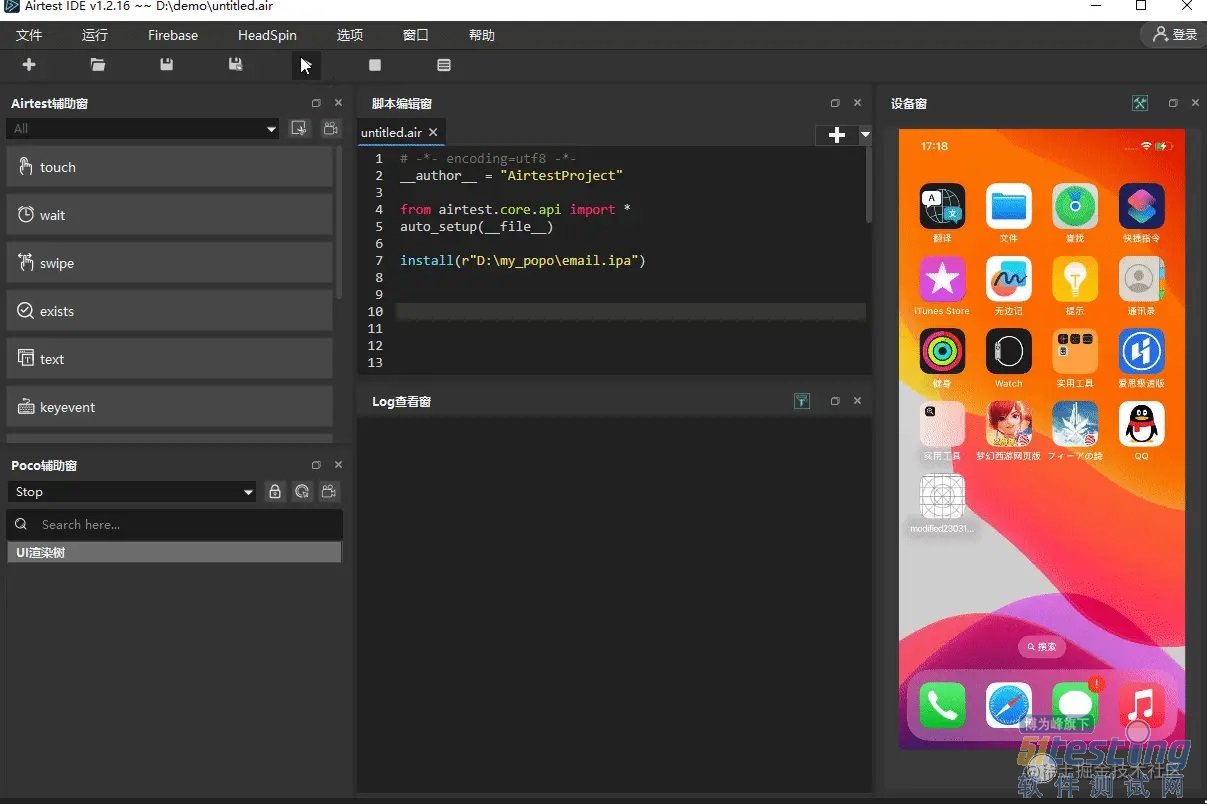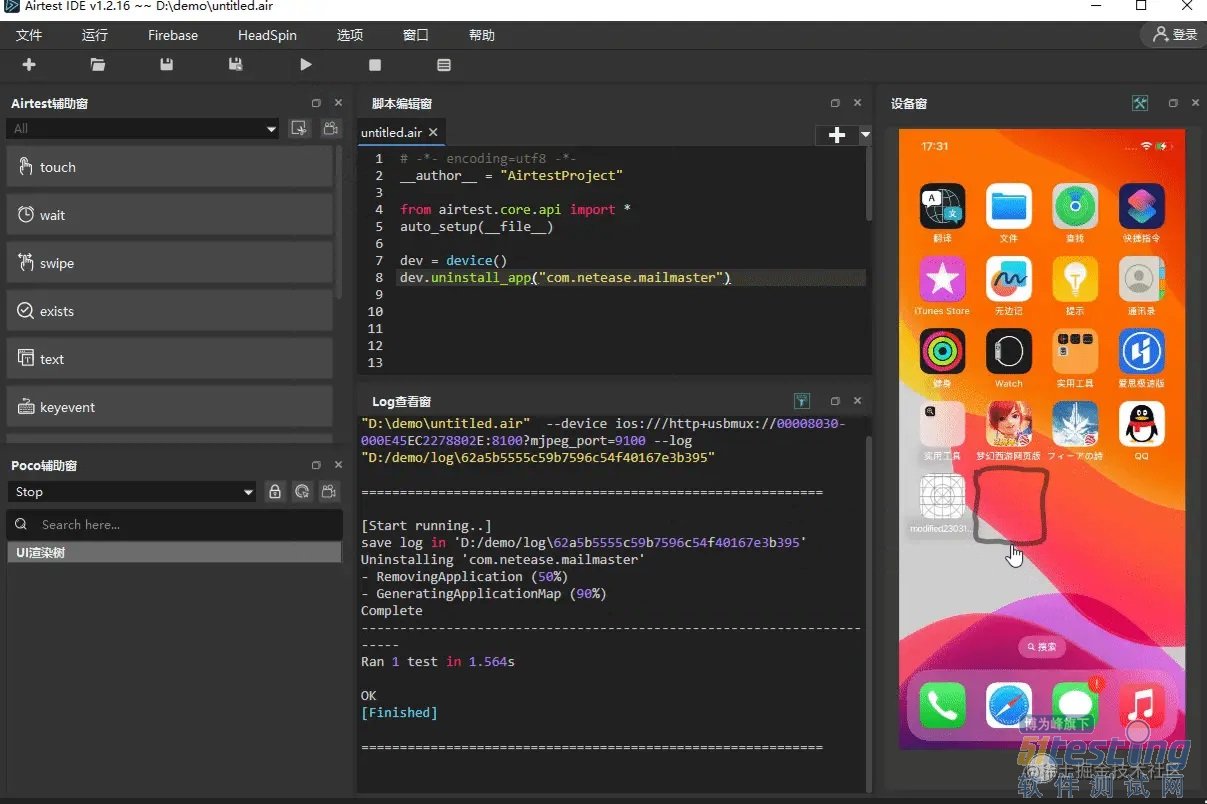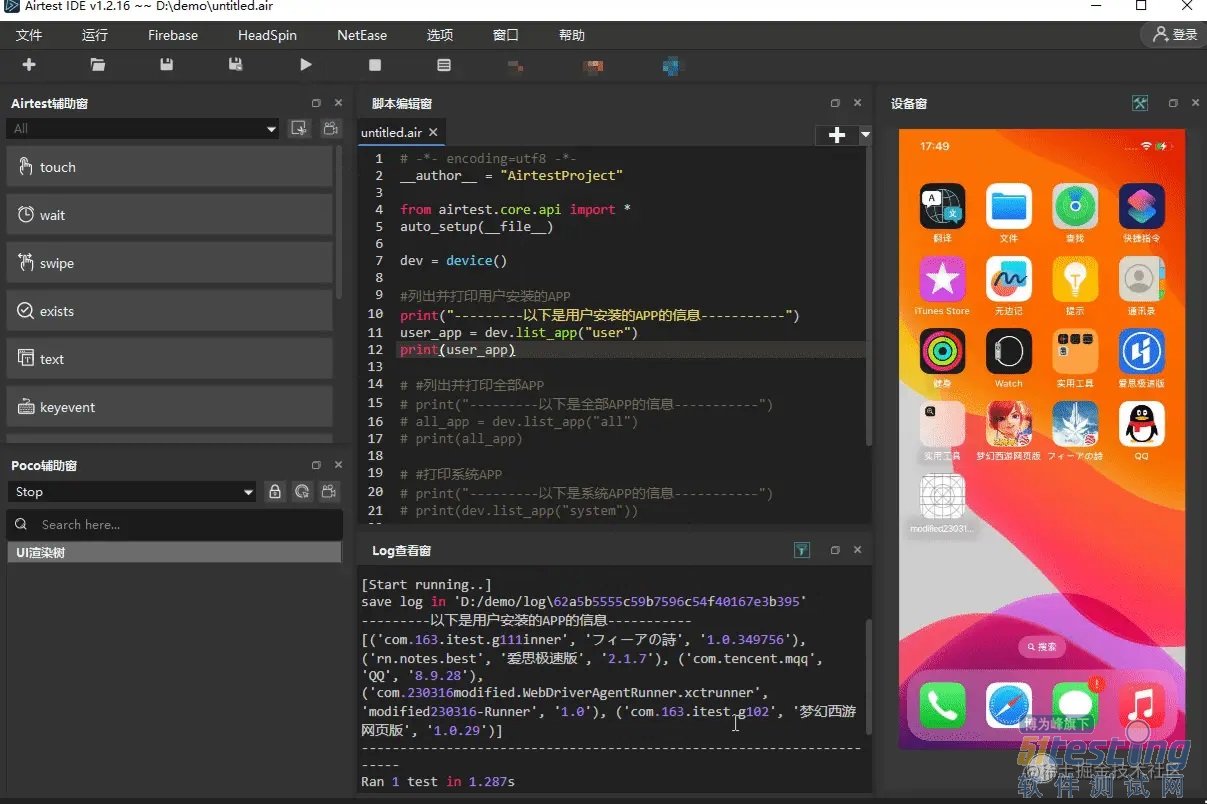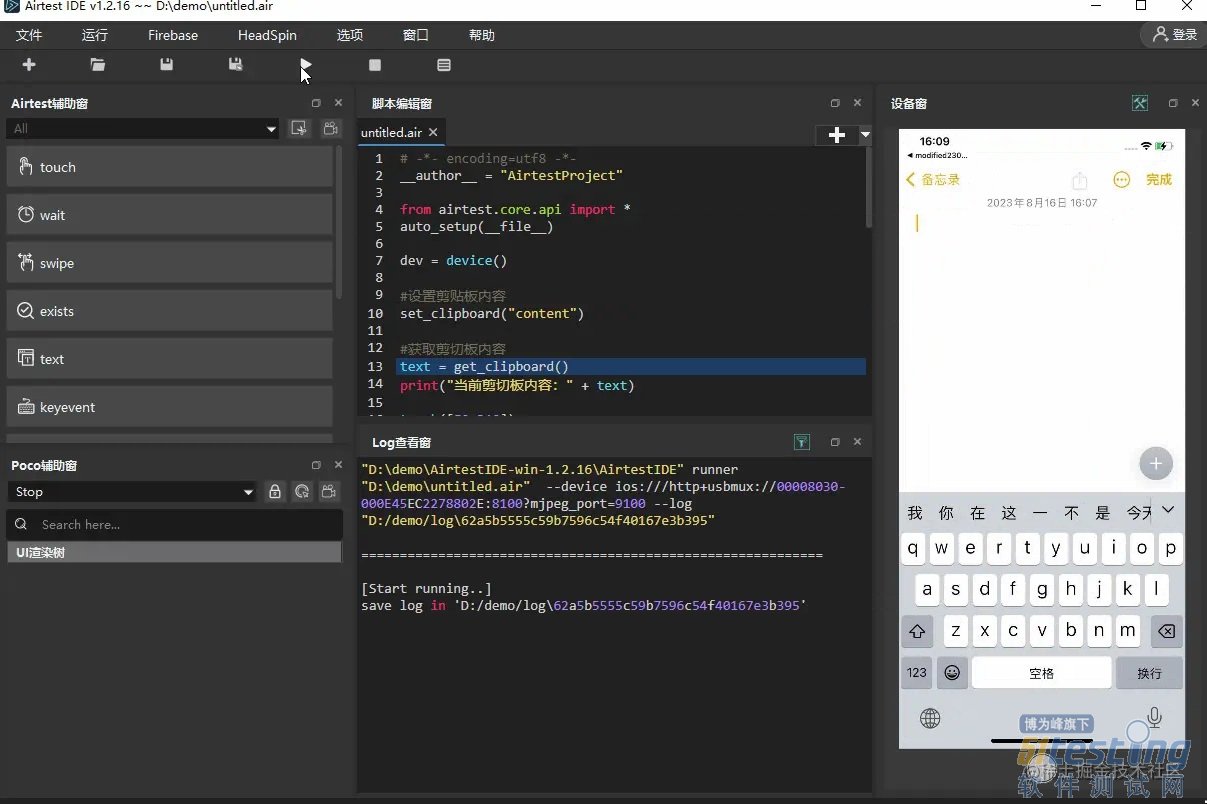1. 前言
前段时间Airtest更新了1.3.0.1版本,里面涉及非常多的iOS功能新增和改动,今天想详细跟大家聊一下里面的iOS设备接口。
PS:本文示例均使用本地连接的iOS设备,Airtest版本为1.3.0.1 。
2. 安装接口:install、install_app
Airtest支持通过本地.ipa文件安装APP,也支持通过下载链接安装APP,以本地ipa文件为例:
# -*- encoding=utf8 -*-
__author__ = "AirtestProject"
from airtest.core.api import *
auto_setup(__file__)
install(r"D:\my_popo\email.ipa")
当然上述装包功能,我们用 device().install_app 也可以实现:
# -*- encoding=utf8 -*-
__author__ = "AirtestProject"
from airtest.core.api import *
auto_setup(__file__)
dev = device()
dev.uninstall_app("com.netease.mailmaster")
3. 卸载接口:uninstall、uninstall_app
卸载接口与安装接口类似,可以直接 uninstall ,也可以通过 device().uninstall_app 来卸载指定APP,这里以 uninstall_app 为例:
# -*- encoding=utf8 -*-
__author__ = "AirtestProject"
from airtest.core.api import *
auto_setup(__file__)
dev = device()
dev.uninstall_app("com.netease.mailmaster")
当然换成 install 接口也是一样的效果:
# -*- encoding=utf8 -*-
__author__ = "AirtestProject"
from airtest.core.api import *
auto_setup(__file__)
uninstall("com.netease.mailmaster")
4. 列出所有APP的接口:list_app
我们可以用 list_app 列出iOS设备的APP列表,并且支持在 list_app("") 里传入要列出的app类型,all、system、user ,分别对应全部APP、系统APP、用户安装的APP,这里以列出用户安装的APP信息为例:
# -*- encoding=utf8 -*-
__author__ = "AirtestProject"
from airtest.core.api import *
auto_setup(__file__)
dev = device()
#列出并打印用户安装的APP
print("---------以下是用户安装的APP的信息-----------")
user_app = dev.list_app("user")
print(user_app)
PS:在1.3.0.1版本的Airtest里面使用该接口,会报一个 TypeError: list_app() got an unexpected keyword argument 'type' 的错误,我们将在后续的版本中修复它。
5. 剪切板功能:get_clipboard、set_clipboard
新版Airtest还支持设置iOS设备的剪切板,我们可以从一个简单的示例来查看这个功能:
·设置剪切板内容
· 获取并打印剪切板内容
· 粘贴剪切板内容
# -*- encoding=utf8 -*-
__author__ = "AirtestProject"
from airtest.core.api import *
auto_setup(__file__)
#设置剪贴板内容
set_clipboard("content")
#获取并打印剪切板内容
text = get_clipboard()
print("当前剪切板内容:" + text)
#单击唤出粘贴按钮
touch([50,310])
#粘贴剪切板内容
touch(Template(r"tpl1692173001410.png", record_pos=(-0.38, -0.788), resolution=(750, 1624)))
本文内容不用于商业目的,如涉及知识产权问题,请权利人联系51Testing小编(021-64471599-8017),我们将立即处理