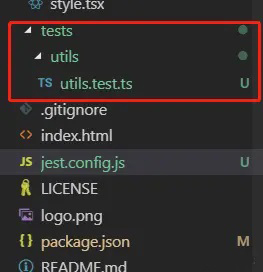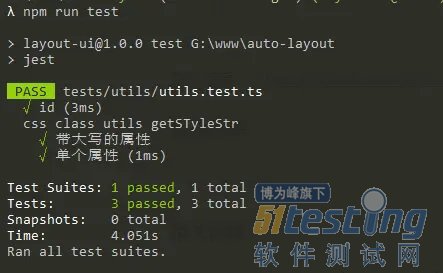安装依赖
cnpm install ts-jest jest @types/jest --save-dev
配置
1、修改package.jsoin,在"scipts"添加"test": "jest", 如下:
"scripts": {
"start": "webpack-dev-server",
"build": "webpack --mode production",
"test": "jest"
}
2、添加一个jest.config.js文件
填入如下内容:
module.exports = {
"moduleFileExtensions": [
"js",
"ts",
"tsx"
],
"transform": {
"^.+\\.tsx?$": "ts-jest",
},
"testMatch": [
"<rootDir>/tests/**/*.ts?(x)"
]
}
通过testMatch可以看到我们是检测 工程/tests/ 文件下的内容。一般是推荐在文件下面写测试文件,但是我比较喜欢在外面写。然后添加一个测试文件。
添加测试文件
这是我的目录,可以参考。
编写测试
参考下QAQ 具体看官方文档 jestjs.io/docs/zh-Han…
import { getSTyleStr, id } from '../../src/utils/utils'
test('id', () => {
expect(id(1)).toBe(1)
expect(id(null)).toBe(null)
expect(id(void 0)).toBe(void 0)
})
describe('css class utils getSTyleStr', () => {
it('带大写的属性', () => {
expect(getSTyleStr({backgroundColor: "rgba(216,52,52,1)"}))
.toBe('background-color: rgba(216,52,52,1);')
})
it('单个属性', () => {
expect(getSTyleStr({width: "30px", height: "30px"}))
.toBe('width: 30px;height: 30px;')
})
})
查看效果
npm run test
如果我们写错了,这时候:
本文内容不用于商业目的,如涉及知识产权问题,请权利人联系51Testing小编(021-64471599-8017),我们将立即处理