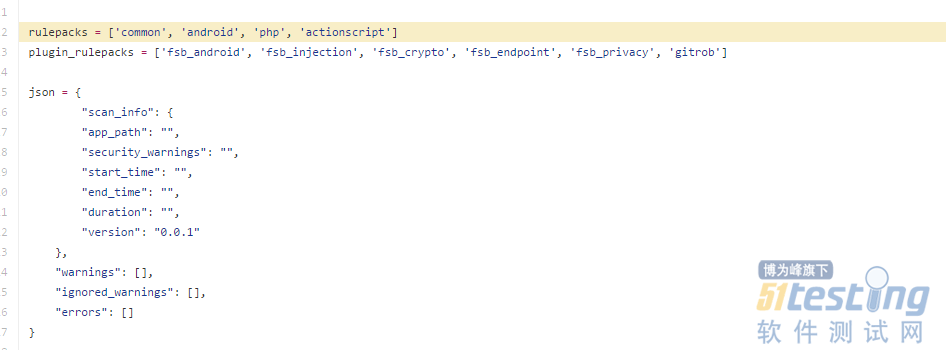Raptor(猛禽)是一款基于WEB界面的github源代码扫描器。你只需要给它一个Github repository的URL地址,它就能进行自动扫描。
简单介绍
你也可以在Raptor设置WEB监控机制,在每次进行提交或者合并分支时,它会收到消息然后进行自动化扫描。这些扫描工作是异步进行的,而且只有启动扫描的用户自己才能看到扫描结果。
Raptor的一些特性:
插件体系结构(新加入的插件能直接使用+生成统一报告) WEB服务可以定时自动化运行(不需要去UI界面操作) 为新的漏洞或者编程语言,进行创建/编辑/删除签名的操作 |
笔者声明一下,这个项目是为了帮助社区和初创企业进行代码安全检测,可能不会有商业产品的那样的质量保证。此外,这个工具只是为了给代码审计和研发人员提供发现漏洞的切入点,所以请不要盲目信任工具输出的内容。当然,如果你将它加入CI/CD(持续集成和持续交付)的话,那应该会不错的。
在这里Raptor集成了一些插件。大家注意,为了兼容本框架,下面不少的工具/模块/库都是被改过的:
MozillaScanJS – 扫描JavaScript (主要是客户端的Node.js等等, 未来会支持Chrome和Firefox插件) Brakeman- 扫描Ruby Rails RIPS - 扫描PHP Manitree – 扫描 AndroidManifest.xml等等 |
规则包:
ActionScript – 扫描Flash/Flex(ActionScript 2.0 & 3.0)源 gitrob – 扫描敏感数据的泄露(包含证书/配置/备份/私密设置的信息) |
安装步骤
笔者安装时,在Ubuntu 14.04 x64 LAMP环境下测试通过,安装视频在这里。
$ wget https://github.com/dpnishant/raptor/archive/master.zip -O raptor.zip $ unzip raptor.zip $ cd raptor-master $ sudo sh install.sh |
使用方法
使用视频在这里。
cd raptor-master sudo sh start.sh #starts the backendweb-service |
然后你就可以访问本地的WEB服务了:
http://localhost/raptor/
登陆
你可以用你在github服务器上注册的用户名来登陆,密码任意输入即可(但在查看扫描结果的时候,需要用到相应的用户名)。
比如,如果你在github.com上注册了账户foobar,你就需要用foobar这个账户名去扫描github.com上面的repos。
但是,如果你在私人的github服务器上注册了foobar_corp账户,比如:
https://github.corp.company.com/
在这时,你就需要使用账户foobar_corp,去扫描github.corp.company.com服务器上的repos。
提醒一下大家,现在没有在demo版本中搞数据库,所以现在密码验证的地方可以随意输入。
规则编辑器
你可以使用系统自带的轻量级GUI规则编辑器,用它来加入新的规则。当然啦,你也可以使用其他文本编辑器,因为规则包文件只是普通的JSON文件。操作时只需要打开backend/rules下面的规则包,然后将修改/新增后的规则,保存在backend/rules目录下面即可。简单来说,你需要做的只有少量的编辑工作。注意,将新的规则包的文件名加入到这里,这里不要带上.rulepack的后缀,重启服务器后就大功告成啦。
你可以通过这里的URL地址直接访问规则编辑器:
http://localhost/raptor/editrules.php
添加规则
ignore_list.rulepack:
你可以添加一些针对目录名/文件名的正则匹配,避免raptor去扫一些无用的文件如jQuery.min.js,或者去深入扫描/test/这样的目录。在“插件”选项里,规则插件都放在rules目录下。Issue区域是规则包文件里提到的issue的ID:
Example#1,
Example#2。match_type区域的值可以是regex/start/end三个选项,value区域的值是为了配合match_type区域而填写的字符串,这里需要进行Base64编码以防出现JSON syntax语法错误。解释一下,match_type中的regex是基于正则的匹配,start会匹配字符串片段开头,end会匹配字符串片段结尾。
这是在扫描器扫描完issue后进行的,它会依次遍历发现的issue,然后去除其中(ignore_list.rulepack)里面匹配到的内容。
规则实例:
{ "files": [ "/.", "bootstrap", "jquery", "uglify", "knockout", "angular", "backbone", "ember", "yui", "mocha", "express", "yql", "dataTables" ], "directories":[ "/node_modules/", "/test/" ], "plugins": [ { "name":"common", <----- Name of the Plugin "issue":"HARD_CRED1", <----- ID of the issue "patterns": [ { "match_type": "start", <----- Match type can be either"regex", "start" or "end" "value": "foreach" <----- The actual string tomatch. Base64 Encode this pattern if match_type is "regex" }, { "match_type": "start", "value": "for" }, { "match_type": "start", "value": "elseif" } ] } ] } |
your_rule_name.rulepack:
你自己可能也会创建一个新的规则包(rulepack)/扫描插件,然后将其加入扫描器框架。那么,下面笔者就简单介绍一下该规则包的JSON格式。
{ "plugin_type":"plugin_name", <-- Give ita name (any string) "file_types":[ ".java", <-- Add as many file extensions, you would want the scanner to pickwhile scanning ".js" ], "rules": [ { "id":"HARD_CRED1", <-- Aunique IssueID, be creative. "severity": "High", <-- This can be High, Medium or Low.This would accordingly show up in the graphs in UI. "title":"Title of the Issue", <--The title of the issue. "description": "This text here shall be reflected in theUI as description of the issue.", <-- The description of the issue, this is optional. "remediation": "The text here shall be reflected in theUI as the steps to remediate the issue", <-- The remediation of the issue, this is optional. "link":"Any URL that has more resources about the issue.", <-- URL of the issue. This is optional "example_insecure": "Put the insecure version of the codesnippet for learning purpose.", <-- This is optional "example_secure": "Put the secure version of the codesnippet for learning purpose.", <-- This is optional "platform_version": "all", <-- Leave it like that "enabled":"true", <-- Thisvalue enables or disables the rule during the scan. It can be either"true" or "false". "logic":"Explain the logic behind this rule for future updation orcustomization", <-- This isoptional "signature": "base64encode(regexp)" <-- Write the Regular Expression of yourpattern and then base64encode it to put it here. } ] } |
如果你想要更好地利用这个扫描器,并不仅仅将其作为一个正则匹配器,你可以写一个像这样的简单扫描插件,在这里整合脚本,并脚本加入规则插件列表中。我想,这对那些有着Python基础的人是非常简单的。