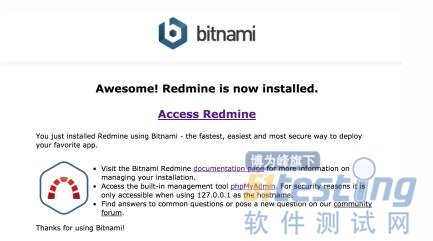TL;DR
· 在Linux(Ubuntu)上安装Redmine的基本流程
· 配置phpMyAdmin的远程登录权限
· 配置Redmine默认访问端口
· Linux常用操作命令
在Linux(Ubuntu)上安装Redmine的流程
· 首先下载最新版的 Redmine安装包 。
· 通过 scp 命令拷贝本地文件到远程服务器
scp /Users/CharlieChu/Desktop/bitnami-redmine-3.3.2-2-linux-x64-installer.run root@<remote-ip>:/home
bitnami-redmine-3.3.2-2-linux-x64-installer.run 100% 151MB 1.2MB/s 02:07
scp命令
· 通过 ssh 连接到远程Linux服务器
ssh root@<remote-ip>
Welcome to Ubuntu 16.04.2 LTS (GNU/Linux 4.4.0-63-generic x86_64)
* Documentation: https://help.ubuntu.com
* Management: https://landscape.canonical.com
* Support: https://ubuntu.com/advantage
ssh命令
· 通过 cd 命令进入到.run文件所在的目录
cd /home
/home# ls
bitnami-redmine-3.3.2-2-linux-x64-installer.run
· 输入”chmod +x *.run”
chmod +x *.run
chmod命令
· 输入”./*.run”,.run文件就开始运行了,出现如下界面
root@xxxxxx:/home# ./*.run
这样Redmine就安装成功了。
· 删除安装包
通过 rm 命令删除Redmine安装包
rm -rf bitnami-redmine-3.3.2-2-linux-x64-installer.run
rm命令 rm -rf file (-r 就是向下递归,不管有多少级目录一并删除. -f 就是直接强行删除)
配置Redmine默认访问端口
Redmine作为内部使用的项目管理系统,默认占用80端口太过于浪费了,这里把Redmine访问端口改成8082。需要修改如下5处配置。
· 打开 httpd-app.conf 修改 PassengerPreStart http://127.0.0.1:80/redmine 该行,然后保存退出。
cd /opt/redmine-3.3.2-2/apps/redmine/conf
vim httpd-app.conf
vim命令:打开、保存退出等命令。
可以通过 cat 命令查看该文件是否修改成功。
cat httpd-app.conf
cat命令
· 打开 httpd-vhosts.conf 修改 <VirtualHost *:80> 该行。
vim httpd-vhosts.conf
· 打开 /opt/redmine-3.3.2-2/apache2/scripts/ctl.sh ,修改这一段 httpd started at port 80 。
cd ~
vim /opt/redmine-3.3.2-2/apache2/scripts/ctl.sh
· 打开 /opt/redmine-3.3.2-2/apache2/conf/bitnami/bitnami.conf ,修改这一段 <VirtualHost _default_:80> 。
cd /opt/redmine-3.3.2-2/apache2/conf/bitnami/
vim bitnami.conf
· 打开 /opt/redmine-3.3.2-2/apache2/conf/httpd.conf ,修改第52和212行- Listen 8082 和 ServerName localhost:80 的端口信息。
vim /opt/redmine-3.3.2-2/apache2/conf/httpd.conf
:set number
:set number跳转到指定行
· 重启Redmine即可。
/opt/redmine-3.3.1-0/ctlscript.sh restart
Syntax OK
/opt/redmine-3.3.2-2/apache2/scripts/ctl.sh : httpd stopped
/opt/redmine-3.3.2-2/mysql/scripts/ctl.sh : mysql stopped
170324 11:33:36 mysqld_safe Logging to '/opt/redmine-3.3.2-2/mysql/data/mysqld.log'.
170324 11:33:36 mysqld_safe Starting mysqld.bin daemon with databases from /opt/redmine-3.3.2-2/mysql/data
/opt/redmine-3.3.2-2/mysql/scripts/ctl.sh : mysql started at port 3306
Syntax OK
/opt/redmine-3.3.2-2/apache2/scripts/ctl.sh : httpd started at port 8082
配置phpMyAdmin的远程登录权限
利用利用如下命令打开 httpd-app.conf :
vim /opt/redmine-3.3.2-2/apps/phpmyadmin/conf/httpd-app.conf
查找到如下内容:
<IfVersion >= 2.3>
Require local
将其修改为:
<IfVersion >= 2.3>
Require all granted
找回用户名和密码信息
远程登录phpMyAdmin时,如果忘记了用户名和密码,则可以登录到服务器去查看密码了:
vim /opt/redmine-3.3.2-2/apps/redmine/htdocs/config/database.yml
这样你就可以看到对应的用户名和密码等信息了。