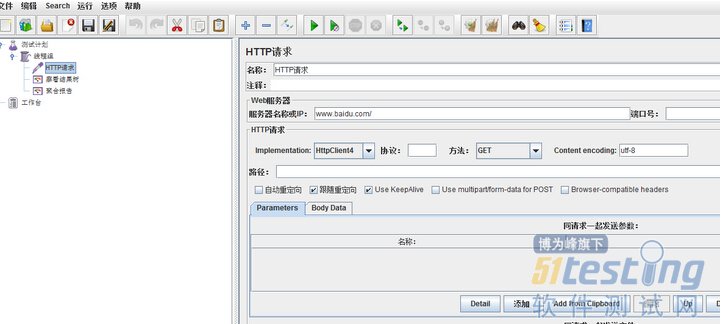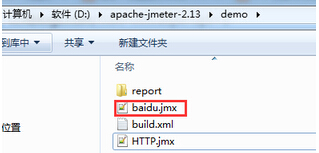一、环境准备:
1、JDK:http://www.oracle.com/technetwork/java/javase/downloads/index.html
2、Jmeter:http://jmeter.apache.org/download_jmeter.cgi
3、Ant:http://ant.apache.org/bindownload.cgi
4、tomcat:http://tomcat.apache.org/
5、Jenkins:http://jenkins-ci.org/
二、Jemter脚本准备:
1、脚本内容:访问baidu首页
2、脚本路径:
D:\apache-jmeter-2.13\demo
三、通过ant的 build.xml执行性能脚本(以jmx结尾)生成测试报告
1、首先将 jmeter的extras目录中ant-jmeter-1.1.1.jar包拷贝至ant安装目录下的lib目录中;
其次修改Jmeter的bin目录下jmeter.properties文件的配置:jmeter.save.saveservice.output_format=xml
2、编写build.xml
<?xml version="1.0"?> <!-- Licensed to the Apache Software Foundation (ASF) under one or more contributor license agreements. See the NOTICE file distributed with this work for additional information regarding copyright ownership. The ASF licenses this file to You under the Apache License, Version 2.0 (the "License"); you may not use this file except in compliance with the License. You may obtain a copy of the License at http://www.apache.org/licenses/LICENSE-2.0 Unless required by applicable law or agreed to in writing, software distributed under the License is distributed on an "AS IS" BASIS, WITHOUT WARRANTIES OR CONDITIONS OF ANY KIND, either express or implied. See the License for the specific language governing permissions and limitations under the License. --> <project name="ant-jmeter" default="all" basedir="."> <tstamp> <format property="time" pattern="yyyyMMddhhmm" /> </tstamp> <description> Sample build file for use with ant-jmeter.jar See http://www.programmerplanet.org/pages/projects/jmeter-ant-task.php To run a test and create the output report: ant -Dtest=script To run a test only: ant -Dtest=script run To run report on existing test output ant -Dtest=script report The "script" parameter is the name of the script without the .jmx suffix. Additional options: -Dshow-data=y - include response data in Failure Details -Dtestpath=xyz - path to test file(s) (default user.dir). N.B. Ant interprets relative paths against the build file -Djmeter.home=.. - path to JMeter home directory (defaults to parent of this build file) -Dreport.title="My Report" - title for html report (default is 'Load Test Results') Deprecated: -Dformat=2.0 - use version 2.0 JTL files rather than 2.1 </description> <property name="testpath" value="${user.dir}"/> <!-- 需要改成自己本地的 Jmeter 目录--> <property name="jmeter.home" value="D:\apache-jmeter-2.13" /> <!-- 需要改成自己本地的 Jmeter 中demo的目录--> <property name="test.dir" value="D:\apache-jmeter-2.13\demo" /> <!-- jmeter生成测试报告的title名称--> <property name="report.title" value="Jmeter Test Results"/> <!-- jmeter生成jtl、html格式的结果报告的路径--> <property name="jmeter.result.jtl.dir" value="D:\apache-jmeter-2.13\demo\report\jtl" /> <property name="jmeter.result.html.dir" value="D:\apache-jmeter-2.13\demo\report\html" /> <!-- 测试报告名称--> <property name="ReportName" value="Load Test Report" /> <property name="jmeter.result.jtlName" value="${jmeter.result.jtl.dir}/${ReportName}.jtl" /> <property name="jmeter.result.htmlName" value="${jmeter.result.html.dir}/index.html" /> <target name="all"> <echo message="start..."/> <!--<antcall target="clean" /> --> <antcall target="run" /> <antcall target="xslt-report" /> </target> <!-- Name of test (without .jmx) --> <property name="test" value="Test"/> <!-- Should report include response data for failures? --> <property name="show-data" value="n"/> <property name="format" value="2.1"/> <condition property="style_version" value=""> <equals arg1="${format}" arg2="2.0"/> </condition> <condition property="style_version" value="_21"> <equals arg1="${format}" arg2="2.1"/> </condition> <condition property="funcMode"> <equals arg1="${show-data}" arg2="y"/> </condition> <condition property="funcMode" value="false"> <not> <equals arg1="${show-data}" arg2="y"/> </not> </condition> <!-- Allow jar to be picked up locally --> <path id="jmeter.classpath"> <fileset dir="${basedir}"> <include name="ant-jmeter*.jar"/> </fileset> </path> <taskdef name="jmeter" classpathref="jmeter.classpath" classname="org.programmerplanet.ant.taskdefs.jmeter.JMeterTask"/> <target name="run"> <echo>funcMode = ${funcMode}</echo> <delete file="${testpath}/${test}.html"/> <taskdef name="jmeter" classname="org.programmerplanet.ant.taskdefs.jmeter.JMeterTask" /> <jmeter jmeterhome="${jmeter.home}" resultlog="${jmeter.result.jtlName}"> <!-- 执行这个目录下边所有以.jmx结尾文件 --> <testplans dir="${test.dir}" includes="*.jmx" /> <property name="jmeter.save.saveservice.output_format" value="xml"/> <property name="jmeter.save.saveservice.assertion_results" value="all"/> <property name="jmeter.save.saveservice.bytes" value="true"/> <property name="file_format.testlog" value="${format}"/> <property name="jmeter.save.saveservice.response_data.on_error" value="${funcMode}"/> </jmeter> </target> <property name="lib.dir" value="${jmeter.home}/lib"/> <!-- Use xalan copy from JMeter lib directory to ensure consistent processing with Java 1.4+ --> <path id="xslt.classpath"> <fileset dir="${lib.dir}" includes="xalan*.jar"/> <fileset dir="${lib.dir}" includes="serializer*.jar"/> </path> <target name="xslt-report" depends="_message_xalan"> <xslt classpathref="xslt.classpath" force="true" in="${jmeter.result.jtlName}" out="${jmeter.result.htmlName}" style="${jmeter.home}/extras/jmeter-results-detail-report_21.xsl"> <param name="showData" expression="${show-data}"/> <param name="titleReport" expression="${ReportName}${time}"/> <param name="dateReport" expression="${ReportName}${time}"/> </xslt> <!-- 因为上面生成报告的时候,不会将相关的图片也一起拷贝至目标目录,所以,需要手动拷贝 --> <copy todir="${jmeter.result.html.dir}"> <fileset dir="${jmeter.home}/extras"> <include name="collapse.png" /> <include name="expand.png" /> </fileset> </copy> </target> <target name="verify-images"> <condition property="samepath"> <equals arg1="${testpath}" arg2="${basedir}" /> </condition> </target> <!-- Check that the xalan libraries are present --> <condition property="xalan.present"> <and> <!-- No need to check all jars; just check a few --> <available classpathref="xslt.classpath" classname="org.apache.xalan.processor.TransformerFactoryImpl"/> <available classpathref="xslt.classpath" classname="org.apache.xml.serializer.ExtendedContentHandler"/> </and> </condition> <target name="_message_xalan" unless="xalan.present"> <echo>Cannot find all xalan and/or serialiser jars</echo> <echo>The XSLT formatting may not work correctly.</echo> <echo>Check you have xalan and serializer jars in ${lib.dir}</echo> </target> </project> |