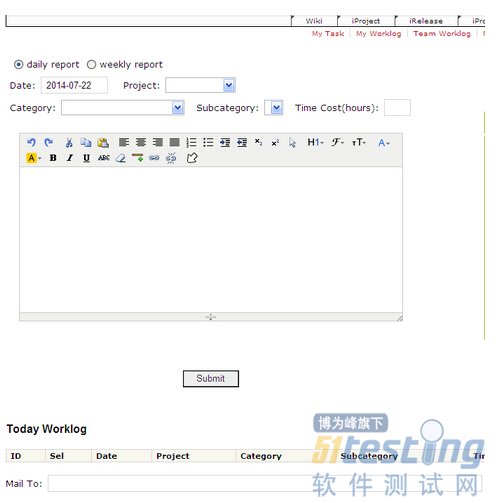进来一直停留在基础理论知识的学习中,认为太乏味,就写了一个网页自己主动化的demo:自己主动写日报。省的以后自己打开网页写啦。
直接上代码:
自己主动填写日报DEMO
import java.io.BufferedReader; import java.io.File; import java.io.FileInputStream; import java.io.FileNotFoundException; import java.io.IOException; import java.io.InputStreamReader; import java.io.UnsupportedEncodingException; import java.text.SimpleDateFormat; import java.util.Calendar; import java.util.Date; import javax.mail.MessagingException; import javax.mail.internet.AddressException; import junit.framework.TestCase; import org.junit.Test; import org.openqa.selenium.By; import org.openqa.selenium.WebDriver; import org.openqa.selenium.WebElement; import org.openqa.selenium.ie.InternetExplorerDriver; import org.openqa.selenium.support.ui.Select; public class AutoLog extends TestCase { private static final String URL = "your log website"; private static int mHours = 8; private static final String CONTENT_FILE = System.getProperty("user.dir") + File.separator + "config" + File.separator + "logcontent.txt"; private static final String DRIVER_FILE = System.getProperty("user.dir") + File.separator + "driver" + File.separator + "IEDriverServer.exe"; private static String mContext = "Job :"; private static String mDate = "1900-1-1"; private WebDriver mDriver = null; private String mFlag = "FAIL"; @Override public void setUp() throws Exception { calculateHours(); config(); } @Test public void test_WriteLog() { try { System.setProperty("webdriver.ie.driver", DRIVER_FILE); mDriver = new InternetExplorerDriver(); mDriver.get(URL); Select select = new Select(mDriver.findElement(By .id("task_ProductName"))); select.selectByVisibleText("iTest"); Select select1 = new Select(mDriver.findElement(By .id("field_Class_1"))); select1.selectByVisibleText("Test_Development"); Select select2 = new Select(mDriver.findElement(By .id("field_Class_2"))); select2.selectByVisibleText("Coding"); WebElement text = mDriver.findElement(By.id("field_CostTime")); text.sendKeys(mHours + ""); mDriver.switchTo().frame("contentFrame"); mDriver.switchTo().frame(0); WebElement content = mDriver .findElement(By.className("ke-content")); content.click(); content.sendKeys(mContext); mDriver.switchTo().defaultContent(); WebElement submit = mDriver.findElement(By.name("submit2")); // submit.click(); // WebElement table = // mDriver.findElements(By.id("SubmitForm")).get(1) // .findElement(By.id("myTodoTable")); WebElement table = mDriver.findElement(By.id("this_last")) .findElement(By.tagName("table")); WebElement tr = table.findElement(By.tagName("tbody")).findElement( By.tagName("tr")); if (mDate .equals(tr.findElements(By.tagName("td")).get(1).getText())) { mFlag = "SUCCESS[" + tr.getText() + "]"; } } catch (Exception e) { e.printStackTrace(); mFlag = "EXCEPTION"; } finally { sendMail(mFlag); } } public void tearDown() throws Exception { mDriver.quit(); } public void calculateHours() { Date date = new Date(); SimpleDateFormat df = new SimpleDateFormat("yyyy-MM-dd"); mDate = df.format(date); Calendar c = Calendar.getInstance(); int hour = c.get(Calendar.HOUR_OF_DAY); int minute = c.get(Calendar.MINUTE); mHours = hour - 9 - 1; minute = minute < 30 ? 0 : 1; mHours += minute; mHours = mHours < 8 ? 8 : mHours; } public void config() { StringBuilder sb = new StringBuilder(); BufferedReader br = null; try { br = new BufferedReader(new InputStreamReader(new FileInputStream( CONTENT_FILE), "UTF-8")); String line = null; while ((line = br.readLine()) != null) { sb.append(line); } } catch (UnsupportedEncodingException e) { // TODO Auto-generated catch block e.printStackTrace(); } catch (FileNotFoundException e) { // TODO Auto-generated catch block e.printStackTrace(); } catch (IOException e) { // TODO Auto-generated catch block e.printStackTrace(); } finally { mContext += sb; try { br.close(); } catch (IOException e) { // TODO Auto-generated catch block e.printStackTrace(); } } } public void sendMail(String result) { MailSender javaEmail = new MailSender(); javaEmail.setMailServerProperties(); try { javaEmail.createEmailMessage(result); javaEmail.sendEmail(); } catch (AddressException e) { // TODO Auto-generated catch block e.printStackTrace(); } catch (MessagingException e) { // TODO Auto-generated catch block e.printStackTrace(); } } } |
以下说一下流程。
1.新建java项目
导入selenium-server-standalone-2.42.2.jar、mailapi.jar、smtp.jar和Junit库。第一个jar包为selenium-webdriver依赖jar包,后两个为发送邮件用的。
2.下载IEDriverServer
由于我用的是IE。所以我须要在代码里配置IE的驱动程序。
前提是要下到本地。分32位的和64位,我刚開始由于下错64位的,老是启动不了浏览器,折腾了非常长时间。所以看好机器再下载。我这里上传了32位的IEDriverServer。
3.代码编写
首先启动浏览器:第一步要把你的IEDriverServer的文件夹设置到环境变量中,然后启动浏览器,输入网址。
System.setProperty("webdriver.ie.driver", DRIVER_FILE);
mDriver = new InternetExplorerDriver();
mDriver.get(URL);
等待网页载入完成以后就是以下 的样子:
然后就是定位我所要选择和填写的控件:首先3个选择框,通过selenium的select对象定位并选择我要的,
Select select = new Select(mDriver.findElement(By.id("task_ProductName")));
select.selectByVisibleText("iTest");
Select select1 = new Select(mDriver.findElement(By.id("field_Class_1")));
select1.selectByVisibleText("Test_Development");
Select select2 = new Select(mDriver.findElement(By.id("field_Class_2")));
select2.selectByVisibleText("Coding");