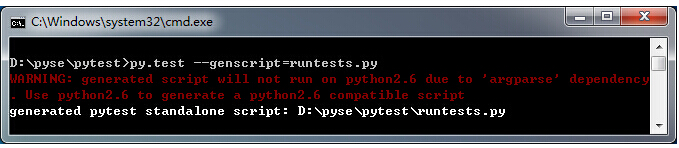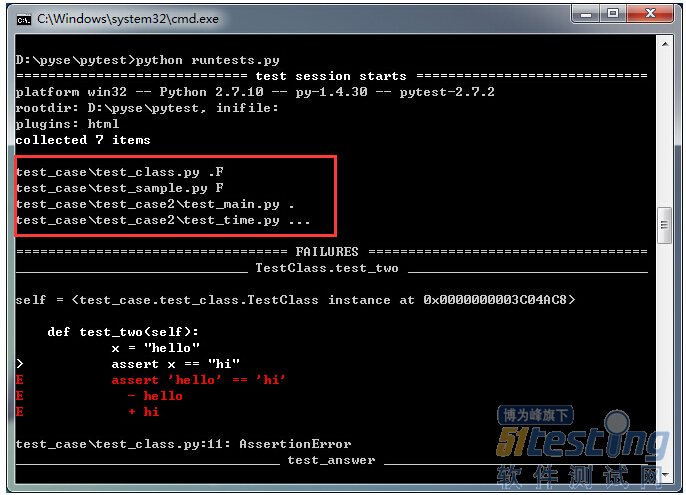===================================================================
从Python代码中调用pytest
pytest中同样提供了main() 来函数来执行测试用例。
pytest/
├── test_sample.py
├── test_class.py
└── test_main.py
此目录为我们练习的目录,打开test_mian.py
import pytest
def test_main():
assert 5 != 5
if __name__ == '__main__':
pytest.main()
直接运行该程序,sublime 中按Ctrl+B 运行。结果如下:
============================= test session starts ============================= platform win32 -- Python 2.7.10 -- py-1.4.30 -- pytest-2.7.2 rootdir: D:\pyse\pytest, inifile: collected 4 items test_class.py .F test_main.py F test_sample.py F ================================== FAILURES =================================== _____________________________ TestClass.test_two ______________________________ self = <test_class.TestClass instance at 0x000000000304F548> def test_two(self): x = "hello" > assert x == "hi" E assert 'hello' == 'hi' E - hello E + hi test_class.py:11: AssertionError __________________________________ test_main __________________________________ def test_main(): > assert 5 != 5 E assert 5 != 5 test_main.py:4: AssertionError _________________________________ test_answer _________________________________ def test_answer(): > assert func(3) == 5 E assert 4 == 5 E + where 4 = func(3) test_sample.py:9: AssertionError ===================== 3 failed, 1 passed in 0.03 seconds ====================== [Finished in 0.3s] |
从执行结果看到,main() 默认执行了当前文件所在的目录下的所有测试文件。
那么,如果我们只想运行某个测试文件呢?可以向main()中添加参数,就像在cmd命令提示符下面一样:
#coding=utf-8
import pytest
def test_main():
assert 5 != 5
if __name__ == '__main__':
pytest.main("-q test_main.py") # 指定测试文件
运行结果:
F
================================== FAILURES ===================================
__________________________________ test_main __________________________________
def test_main():
> assert 5 != 5
E assert 5 != 5
test_main.py:4: AssertionError
1 failed in 0.01 seconds
那如果我想运行某个目录下的测试用例呢?指定测试目录即可。
#coding=utf-8
import pytest
def test_main():
assert 5 != 5
if __name__ == '__main__':
pytest.main("d:/pyse/pytest/") # 指定测试目录
创建运行测试脚本
有时候我们的测试用例文件分散在不同的层级目录下,通过命令行的方式运行测试显示不太方便,如何编写一个运行所有测试用例的脚本呢? pytest可以自动帮我们生成这样的脚本。
>py.test --genscript=runtests.py
打开生成的测runtests.py文件:
sources = """ eNrsve2S3EiSIDa3+jhtnvZ293Ra6SSdCZMUF0AzK1nk9OzM1nV2L4dNznKnm6TxY6dX1XVJVAJV halMIAkgWVU3O2d6Ar3CPYQeQn/1QjKTf8UnAplZ7O6ZPTNxpiszgQiPCA8PD3cPD/f/449+9/5H yds/W99M58v6fDqfl1XZzefv/9nbvxuPxxE8Oy+r8+jRy2dREq+bOt8siqaNo6zKo3hRV+1mRb/h a1UsuiKPPpRZdFncXNVN3qYRABmN3v/R23+OLbRd/v6/ePOf/tmPflSu1nXTRe1NOxotllnbRq+7 PKlPfwMw0qNR …… """ import sys import base64 import zlib class DictImporter(object): def __init__(self, sources): self.sources = sources def find_module(self, fullname, path=None): if fullname == "argparse" and sys.version_info >= (2,7): # we were generated with <python2.7 (which pulls in argparse) # but we are running now on a stdlib which has it, so use that. return None if fullname in self.sources: return self if fullname + '.__init__' in self.sources: return self return None def load_module(self, fullname): # print "load_module:", fullname from types import ModuleType try: s = self.sources[fullname] is_pkg = False except KeyError: s = self.sources[fullname + '.__init__'] is_pkg = True co = compile(s, fullname, 'exec') module = sys.modules.setdefault(fullname, ModuleType(fullname)) module.__file__ = "%s/%s" % (__file__, fullname) module.__loader__ = self if is_pkg: module.__path__ = [fullname] do_exec(co, module.__dict__) # noqa return sys.modules[fullname] def get_source(self, name): res = self.sources.get(name) if res is None: res = self.sources.get(name + '.__init__') return res if __name__ == "__main__": if sys.version_info >= (3, 0): exec("def do_exec(co, loc): exec(co, loc)\n") import pickle sources = sources.encode("ascii") # ensure bytes sources = pickle.loads(zlib.decompress(base64.decodebytes(sources))) else: import cPickle as pickle exec("def do_exec(co, loc): exec co in loc\n") sources = pickle.loads(zlib.decompress(base64.decodestring(sources))) importer = DictImporter(sources) sys.meta_path.insert(0, importer) entry = "import pytest; raise SystemExit(pytest.cmdline.main())" do_exec(entry, locals()) # noqa |
好吧!其实, 我也不理解这段代码的含义,但是执行它的可运行测试用例了。
pytest/
├── test_case/
│ ├── test_sample.py
│ ├── test_class.py
│ ├── __init__.py
│ └── test_case2/
│ ├── test_main.py
│ ├── test_time.py
│ └── __init__.py
└── runtests.py
执行runtest.py文件。
>python runtest.py
当然,你也可以打开runtests.py 文件运行它。
===================================================================
* 最后,pytest是如果识别测试用例的呢?它默认使用检查以test_ *.py 或*_test.py命名的文件名,在文件内部查找以test_打头的方法或函数,并执行它们。
pytest还有许多需要讨论的地方,做为这个系列的第一节,先介绍到这里。