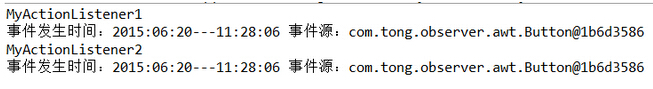一、概述
Java 的Awt是 Observer模式,现用Java自己模拟awt中Button的运行机制
二、代码
1.Test.java
1 import java.text.DateFormat; 2 import java.text.SimpleDateFormat; 3 import java.util.ArrayList; 4 import java.util.Date; 5 import java.util.List; 6 7 public class Test { 8 9 public static void main(String[] args) { 10 Button b = new Button(); 11 b.addActionListener(new MyActionListener1()); 12 b.addActionListener(new MyActionListener2()); 13 b.buttonPress(); 14 } 15 } 16 17 class Button { 18 19 //用List存放Listener 20 private List<ActionListener> actionListeners = new ArrayList<ActionListener>(); 21 22 public void addActionListener(ActionListener l) { 23 actionListeners.add(l); 24 } 25 26 public void buttonPress(){ 27 ActionEvent e = new ActionEvent(System.currentTimeMillis(), this); 28 for (ActionListener l : actionListeners) { 29 l.actionPerformed(e); 30 } 31 } 32 } 33 34 interface ActionListener { 35 public void actionPerformed(ActionEvent e); 36 } 37 38 class MyActionListener1 implements ActionListener { 39 40 @Override 41 public void actionPerformed(ActionEvent e) { 42 System.out.println("MyActionListener1"); 43 System.out.println("事件发生时间:"+e.getTime()+" 事件源:"+e.getSource()); 44 } 45 46 } 47 48 class MyActionListener2 implements ActionListener { 49 50 @Override 51 public void actionPerformed(ActionEvent e) { 52 System.out.println("MyActionListener2"); 53 System.out.println("事件发生时间:"+e.getTime()+" 事件源:"+e.getSource()); 54 55 } 56 57 } 58 59 class ActionEvent { 60 61 private long time; 62 private Object source; 63 64 public ActionEvent(long time, Object source) { 65 this.time = time; 66 this.source = source; 67 } 68 69 public Object getSource() { 70 return source; 71 } 72 73 public String getTime() { 74 // DateFormat df = new SimpleDateFormat("dd:MM:yy:HH:mm:ss"); 75 DateFormat df = new SimpleDateFormat("yyyy:MM:dd---HH:mm:ss"); 76 return df.format(new Date(time)); 77 } 78 79 80 } |
三、运行结果