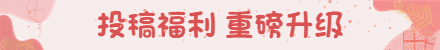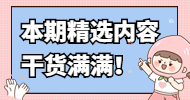【方法五】
如果在模板列中添加一下DropDownList控件,并开启其AutoPostback属性,在DropDownList 的SelectedIndexChanged事件中,获取GridView中的当前行。
下面是SelectedIndexChanged事件的代码摘要:
DropDownList ddl = (DropDownList)sender;
GridViewRow gvr = (GridViewRow)ddl.NamingContainer;
int id = int.Parse(GridView1.DataKeys[gvr.RowIndex][0].ToString());
int num = int.Parse(ddl.Text);
第一句用来获取触发事件的DropDownList控件。
第二句就利用该控件的NamingContainer属性,获取其容器,也就是GridViewRow对象。
提示:由于DropDoweList与button不同,无法指定其CommandName,所以,通过用NamingContainer属性来解决问题。
先来看看微软对该NamingContainer属性的解释:
获取对服务器控件的命名容器的引用,此引用创建唯一的命名空间,以区分具有相同 Control.ID 属性值的服务器控件。
ASP.NET Web 应用程序的每一页均包含控件的层次结构。此层次结构与控件是否生成用户可见的 UI 无关。给定控件的命名容器是层次结构中该控件之上的父控件,此父控件实现 INamingContainer 接口。实现此接口的服务器控件为其子服务器控件的 ID 属性值创建唯一的命名空间。
当针对列表 Web 服务器控件(如 Repeater 和 DataList 服务器控件)进行数据绑定时,为服务器控件创建唯一的命名空间尤其重要。当数据源中的多个项创建服务器控件的多个实例,且该服务器控件是重复控件的子级时,命名容器确保这些子控件的每个实例具有不冲突的 UniqueID 属性值。页的默认命名容器是请求该页时生成的 Page 类的实例。
可以使用此属性确定特定服务器控件所在的命名容器。
【方法六】
如果模板列中有CheckBox控件的情况,通过CheckBox1_CheckedChanged事件中,获取GridView中的当前行。
CheckBox chk = (CheckBox)sender;
DataControlFieldCell dcf = (DataControlFieldCell)chk.Parent;
GridViewRow gvr = (GridViewRow)dcf.Parent;
【方法七】
<asp:GridView ID="gvTest" runat="server">
<Columns>
<asp:TemplateField>
<ItemTemplate>
DisplayIndex : <%# Container.DisplayIndex %> || DataItemIndex : <%# Container.DataItemIndex %><br />
</ItemTemplate>
</asp:TemplateField>
</Columns>
</asp:GridView>
【方法八】
控件的ID和Name命名可以如上方法,我需要通过RowCommand()方法判断选中的是哪一列,而要使用这个方法的前提是,e.CommandArgument这么一个属性(首先必须知道在GridView里,行索引是被放在CommandArgument里面的),现在的任务就是获得这么一个属性。查资料可以知道,在创建GridView控件中每一行时,都将引发一个RowCreated事件,借此这么个方法,可以把linkButton所选择的行号写入CommandArgument中。
protected void gvInfo_RowCreated(object sender, GridViewRowEventArgs e)
{
if (e.Row.RowType == DataControlRowType.DataRow)
{
LinkButton lk1 = (LinkButton)e.Row.FindControl("lkbtn");//LinkButton的ID
lk1.CommandArgument = e.Row.RowIndex.ToString();
}
}
protected void gvInfo_RowCommand(object sender, GridViewCommandEventArgs e)
{
if (e.CommandName == "ADD")//我LinkButton的CommandName
{
int index = Convert.ToInt32(e.CommandArgument);
string aa = gvInfo.Rows[index].Cells[1].Text.ToString();//获取当前行列号为一的值,列号从0开始
}
}