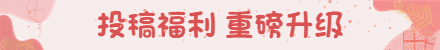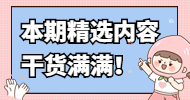然后在此工程的pom.xml文件里添加iTest的相关依赖:
| <project xmlns=”http://maven.apache.org/POM/4.0.0″xmlns:xsi=”http://www.w3.org/2001/XMLSchema-instance”xsi:schemaLocation=”http://maven.apache.org/POM/4.0.0 http://maven.apache.org/maven-v4_0_0.xsd”> <modelVersion>4.0.0</modelVersion> <groupId>com.taobao.marketing</groupId> <artifactId>marketing-web-test</artifactId> <packaging>war</packaging> <version>1.0-SNAPSHOT</version> <name>marketing-web-test</name> <description>测试子工程</description> <parent> <groupId>com.taobao.marketing</groupId> <artifactId>marketing-test-all</artifactId> <version>1.0-SNAPSHOT</version> </parent> <dependencies> <!– Webx3的itest依赖 –> <dependency> <groupId>com.taobao.test</groupId> <artifactId>itest-webx3</artifactId> <version>1.0-SNAPSHOT</version> <scope>test</scope> </dependency> <!– HSF的单元测试依赖 –> <dependency> <groupId>com.taobao.hsf</groupId> <artifactId>hsf.unit</artifactId> <version>1.0.1</version> <scope>test</scope> </dependency> <!– 解决开发版本过低的问题 –> <dependency> <groupId>com.taobao.hsf</groupId> <artifactId>hsf.notify.spring</artifactId> <version>1.4.4</version> </dependency> <dependency> <groupId>com.taobao.notify</groupId> <artifactId>notify-utils</artifactId> <version>1.5.3</version> </dependency> <!– 依赖被测试的Web工程 –> <dependency> <groupId>com.taobao.marketing</groupId> <artifactId>marketing-web</artifactId> <version>1.0-SNAPSHOT</version> <type>war</type> </dependency> <dependency> <groupId>com.taobao.marketing</groupId> <artifactId>marketing-web</artifactId> <version>1.0-SNAPSHOT</version> <type>warpath</type> </dependency> </dependencies> <build> <plugins> <plugin> <groupId>org.appfuse.plugins</groupId> <artifactId>maven-warpath-plugin</artifactId> <version>2.1.0-M1</version> <extensions>true</extensions> <executions> <execution> <goals> <goal>add-classes</goal> </goals> </execution> </executions> </plugin> </plugins> </build> </project> |
以上pom.xml文件有以下几点需要注意:
a) 添加Webx3的itest依赖:itest-webx3
b) 添加HSF的单元测试依赖:hsf.unit
c) 解决开发依赖包版本过低问题:hsf.notify.spring与notify-utils
开发版本可能都是1.4.3,我们需要分别升级到1.4.4与1.5.3。
像这种开发依赖包版本过低问题,都可以通过在测试工程里增加高版本的依赖包解决。
d) 我们需要增加maven-warpath-plugin的插件,因为开发web工程是打成war包的,war包不像jar包那样,我们可以引用到jar包里面的xml等配置文件,但是war包引用不到,所以,我们测试子工程也必须打为war包,并通过warpath插件来将开发web工程里的配置文件也打入到测试工程的war包里面,如果测试工程已经有跟开发web工程的同名文件,以测试工程里的文件为准。
至此,测试工程建立完毕,在marketing-test-all目录下运行”mvn eclipse:eclipse –DdownloadSources=true”生成eclipse工程文件,然后将测试工程也导入到Eclipse中。
现在我们第二步已经结束了,同样如果熟悉这一步的同学,可以跳过,直接到第三步。
相关链接: